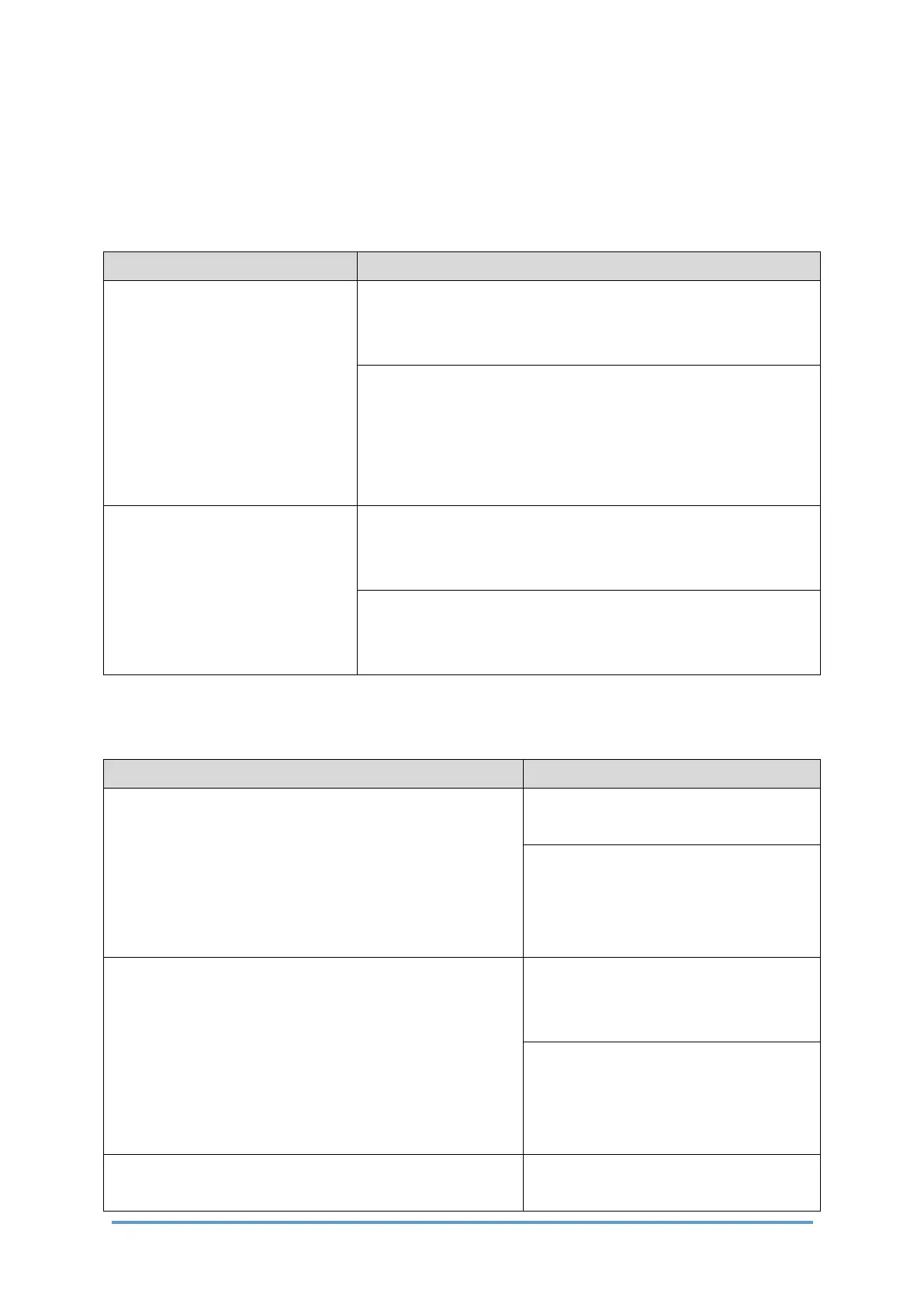Troubleshooting for Image Quality Problems
D0CA/D0C9/D0C8/D0CB 6-142 SM
Countermeasure List for Color Registration Errors
After Executing SP2-111-003
• Result: "1" in SP2-194-007
• Result: "2" or "3" (Line pattern detection failure) in SP2-194-010, -011, -012
Test pattern check Possible cause/Countermeasure
White image, Abnormal image,
Low density
• Defective image processing unit
• Low density of test pattern
• Defective BiCU (PCB1)
1. Replace the high-voltage power supply unit
(PCB22)(PCB23).
2. Do the forced process control (SP3-011-001) or supply
some toner (SP3-030-xxx).
3. Replace the BiCU (PCB1).
Normal image, but with color
registration errors
• Defective ID sensor shutter
• Defective ID sensors (S27-S29)
• Defective BiCU (PCB1)
1. Replace the ID sensor shutter solenoid (SOL2).
2. Replace the ID sensors (S27-S29).
3. Replace the BiCU (PCB1).
After Executing SP2-111-003
• Result: "1" in SP2-194-007
• One of results: "5" (Out of adjustable range) in SP2-194-010, -011, -012, -013
Test pattern check Possible cause/Countermeasure
The main scan registrations of M, C, Y, K are shifted by
more than ±15.
• Defective laser unit
• Defective BiCU (PCB1)
1. Perform the color skew
adjustment (Image Adjustment).
2. Replace the laser unit.
3. Replace the BiCU (PCB1).
The sub scan registrations of M, C, Y, K are shifted by
more than ±20.
• Defective image transfer belt
• Defective drive units
• Defective BiCU (PCB1)
1. Replace the image transfer belt.
2. Replace the drum motor
(M10,M11).
3. Replace the BiCU (PCB1).
The main scan registration is shifted by more than ±0.66
mm, but only at the central area of the image on the
• Defective ID sensor (S28) at
center
