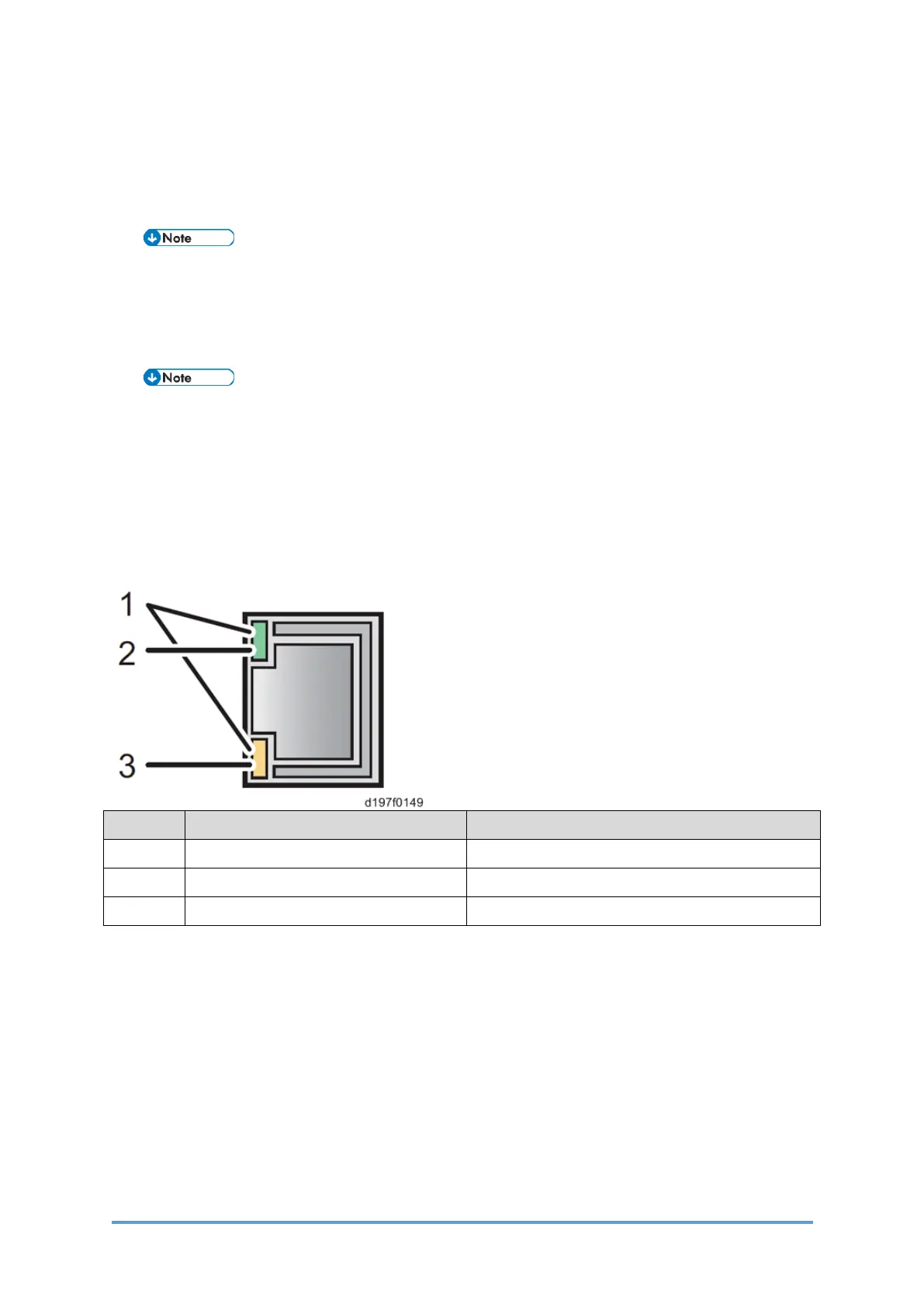Controller Options
D0CA/D0C9/D0C8/D0CB 2-148 SM
Confirm that “Optional Network” is displayed in the setting on the operation panel at the location
shown below.
Location : [System Settings] > [Network/Interface]> [Optional Network]
• On the Web Image Monitor, “Optional Network” can be found at the following
location.
Location : [Device Management] > [Configuration] > [Network] > [Option
Network Interface]
• When installing the Device Server Option Type M37, the installation status is not
shown on the Configuration Page.
• The customer should keep the removed slot cover.
What Do the LED Indications Mean?
When this option is properly installed and recognized by the main machine, the LED indicators
light up under the following conditions.
No. Light Color Lights Up When:
1 Green and Yellow 1000BASE-T operates
2 Green 10BASE-T operates
3 Yellow 100BASE-TX operates
1. Enter SP mode, and then set SP5-191-001 (Power Setting: Power Str) to "0 (Off)".
