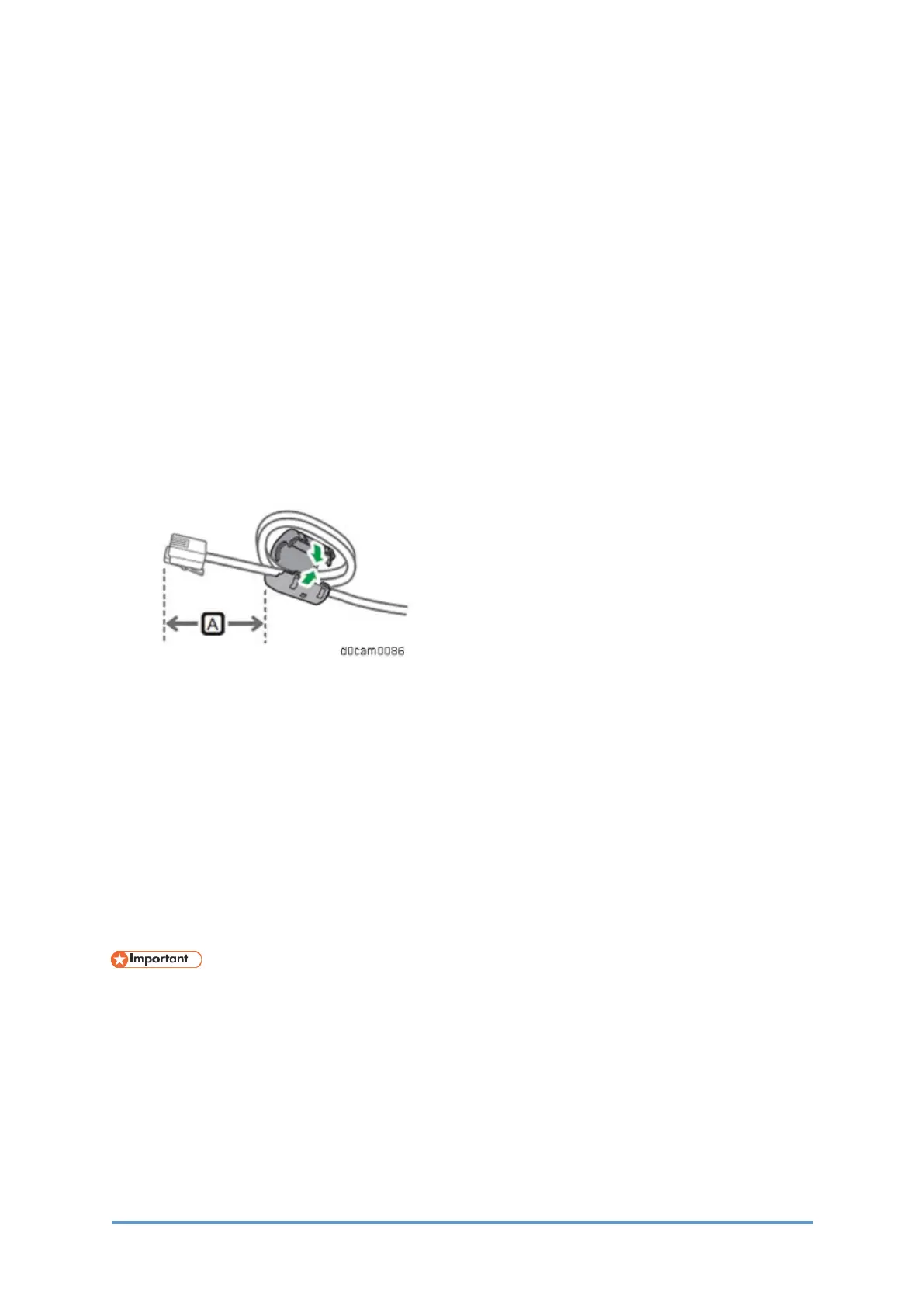Main Machine Installation: Installation Procedures
D0CA/D0C9/D0C8/D0CB 2-22 SM
2.4.6 TELEPHONE CORD (FAX STANDARD MODEL)
Notes for Connecting the Telephone Line
Check the following before connecting the telephone line:
If a phone line dedicated to business phones is connected to the M F P, the fax board may be
damaged. Make sure that the connecting phone line is for fax.
Business phones have various functions that require access to a high current phone line.
Connecting the MFP to a high current phone line might damage components of the fax board.
Connecting the Telephone Cord (Fax Standard Model)
This section describes how to connect the modular cord.
1. As shown, form a double loop 3 cm (A) from the cable end to be connected to the
machine's connection socket, and then attach the supplied ferrite core.
2. Plug the connector into the "LINE" socket.
3. Insert the power plug into the power outlet and turn the machine ON.
2.4.7 LOADING PAPER, IMAGE QUALITY TEST
The following procedures are required after installing all the peripherals.
• Loading Paper
• Paper Registration
• Automatic Color Calibration (ACC)
• Color Registration (Skew Adjustment)
• Checking the Copy Image with Tes t Chart
• Confirm that there are no accessories (such as screws and clamps) left inside the
main machine and peripherals.
Loading Paper
The paper size is detected automatically.
1. Check that all packaging tape has been removed and connect the power plug to the wall
socket.
2. Turn ON the main power.
3. Confirm that a message to load the paper is displayed on the operation panel.
