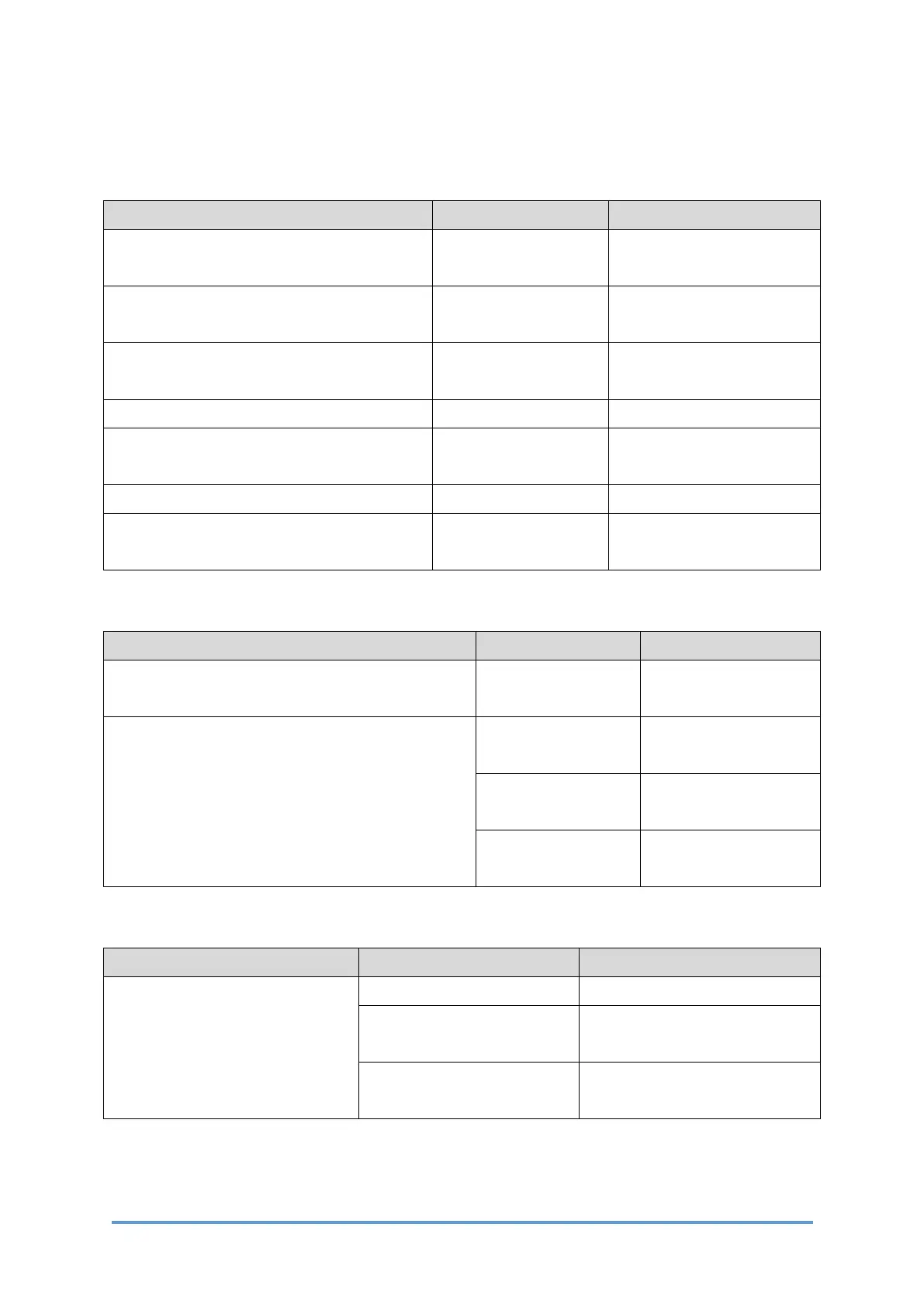Troubleshooting for Image Quality Problems
D0CA/D0C9/D0C8/D0CB 6-148 SM
6.12.11 REPEATED SPOTS OR LINES ON PRINTS
The same spots or lines appear at regular intervals.
Interval Possible cause Necessary actions
At intervals of 33.6 mm (1.32 inches) Defective charge
roller
Replace the PCDU.
At intervals of 20.9 mm (0.82 inches) Defective
development roller
Replace the PCDU.
At intervals from 55.0 (end) to 55.4 (center)
mm (from 2.16 to 2.18 inches)
Defective paper
transfer roller
Replace the paper transfer
roller unit.
At intervals of 75.4 mm (2.96 inches) Defective OPC drum Replace the PCDU.
At intervals of 78.5 mm (3.09 inches) Defective pressure
roller
Replace the pressure roller
or fusing unit.
At intervals of 78.5 mm (3.09 inches) Defective fusing belt Replace the fusing unit.
At intervals of 40.82 mm (1.60 inches) Defective image
transfer roller
Replace the image transfer
roller.
6.12.12 DARK VERTICAL LINE ON PRINTS
Symptom Possible cause Necessary actions
A dark line in one CMY color appears. The line is
parallel to the paper feed direction.
Defective PCDU Replace the PCDU.
A dark line in any color (not C, M, or Y) appears.
The line is parallel to the paper feed direction.
Dust in the laser
beam path
Clean the laser beam
path.
Defective image
transfer belt unit
Replace the image
transfer belt unit.
Defective fusing unit Replace the fusing
unit.
6.12.13 WHITE HORIZONTAL LINES OR BANDS
Symptom Possible cause Necessary actions
White lines or bands appear in
images.
Defective PCDU Replace the PCDU.
Defective image transfer
belt unit
Replace the image transfer
belt unit.
Defective paper transfer
roller
Replace the paper transfer
roller.
