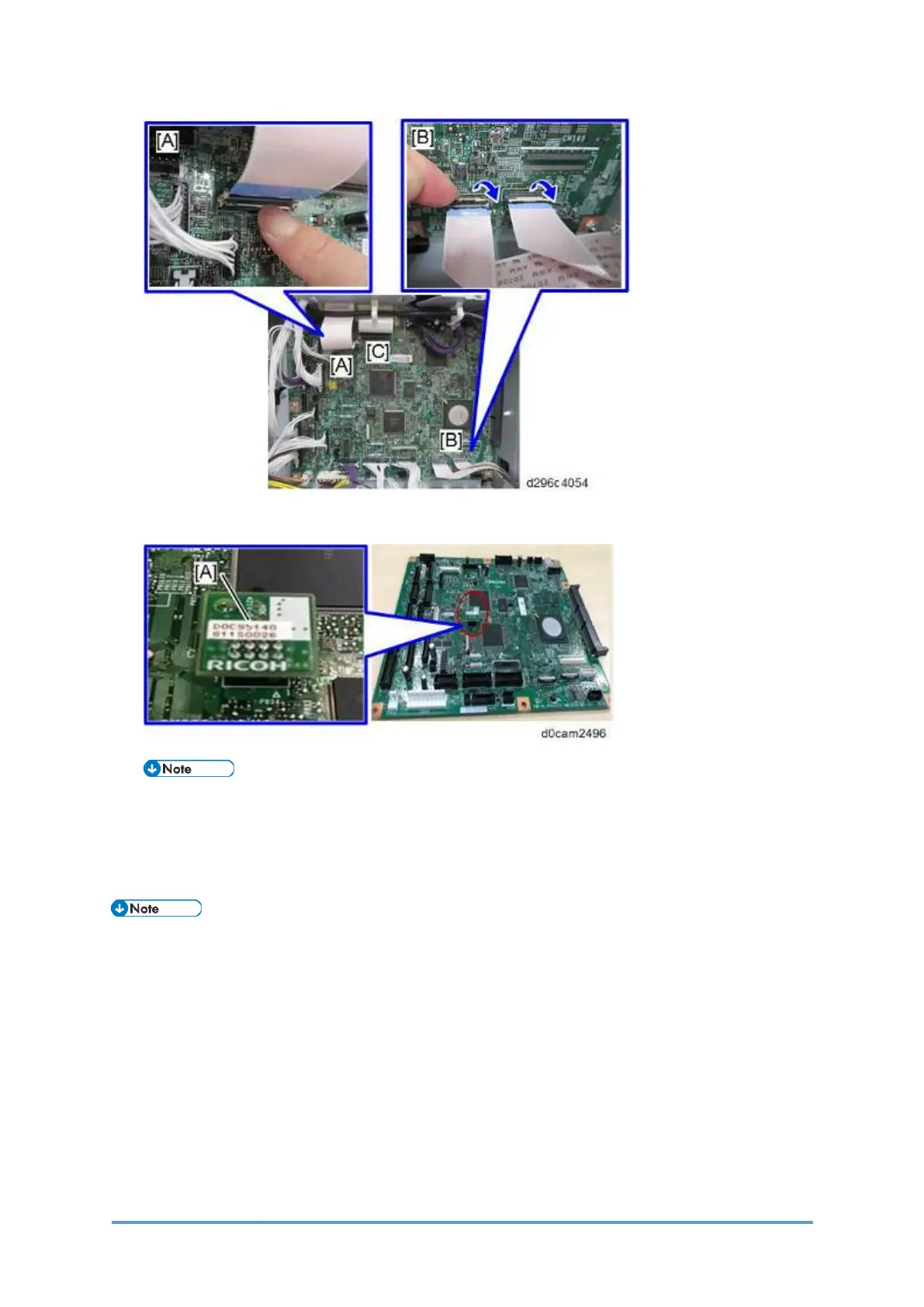Electrical Components
D0CA/D0C9/D0C8/D0CB 4-220 SM
3. Remove the SMB [A] from the old BiCU and attach it to the new BiCU.
• Attaching the used SMB to the new BiCU allows users to use old data such as SP
settings.
Replacing the SMB on the BiCU
• The following shows the procedure for replacing the SMB on the BiCU (PCB1) with a
new SMB.
1. Make sure that you have the SMC report (factory settings). This report comes with the
machine.
2. Output the SMC data (“ALL”) using SP5-990-001 printed, or saved to SD card with
SP5-992-001.
3. Turn OFF the main power switch (SW1).
4. Insert a blank SD card in the SD slot #2, and then turn ON the main power switch (SW1).
5. Use SP5-824-001 to upload the SMB data from the BiCU (PCB1)
6. Turn OFF the main power switch (SW1) and unplug the power cord.
