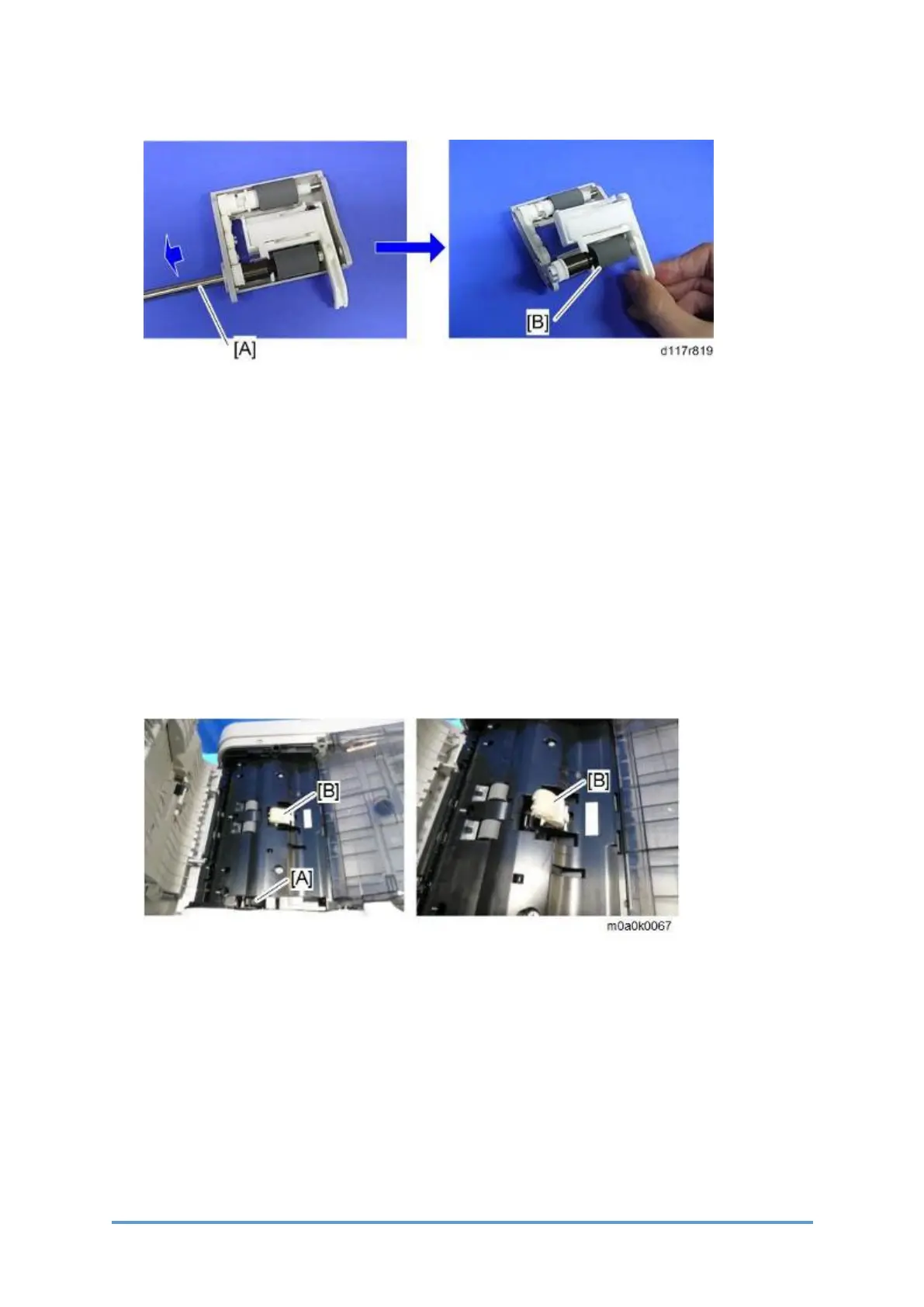ADF
D0CA/D0C9/D0C8/D0CB 4-58 SM
3. Slide the shaft [A], and then remove the feed roller [B].
4.6.6 ADF FRICTION PAD
Before replacing the friction pad, reset the PM counter.
1. Turn the power ON.
2. Reset the PM counter. (Refer to Replacement Procedure of the PM/Yield Parts)
3. Turn the power OFF.
Remove the original feed unit. (Original Feed Unit)
1. Push the lever [A] and then remove the friction pad [B].
