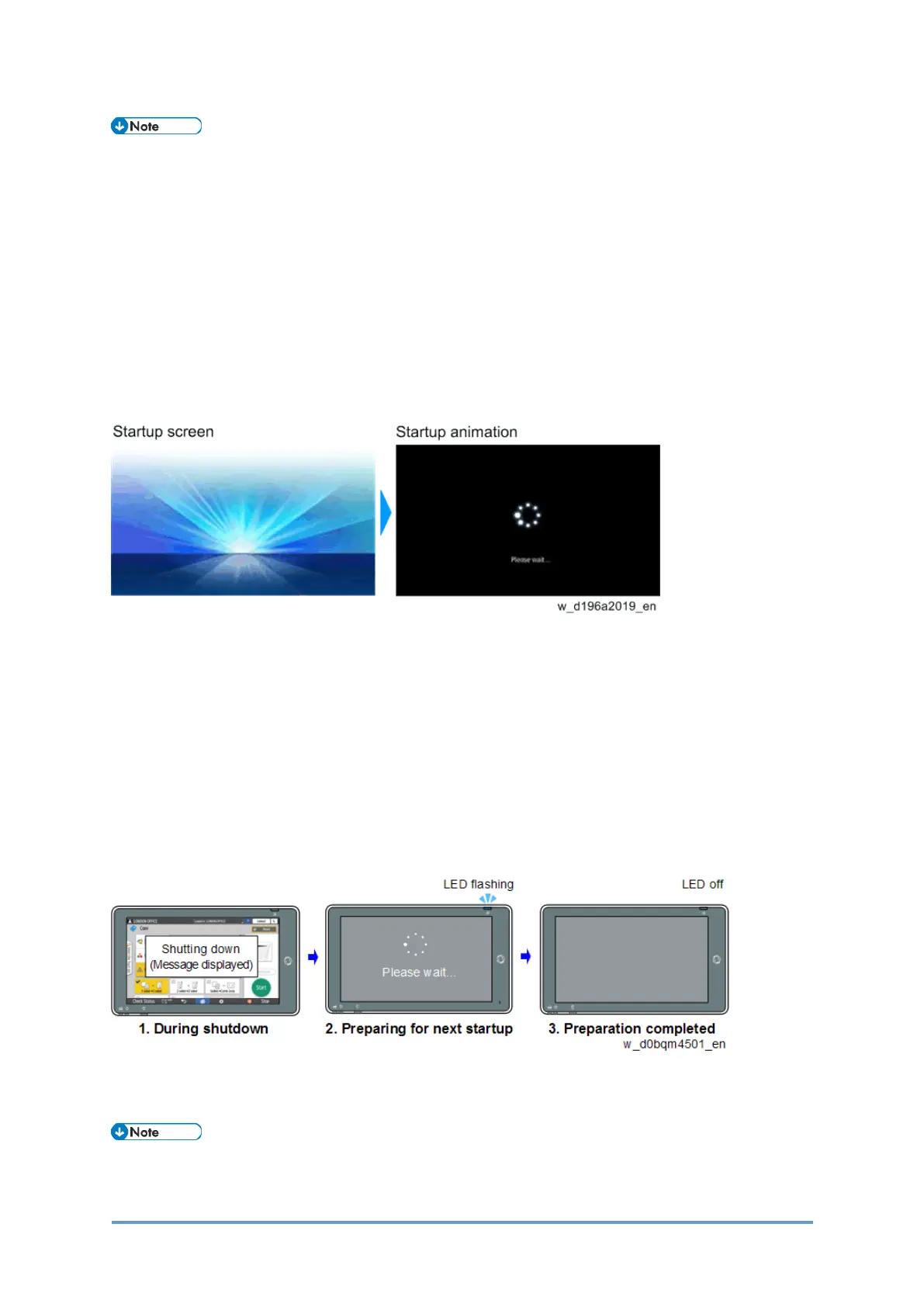Mechanism
D0CA/D0C9/D0C8/D0CB 8-24 SM
• In the following cases, the control panel starts up in Normal mode even if [Quick] is
selected.
• The power cord has been disconnected from the power outlet after the last
shutdown.
• The MFP is turned ON after being turned OFF due to reasons such as a power
failure.
• The MFP was not properly shut down the last time it was turned OFF.
In Normal mode
The startup screen is displayed on the display panel, followed by the startup animation.
In Quick mode
The [Home] screen is displayed immediately after the main power of the MFP is turned ON. The
startup screen displayed when starting in Normal mode is not displayed.
When Quick mode is selected, the MFP prepares for the next startup when it shuts
down. The main power indicator flashes during preparation for the next startup. The
indicator turns OFF when preparation is completed.
If the MFP is turned ON during shutdown, the preparation for the next startup continues. When
preparation for the next startup is completed, the control panel starts up in Quick mode.
• When Quick mode is selected, the control panel starts up faster than in Normal mode
but shutdown takes longer than in Normal mode.
