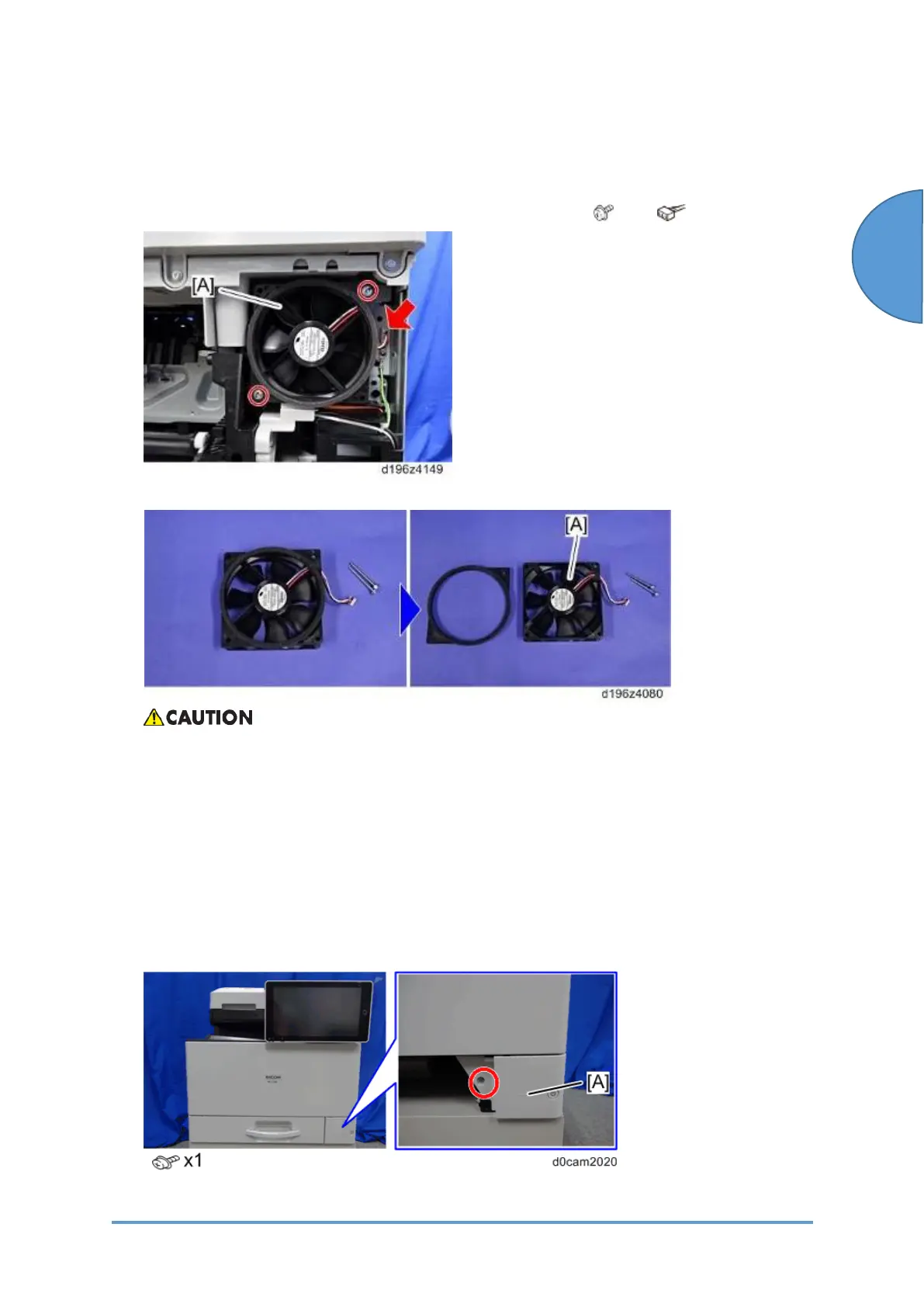Electrical Components
SM 4-239 D0CA/D0C9/D0C8/D0CB
&
Adjustment
4.19.12 FUSING UNIT COOLING FAN (FAN1)
1. Remove the right rear cover. (Right Rear Cover)
2. Remove the fusing unit cooling fan (FAN1) [A] with the cover. ( × 2, × 1)
3. Remove the cover from the fusing unit cooling fan (FAN1) [A].
• Install the fusing unit cooling fan (FAN1) with its label facing the outside of the
machine.
4.19.13 TEMPERATURE/HUMIDITY SENSOR (S18)/MAIN POWER
SWITCH (SW1)
1. Pull out the paper tray.
2. Remove the front lower cover [A].
IM C300 series/IM C400F
