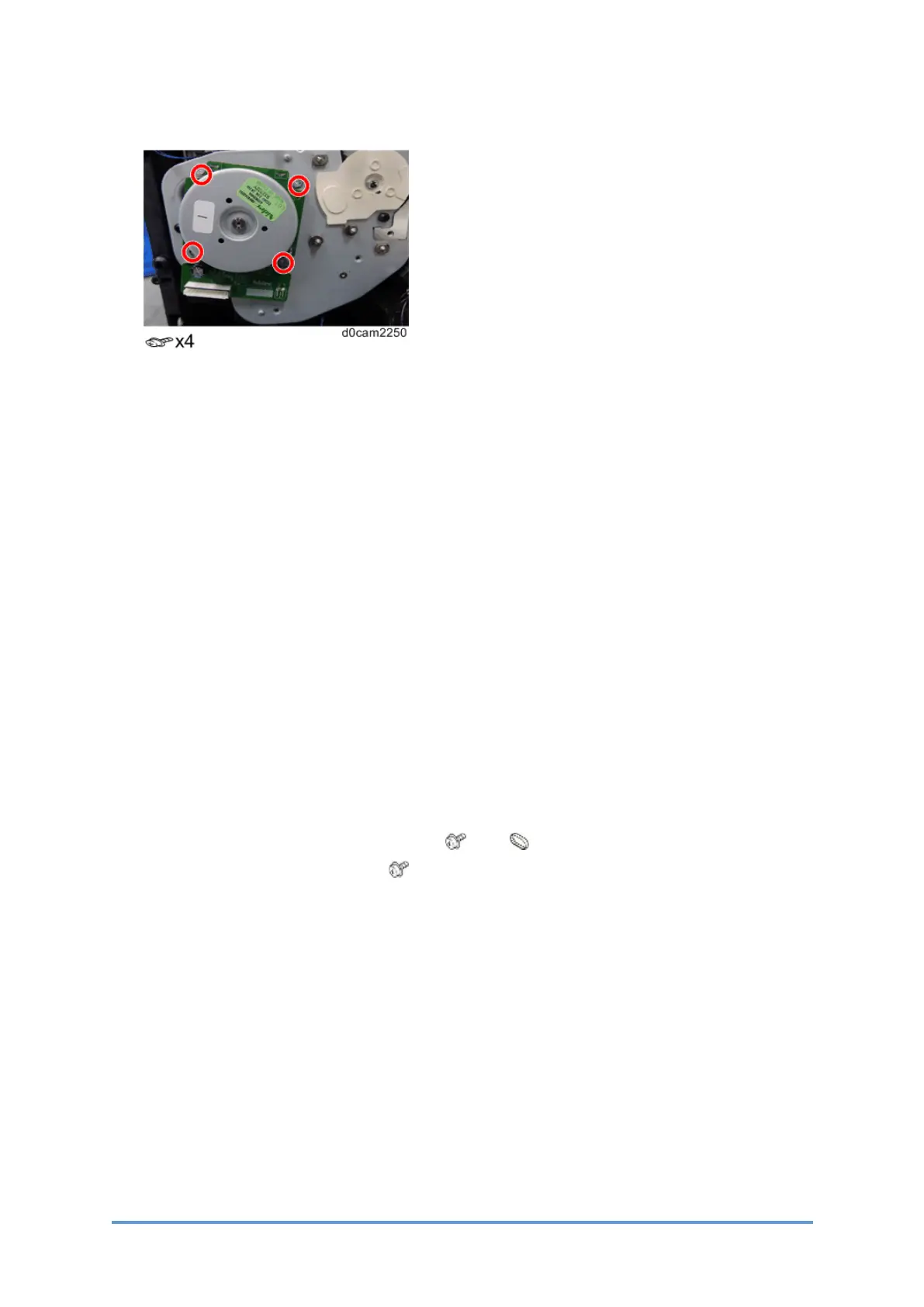Drive
D0CA/D0C9/D0C8/D0CB 4-148 SM
IM C400 series
4.13.10 DUPLEX CLUTCH (CL6), BYPASS FEED CLUTCH (CL7),
REGISTRATION CLUTCH (CL8), PAPER FEED CLUTCH (CL9),
VERTICAL TRANSPORT CLUTCH (CL10)
Remove the following parts.
• Right Rear Cover
• Rear Cover
• Upper Left Cover
• Left Cover
• Controller Box
• PSU Exhaust Fan (FAN4)
• PSU (AC) (PCB17), PSU (DC) (PCB16)
• High-Voltage Power Supply (Development) (PCB22)
• High-Voltage Power Supply (Transfer) (PCB23)
• Fusing Motor (M13)
• Paper Transport Motor (M12)
1. Remove the gear cover [A] and gear [B]. ( × 1, × 1)
2. Remove the grounding plate [C]. ( × 2)
