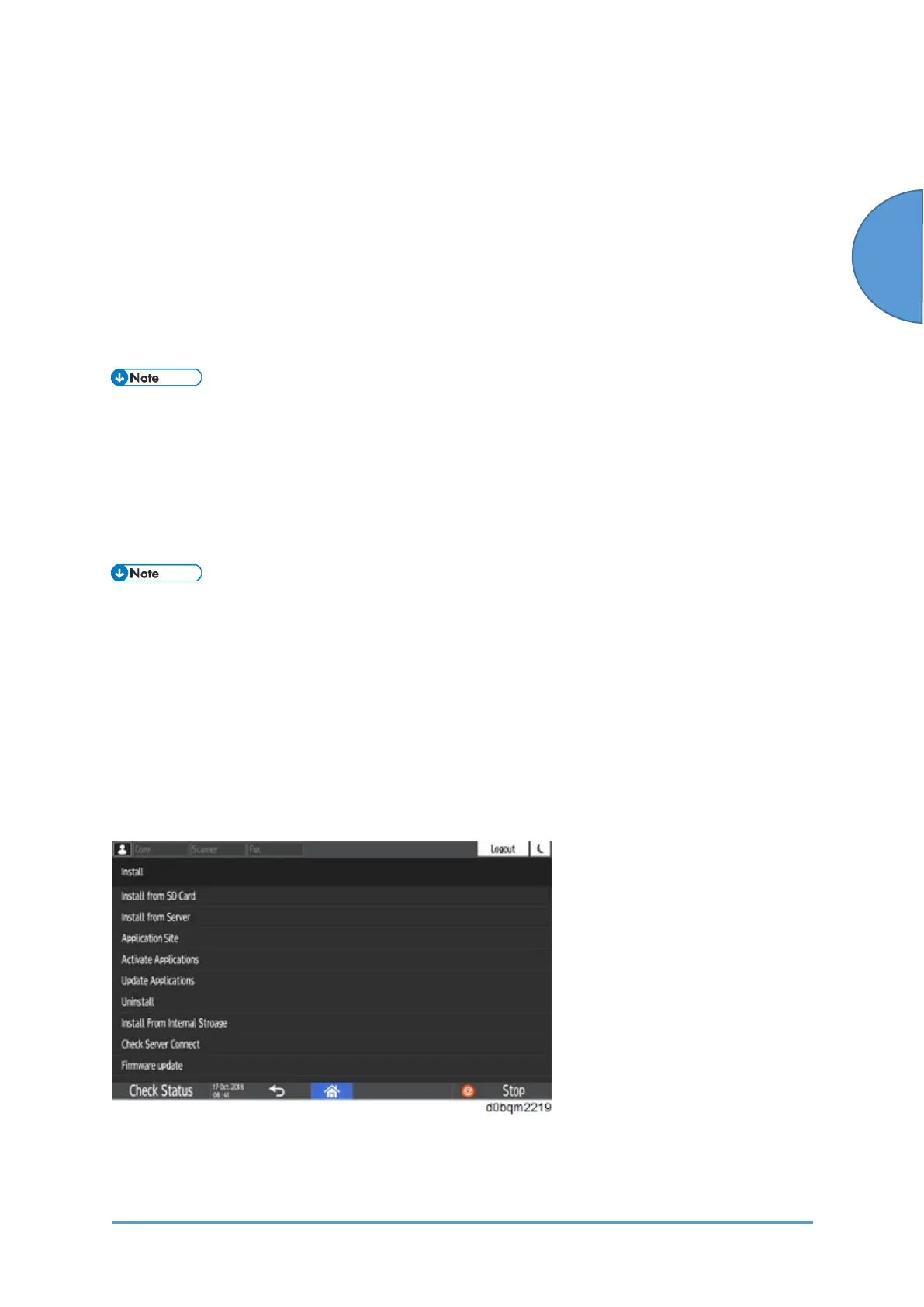System Maintenance
SM 8-55 D0CA/D0C9/D0C8/D0CB
4. Follow the instructions shown on the screen.
If you try to uninstall an activated application without first deactivating it,
the uninstallation will fail. However, the application can be uninstalled
without deactivation (forced uninstallation) in the following
circumstances:
• Uninstallation using the service login uninstallation menu
• Deactivation failure due to the license information stored in the control panel not matching
the license information published by the server
• Forced uninstallation cannot be performed if deactivation fails because of other factors
(such as failure to connect to the server because of temporary network disconnection
or server maintenance).
During forced uninstallation, the message indicating that deactivation failed appears.
If [OK] of the message is selected, uninstallation is executed forcibly without deactivation.
If [Cancel] of the message is selected, uninstallation is not executed.
• If executing forced uninstallation, forced deactivation must also be executed on the
eDC server. Accordingly, check whether the license has been published for the eDC
server.
Application Site
"Application Site" has been added to Screen Service mode. Field engineers can start up
Application Site to install or update applications or firmware without needing user administrator
credentials.
This menu item opens Application Site by using the Web Browser NX app.
