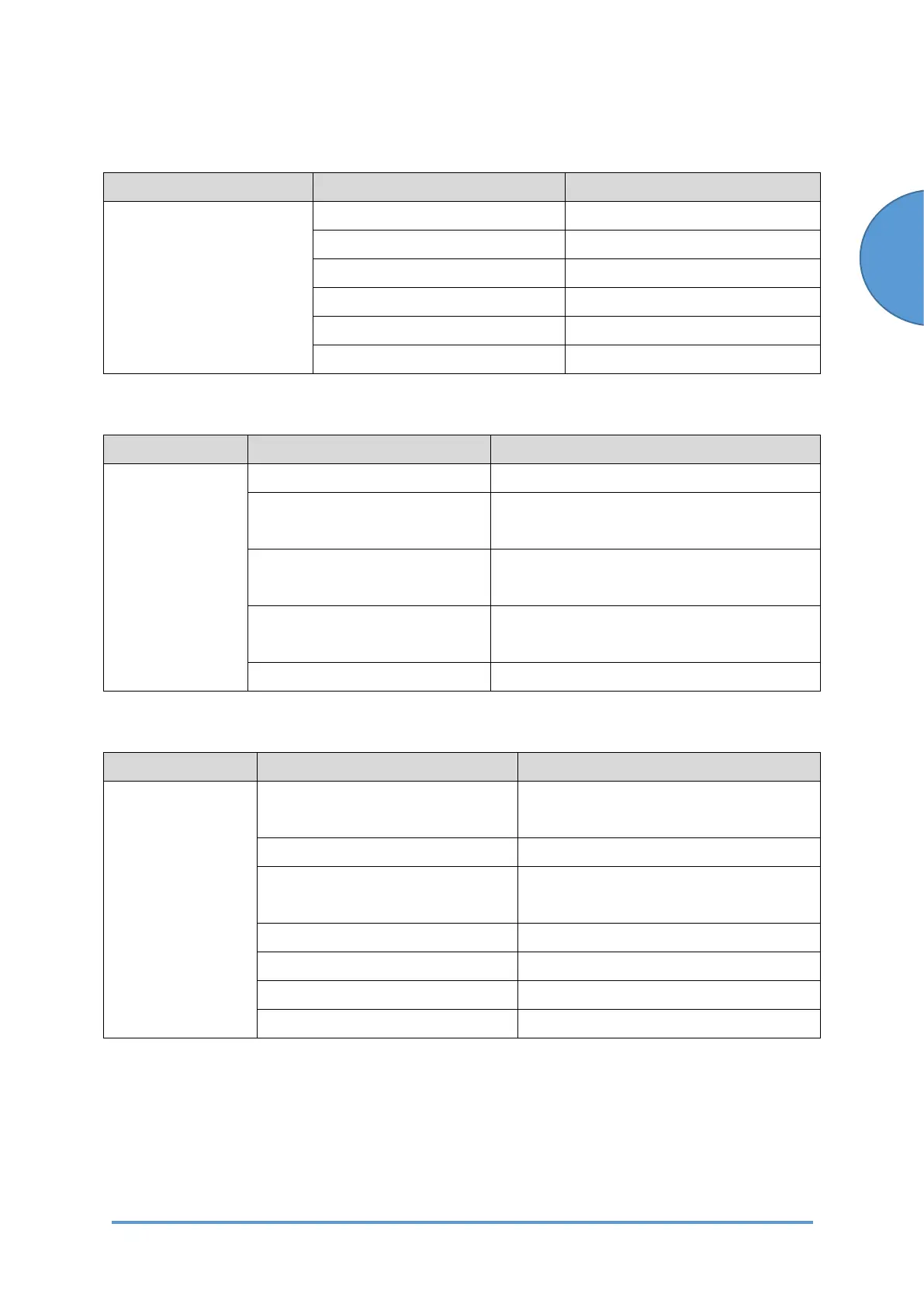Troubleshooting for Image Quality Problems
SM 6-147 D0CA/D0C9/D0C8/D0CB
6.12.8 ALL-BLACK PRINT
Symptom Possible cause Necessary actions
All the paper is black. Incorrectly installed PCDU Install the PCDU correctly.
Defective PCDU Replace the PCDU.
Defective HVPS Replace the HVPS.
Defective laser unit Replace the laser unit.
Defective BiCU (PCB1) Replace the BiCU (PCB1).
Defective main board Replace the main board.
6.12.9 MISSING CMY COLOR
Symptom Possible cause Necessary actions
C, M, or Y is
missing.
Defective PCDU Replace the PCDU.
Loss of Primary Transfer HV
output
Replace High-Voltage Power Supply
(Transfer) (PCB23).
Image transfer belt not
contacting PCDU
Check the belt tension unit.
Defective the drum motor
(CMY) (M10)
Replace the drum motor (CMY) (M10).
Defective BiCU (PCB1) Replace the BiCU (PCB1).
6.12.10 LIGHT PRINT
Symptom Possible cause Necessary actions
Printed images are
too weak.
Loose connection between paper
transfer roller and HVPS
Check the connection between the
paper transfer roller and the HVPS.
Dust in the laser beam path Clean the laser beam path.
Image transfer belt not contacting
PCDU
Check the image transfer belt unit.
Defective PCDU Replace the PCDU.
Defective paper transfer roller Replace the paper transfer roller.
Defective fusing unit Replace the fusing unit.
Defective BiCU (PCB1) Replace the BiCU (PCB1).
