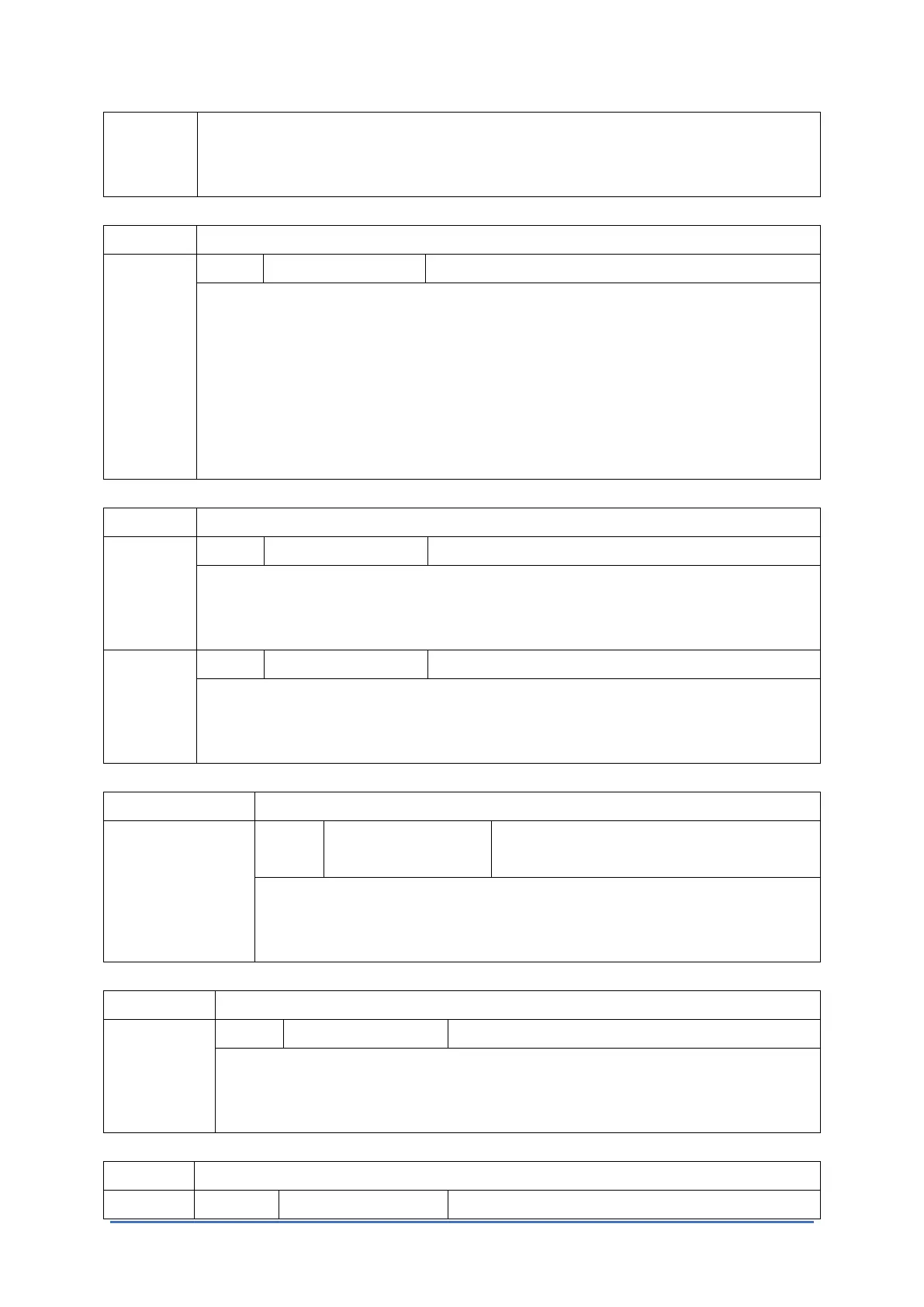Scanner Service Mode
D0CA/D0C9/D0C8/D0CB 3-438 SM Appendices
Specify the compression ratio of scanned image data when using clear light PDF.
0: High (The value in SP2-024-02 is applied.)
1: Normal (The value in SP2-024-01 is applied.)
3045 -
3-045-001 - CTL* [0 to 5 / 5 / 1 / -]
Specify which location (server) to search first when searching for the mail address.
0: LDAP Server 1
1: LDAP Server 2
2: LDAP Server 3
3: LDAP Server 4
4: LDAP Server 5
5: Machine Address Book
3053 -
3-053-001 - CTL* [0 to 1 / 0 / 1 / -]
Specify the compression ratio of scanned image data when using clear light PDF.
0: JPEG (The value in SP2-025-02 is applied.)
0: JPEG2000 (The value in SP2-025-01 is applied.)
3-053-002 - CTL* [0 to 1 / 0 / 1 / -]
Specify the compression ratio of a scanned text image when using clear light PDF.
0: MMR
1: JBIG2
3066 [High ComprerssionPDF PrioritySetting]
3-066-001 -
CTL* [0to1 / 1 / 1 / -]
Specify the clear light PDF generation mode.
0: Generate PDF
1: Handling Speed
3067 [flate Compression Setting]
3-067-001
- CTL* [0to1 / 1 / 1 / -]
Specify whether to enable or disable clear light PDF compression.
0: Disable
1: Enable
3070 [Scan Limit Warning Display Setting]
3-070-001 - CTL* [0to1 / 1 / 1 / -]
