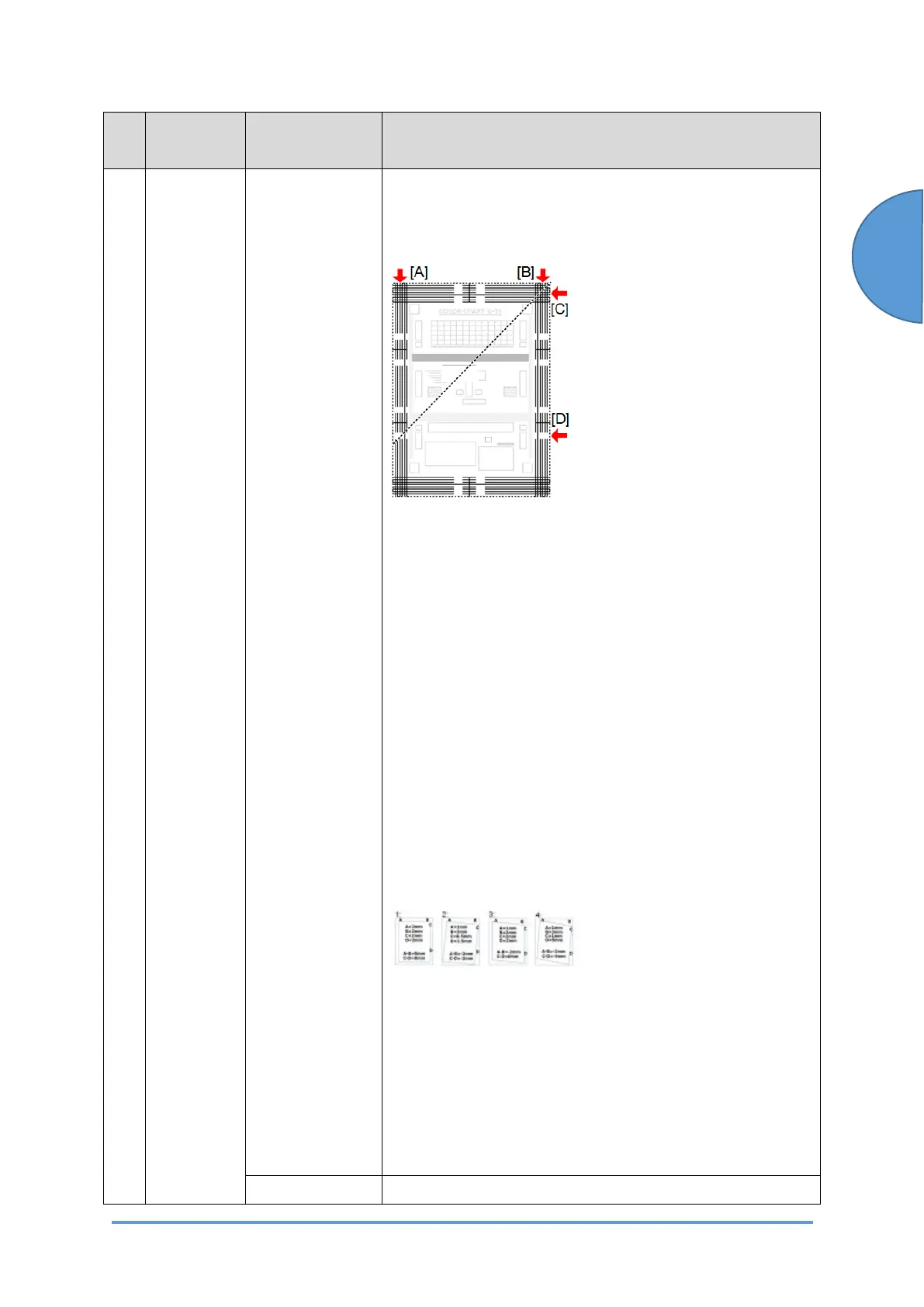Image Adjustment
SM 4-247 D0CA/D0C9/D0C8/D0CB
&
Adjustment
No. Check
Area
Check Item Description
superimposed frame lines. If deviations in the main scan
direction and sub scan direction are the same, it is a right
angle.
1. Check the lengths between the leading edge and front
end frame line at measuring positions [A] and [B].
2. Check the lengths between the side edge and lateral
frame line at measuring positions [C] and [D].
At this time, position [D] is equivalent to position [A],
when making the fold line as shown in the above figure.
3. Check the difference between 1 and 2.
If each deviation is different, it is a parallelogram
image (non-right angle).
If the deviations are the same, it is a right angle. If
there are deviations, check the feed mechanism for errors
such as skewing.
Example:
1: Right angle, correct feeding
2: Right angle, incorrect feeding (Oblique feeding)
3: Non-right angle, correct feeding (Parallelogram)
4: Non-right angle, incorrect feeding (Oblique
feeding+Parallelogram)
Linearity Check the linearity with a scale. Check in both the main
