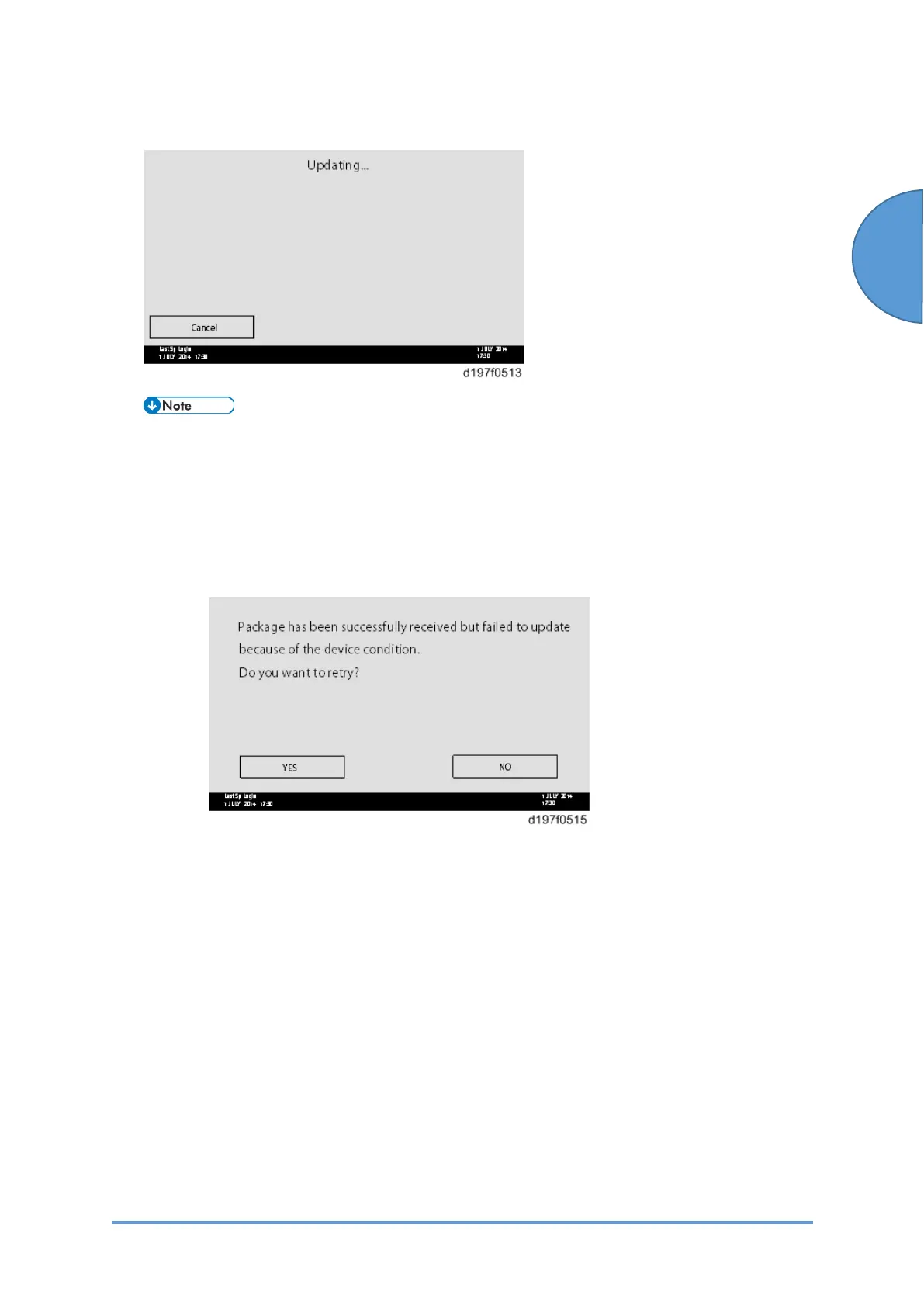Firmware Update (Smart Firmware Update)
SM 5-15 D0CA/D0C9/D0C8/D0CB
Maintenance
6. The following will be displayed.
• If the error code E66, which indicates that the download of the firmware has failed,
is displayed, go back to step 1.
• The update will be started automatically after the download is finished.
• When the machine is in the update mode, the automatic update is suspended if a
print job is started. After the print job is finished, touch the [YES] button on the
display, shown below, to restart updating.
7. [Update done] is displayed. The machine will automatically reboot itself.
