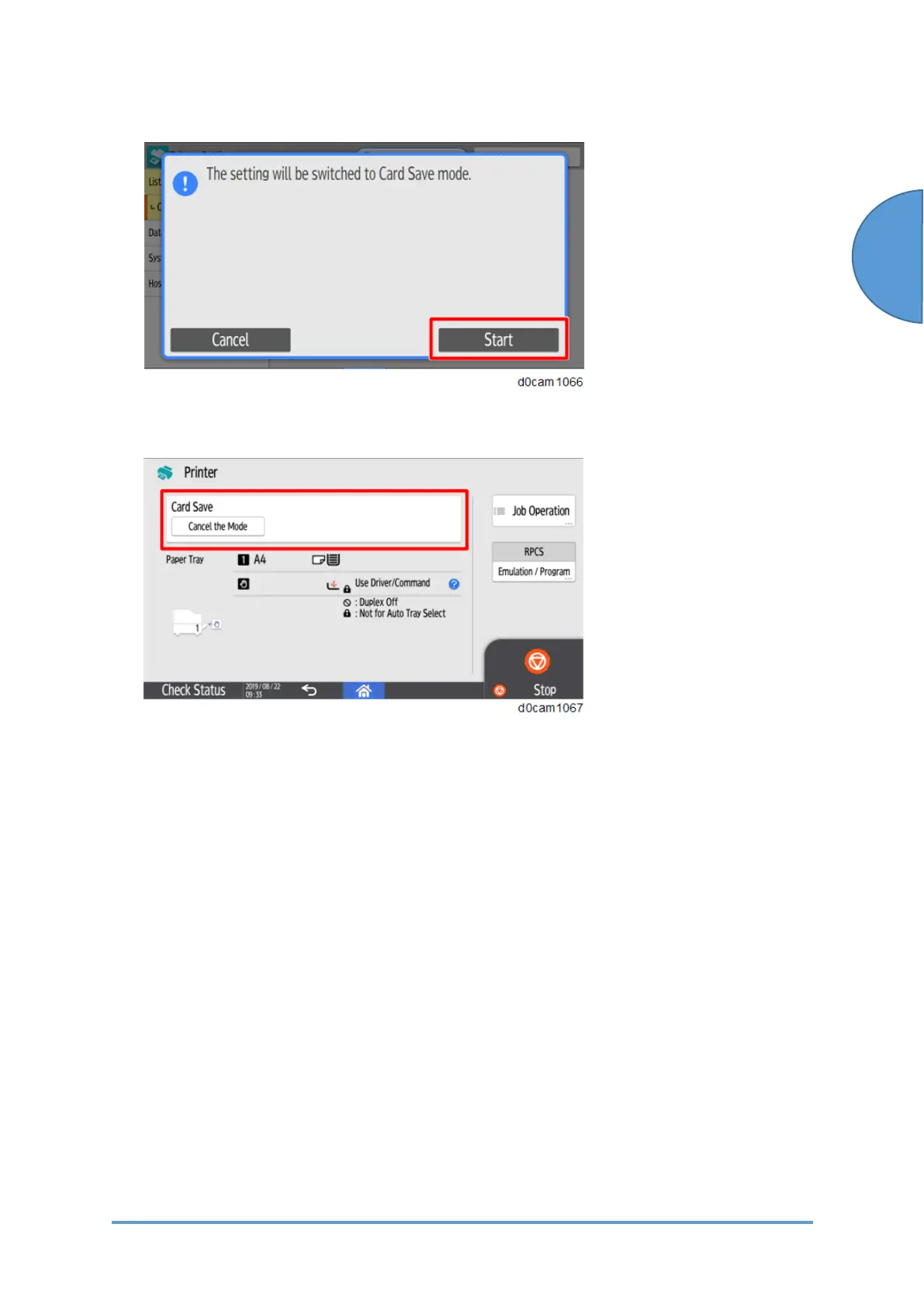Card Save Function
SM 5-71 D0CA/D0C9/D0C8/D0CB
Maintenance
12. Press [Start] and then exit the "Settings" menu.
13. Press [Printer] icon.
14. "Card Save" is be displayed in the top left of the display panel.
15. Send a job to the printer. The Communicating light should start blinking.
16. As soon as the printer receives the data, it will be stored on the SD card automatically with
no print output. Nothing is displayed on the screen, indicating that a Card Save operation
was successful.
17. Press [Cancel the Mode] to exit Card Save mode.
18. Change the Bit Switch Settings back to the default 00000000. Press [#] in the numeric
keypad to register the changes.
19. Remove the SD card after the power is turned OFF.
