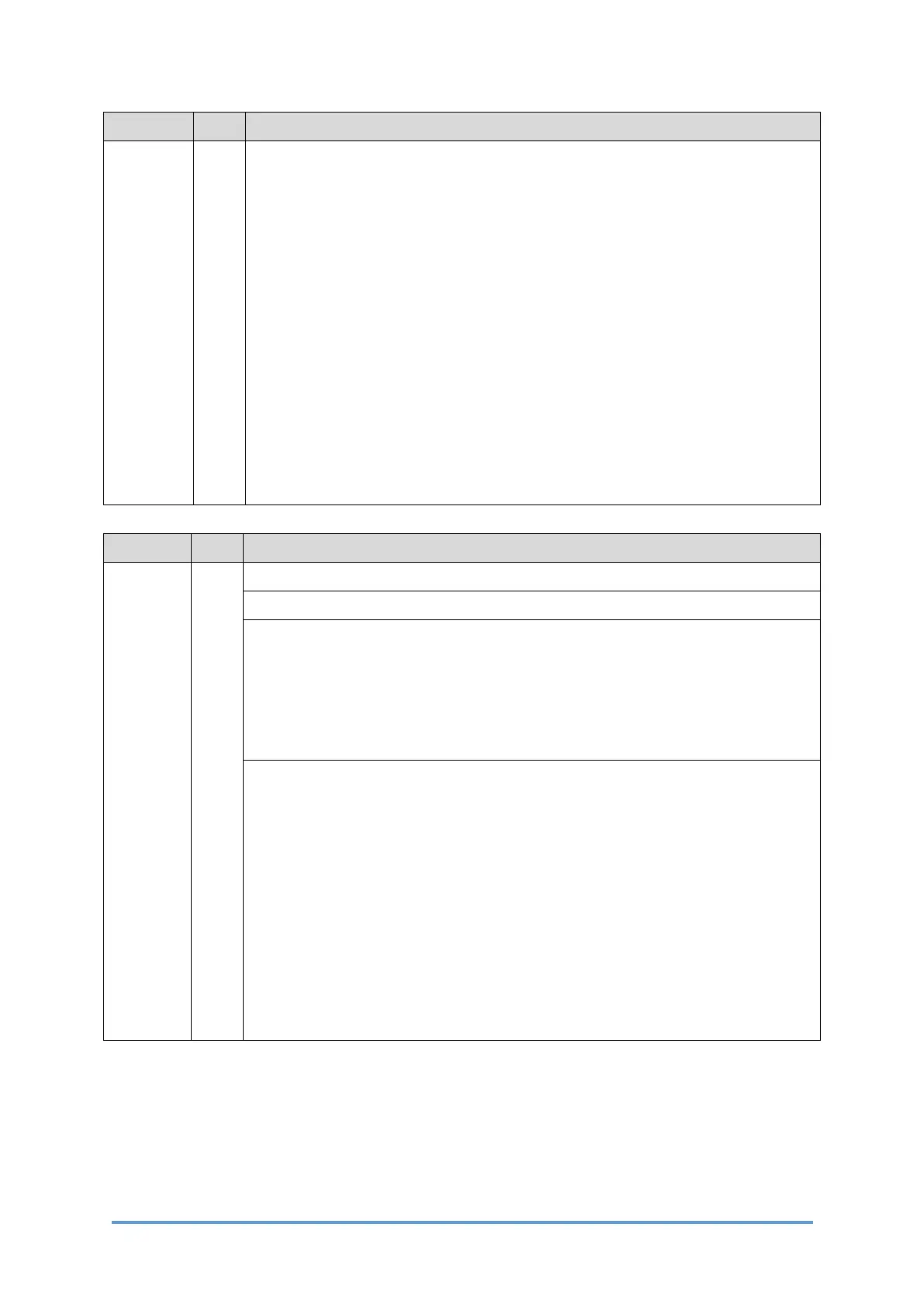SC1xx: Scanning
D0CA/D0C9/D0C8/D0CB 6-8 SM
No. Type Details (Symptom, Possible Cause, Troubleshooting Procedures)
after each step.
1. Reconnect the following connectors:
• Scanner Carriage - BiCU harness (FFC)
• SBU (PCB11) - LEDB (scanner lamp board) harness (FFC)
connector
2. Check the whit plate that is used for shading adjustment. This plate is
attached to the back side of the sheet-through or platen exposure glass.
If the white plate is dirty, clean it or replace the sheet-through exposure
glass.
3. Replace the scanner carriage.
4. Replace the BiCU (PCB1).
5. Replace the following harnesses:
• Scanner Carriage - BiCU (PCB1) (FFC)
SC No. Type Details (Symptom, Possible Cause, Troubleshooting Procedures)
SC111-01 D LED Error (Scanning): Rear Side
The peak white level is less than the prescribed value.
• Loose connector
• Defective CIS (S21)
• Damaged harness
• Dirty or incorrect scanning guide plate
• Defective BiCU (PCB1)
Check if the SC occurs by turning the power OFF then ON. If the SC occurs
again, do the following steps. Check if the SC reoccurs by cycling the power
after each step.
1. Check the scanning guide plate (rear side).
If the scanning guide plate is dirty or damaged, clean or replace it.
2. Replace the following harnesses:
• CIS (S21) - BiCU (PCB1) (FFC)
3. Replace the CIS (S21).
4. Replace the harness (FFC).
5. Replace the BiCU (PCB1).
