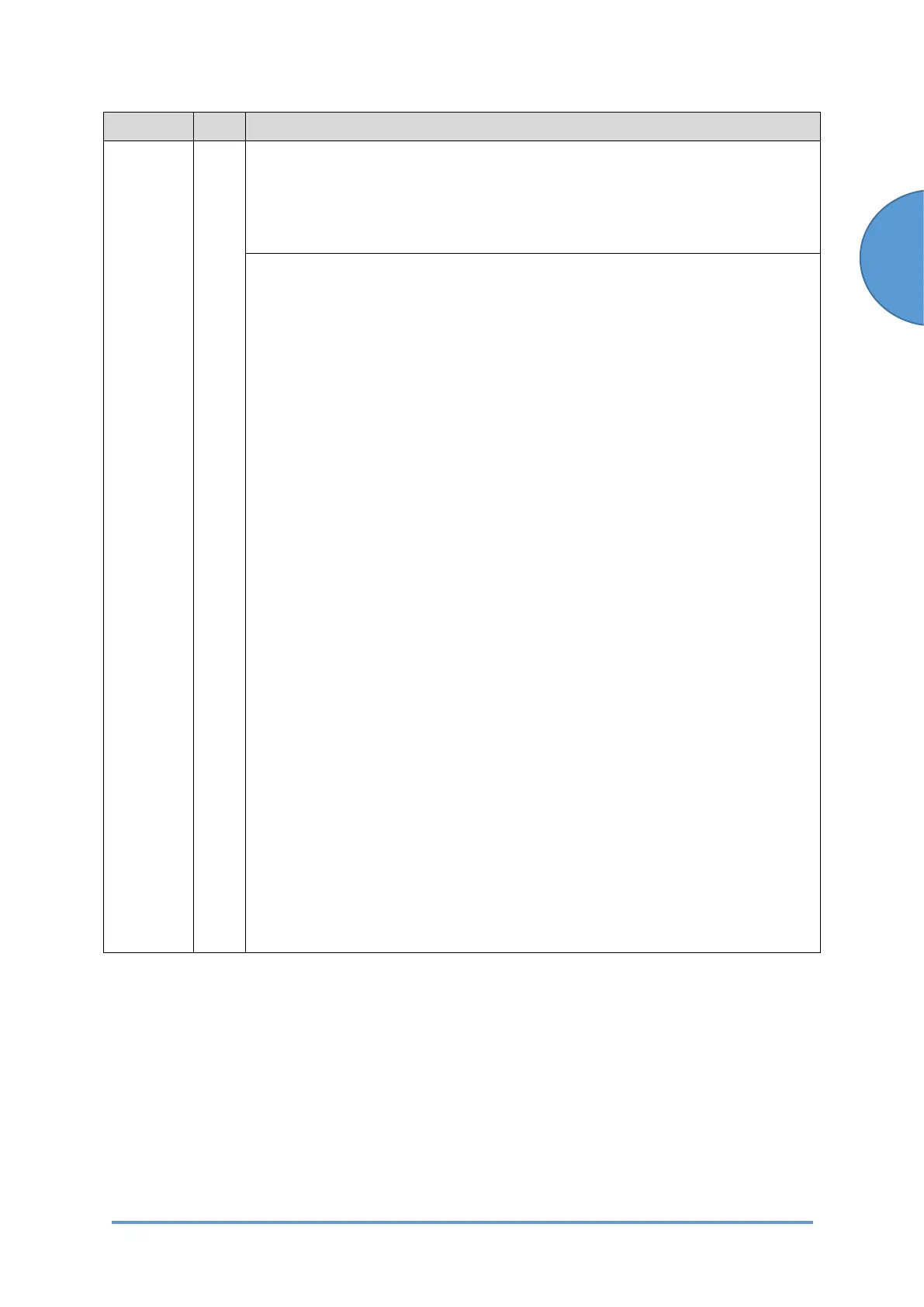SC3xx: Image Processing
SM 6-27 D0CA/D0C9/D0C8/D0CB
No. Type Details (Symptom, Possible Cause, Troubleshooting Procedures)
3. Check Vt with SP3-210-001 through -004.
4. Check if Vt is higher than the upper threshold (specified in SP3-211-002).
Incorrect: Vt is higher than the upper threshold
Correct: Vt is equal to or lower than the upper threshold
Troubleshooting procedure:
Check if the SC occurs by turning the power OFF then ON. If the SC occurs
again, do the following steps. Check if the SC reoccurs by cycling the power
after each step.
1. Check all the connectors are firmly connected.
2. Check the PCDU for the following points and recover or replace it if
there are any defects.
• Gear comes off
• PCDU is not installed correctly
3. Check the TD Sensor (S14) and recover or replace it if there are any
defects.
4. Check the parameters (e.g. SP3-030-061 through -064 should be
changed from its initial value, but could not be changed due to
possible NVRAM clearing).
If there is an error to any SP parameter, replace the PCDU and then
execute SP3-320-001.
5. Check the Toner Supply Unit for the following points and recover or
replace it if there are any defects.
• The toner bottle is empty.
• Toner bottle operation error
• The toner supply path is clogged.
6. Check the harness for TD Sensor (S14).
Replace the harness if it is disconnected, or damaged.
7. Replace the BiCU (PCB1) if the SC cannot be recovered even after
executing steps 1 to 6.
