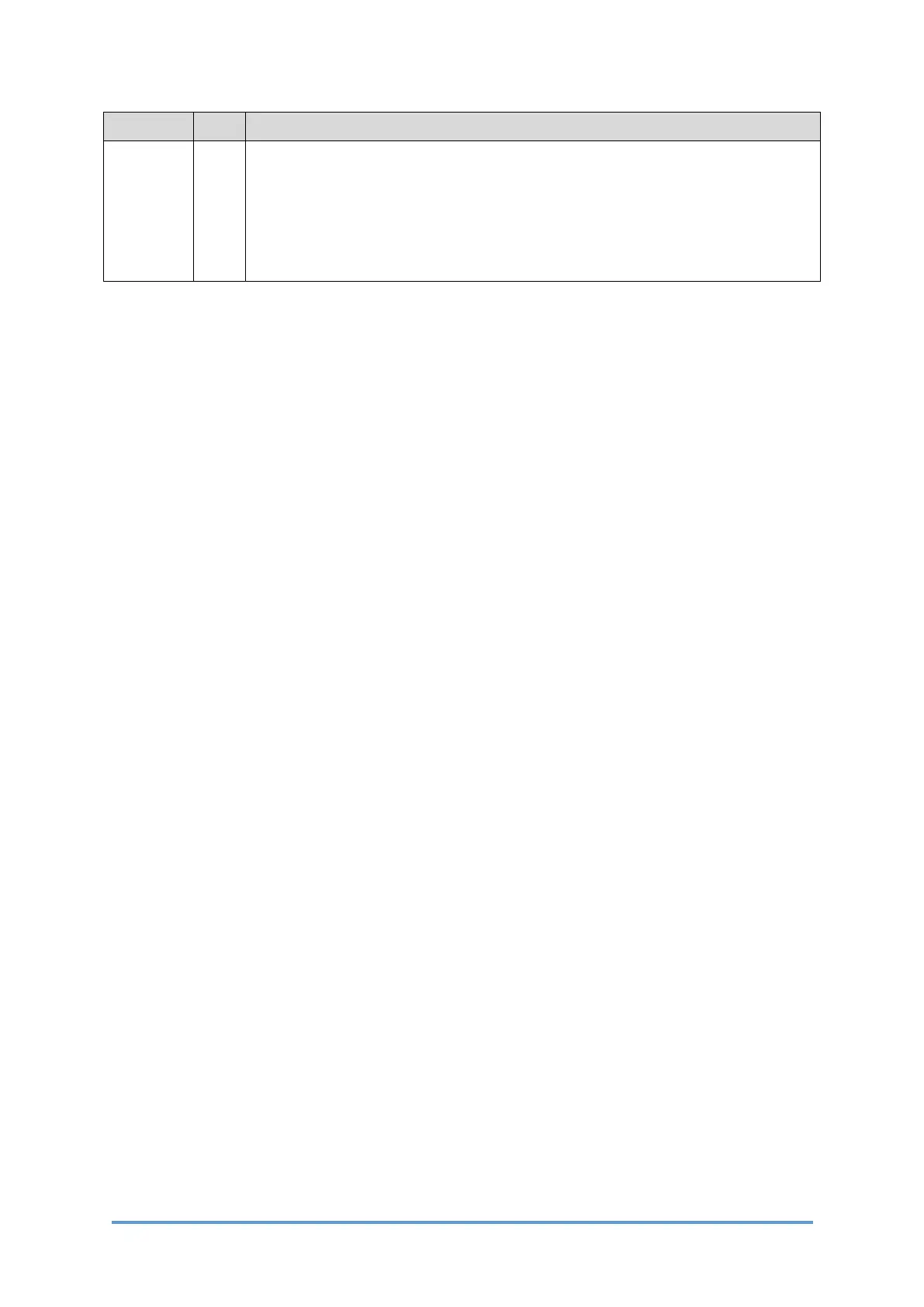SC3xx: Image Processing
D0CA/D0C9/D0C8/D0CB 6-30 SM
No. Type Details (Symptom, Possible Cause, Troubleshooting Procedures)
Scratches, toner filming, wavy belt, or insufficient cleaning
5. Replace the ID Sensors (S27-S29).
6. Check and connect the related harness if it is disconnected.
7. Replace the BiCU (PCB1) if the SC cannot be recovered even after
executing steps 1 to 6.
