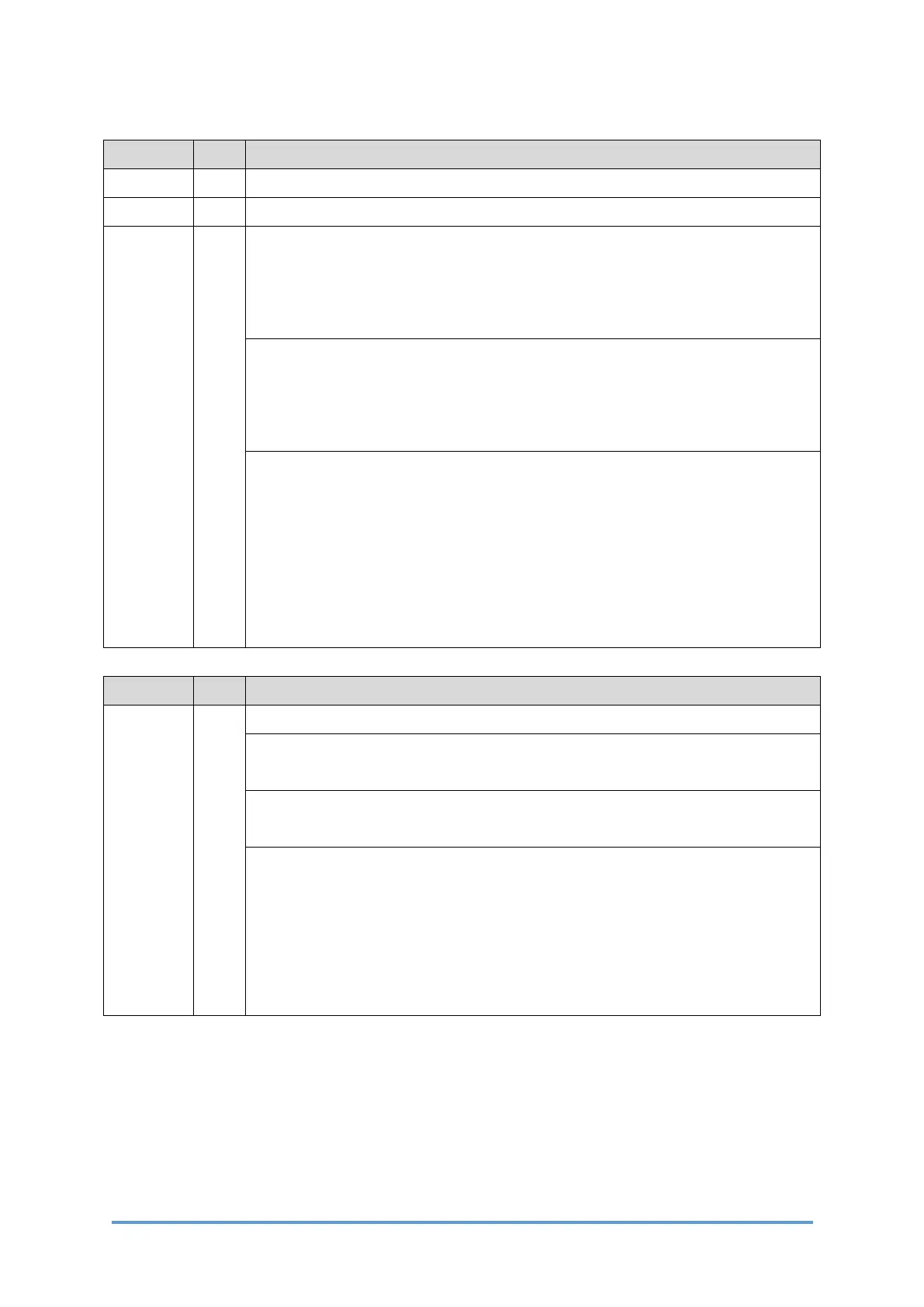SC5xx: Paper Feed and Fusing
D0CA/D0C9/D0C8/D0CB 6-40 SM
No. Type Details (Symptom, Possible Cause, Troubleshooting Procedures)
SC542-03 A Fusing Thermopile (TH1) Reload Error
SC542-13 D Fusing Thermopile (TH1) Reload Error (Low Power)
Fusing Thermopile (TH1) has failed to reach the "permissible temperature for
reloading" in 13 seconds after it detects 80 degrees C when:
• The machine starts warming up.
• The machine returns from energy saver mode.
• Dirty or deformed Fusing Thermopile (TH1) lenses
• Disconnected or defective Fusing Thermopile (TH1)
• Input voltage out of specification (out of warranty)
• Fusing Thermostat open
1. Check the input voltage and replace the power plug (SC542-13 only).
2. Replace the Fusing Thermostat.
3. Replace the Fusing Sleeve Belt Assembly (fusing lamp).
4. Check and clean the Thermopile lenses or replace the Fusing Thermopile
(TH1).
5. Replace the BiCU (PCB1).
6. Replace the PSU (AC) (PCB17).
No. Type Details (Symptom, Possible Cause, Troubleshooting Procedures)
SC543-00 A Fusing Thermopile (TH1) Overheat (Software Error)
Fusing Thermopile detects a temperature of 240 degrees C or more for 10
seconds after the relay is activated.
• Triac short
• Defective BiCU (PCB1)
1. Reconnect the connector between the fusing unit and BiCU (PCB1).
2. Replace the Fusing Thermopile (TH1).
3. Replace the harness between the fusing unit and BiCU (PCB1).
4. Replace the BiCU (PCB1).
5. Replace the PSU (AC) (PCB17).
6. Replace the fusing unit (if the problem cannot be resolved).
