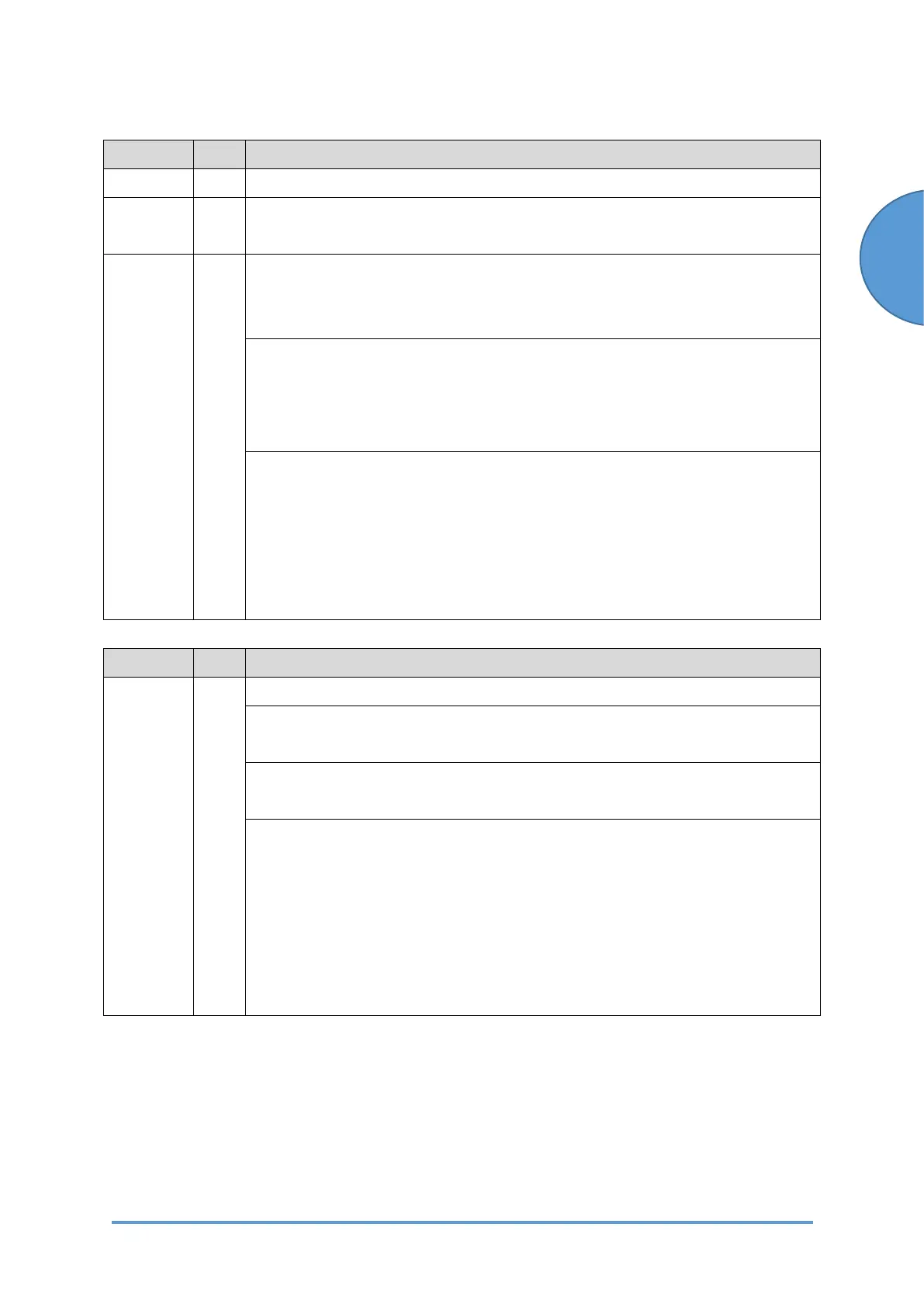SC5xx: Paper Feed and Fusing
SM 6-47 D0CA/D0C9/D0C8/D0CB
No. Type Details (Symptom, Possible Cause, Troubleshooting Procedures)
SC572-02 A Pressure Roller Thermistor (edge: rear) (TH3) Cannot be Reloaded
SC572-12 D Pressure Roller Thermistor (edge: rear) (TH3) Cannot be Reloaded (Low
Power)
Fusing temperature failed to reach a temperature of 45 degrees C when 100
seconds passes after starting a job where the paper width is wider than 206
mm AND is equal or smaller than 216 mm.
• Dirty or deformed Fusing Thermopile (TH1)
• Pressure Roller Thermistor (edge: rear) (TH3) deformed or floating
• Outside input voltage guarantee
• Fusing Thermostat open
1. Check the input voltage and replace the power plug (SC572-12 only).
2. Replace the Fusing Thermostat.
3. Replace the Fusing Sleeve Belt Assembly (fusing lamp).
4. Replace the Pressure Roller Thermistor (edge: rear) (TH3).
5. Replace the BiCU (PCB1).
6. Replace the PSU (AC) (PCB17).
No. Type Details (Symptom, Possible Cause, Troubleshooting Procedures)
SC573-00 A Pressure Roller Thermistor (edge: rear) (TH3) Overheat (Software Error)
Pressure Roller Thermistor (edge: rear) (TH3) detects a temperature of 248
degrees C for 10 consecutive times in a specific machine condition.
• Shorted triac
• Defective BiCU (PCB1)
1. Reconnect the connectors between the fusing drawer connector, BiCU
(PCB1), and Pressure Roller Thermistor (edge: rear) (TH3).
2. Replace the Pressure Roller Thermistor (edge: rear) (TH3).
3. Replace the harnesses between the BiCU (PCB1) and the Pressure
Roller Thermistor (edge: rear) (TH3).
4. Replace the BiCU (PCB1).
5. Replace the fusing unit if all the above steps cannot resolve the issue.
