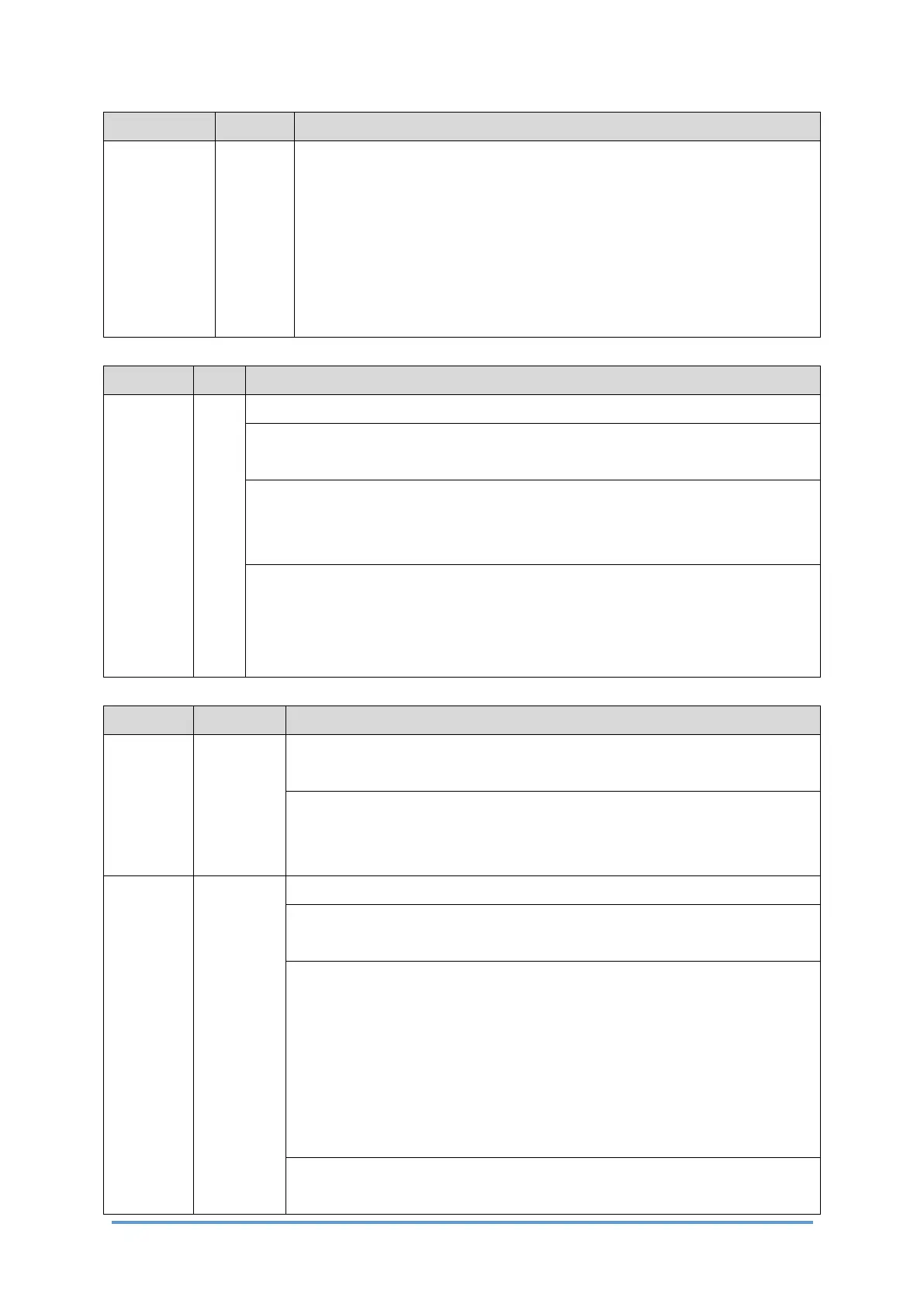SC8xx: Overall System
D0CA/D0C9/D0C8/D0CB 6-80 SM
No. Type Details (Symptom, Possible Cause, Troubleshooting Procedures)
Check if the SC occurs by turning the power OFF then ON. If the SC
occurs again, do the following steps. Check if the SC reoccurs by
cycling the power after each step.
1. Update the "System/Copy" firmware and the other system
firmware to the latest version.
2. Disable the STR shift function with SP5-191-001 (Power Str Set).
3. Replace the Controller Board (PCB24).
No. Type Details (Symptom, Possible Cause, Troubleshooting Procedures)
SC818-00 D Watchdog Timer Error
The system program fell into a bus-hold state or an endless loop of the
program interruption occurred, causing other process to stop.
• System program defective
• Controller Board defective
• Optional board defective
1. Cycle the main power OFF and ON.
2. Replace the Controller Board (PCB24).
3. Update the system firmware.
4. Replace the peripheral.
No. Type Details (Symptom, Possible Cause, Troubleshooting Procedures)
SC819-00
D Kernel Halt Error
[xxxx]: Detailed error code
Due to a control error, a RAM overflow occurred during system
processing. One of the following messages was displayed on the
operation panel.
[0x5032]
HAIC-P2 Error
HAIC-P2 decompression error (An error occurred in the ASIC
compression/decompression module.)
• The code data saved in the HDD was broken for an unexpected
reason. (HDD device defective)
• The code data saved to memory was broken for an unexpected
reason. (Memory device defective)
• ASIC defective
• Data other than code data was unzipped due to a software
malfunction.
Check if the SC occurs by turning the power OFF then ON. If the SC
occurs again, do the following steps. Check if the SC reoccurs by
