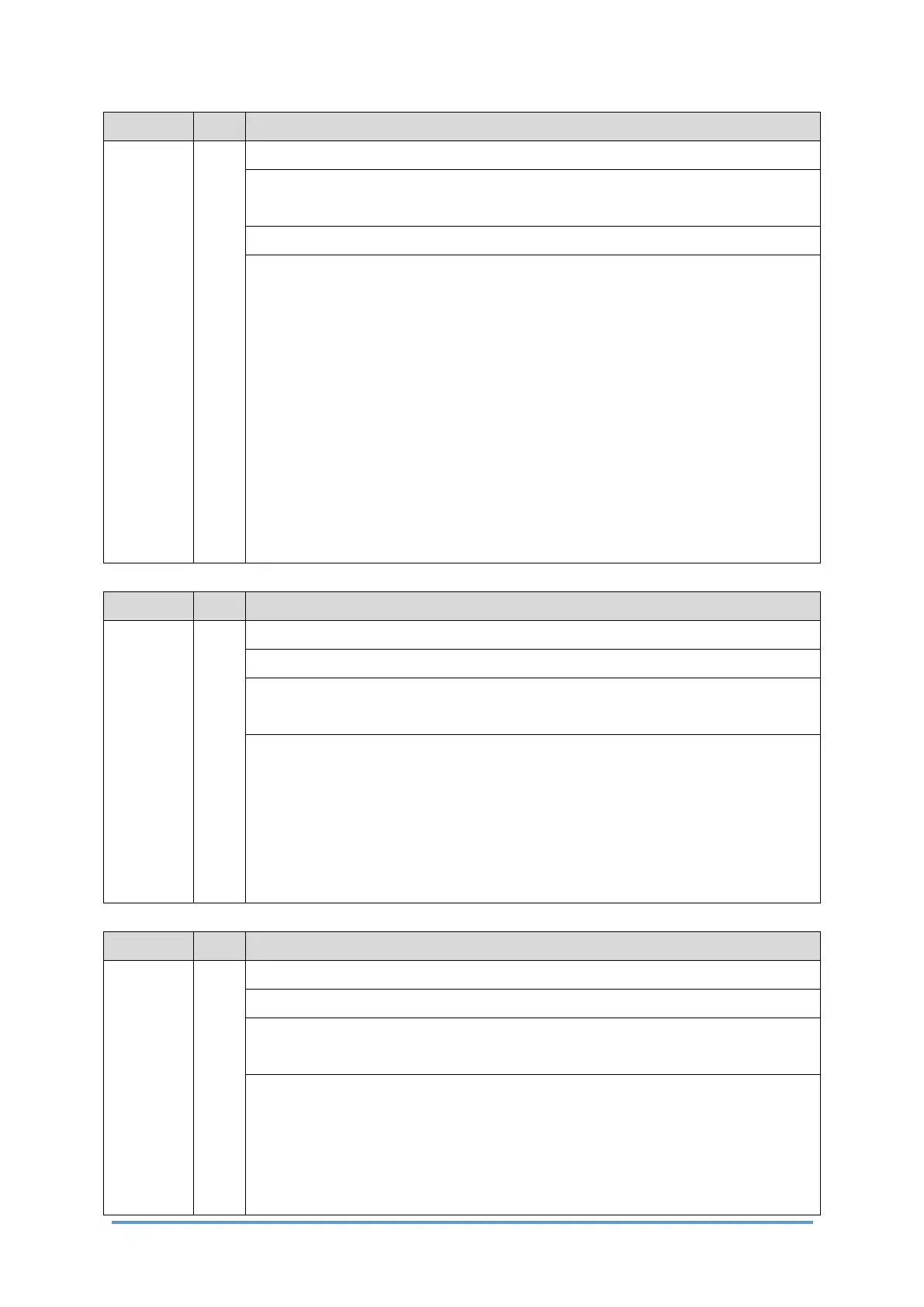SC9xx: Others
D0CA/D0C9/D0C8/D0CB 6-122 SM
No. Type Details (Symptom, Possible Cause, Troubleshooting Procedures)
SC940-56 C Duplex Clutch (CL6) Malfunction (during operation)
This SC occurs if the value of the register of the error detection signal is zero
three times in a row when the Duplex Clutch (CL6) is operating.
The Duplex Clutch (CL6) driver is malfunctioning.
Check if the SC occurs by executing two-sided printing after turning the main
power OFF and then back ON. If the SC occurs again, do the following steps.
Check if the SC reoccurs by cycling the power after each step.
1. Reconnect the connector to the BiCU (PCB1).
Take care not to bend the connector pins when reconnecting the
connector.
2. Reconnect the relay connector and Duplex Clutch (CL6) connector.
Take care not to bend the connector pins when reconnecting the
connector.
3. Replace the Duplex Clutch (CL6).
4. Replace the BiCU (PCB1).
No. Type Details (Symptom, Possible Cause, Troubleshooting Procedures)
SC940-81 D Load SW (3.3V_L): Overcurrent Detection
The load SW has detected and limited overcurrent.
• Short circuit on the BiCU (PCB1)
• Short circuit in the ID Sensor (S27 to S29), or its harness
Check whether the SC occurs by removing the CN555 connector from the
BiCU (PCB1) and turning the main power OFF and then back ON.
SC does not occur:
1. Replace the ID Sensor (S27 to S29) or its harness.
SC occurs:
1. Replace the BiCU (PCB1).
No. Type Details (Symptom, Possible Cause, Troubleshooting Procedures)
SC940-84 D Load SW (3.3V_MYU): Overcurrent Detection
The load SW has detected and limited overcurrent.
• Short circuit on the BiCU (PCB1)
• Short circuit in the TD Sensor (S14 to S17), or its harness
Check whether the SC occurs by removing the CN540 connector from the
BiCU (PCB1) and turning the main power OFF and then back ON.
SC does not occur:
1. Replace the TD Sensor (S14 to S17) or its harness.
SC occurs:
