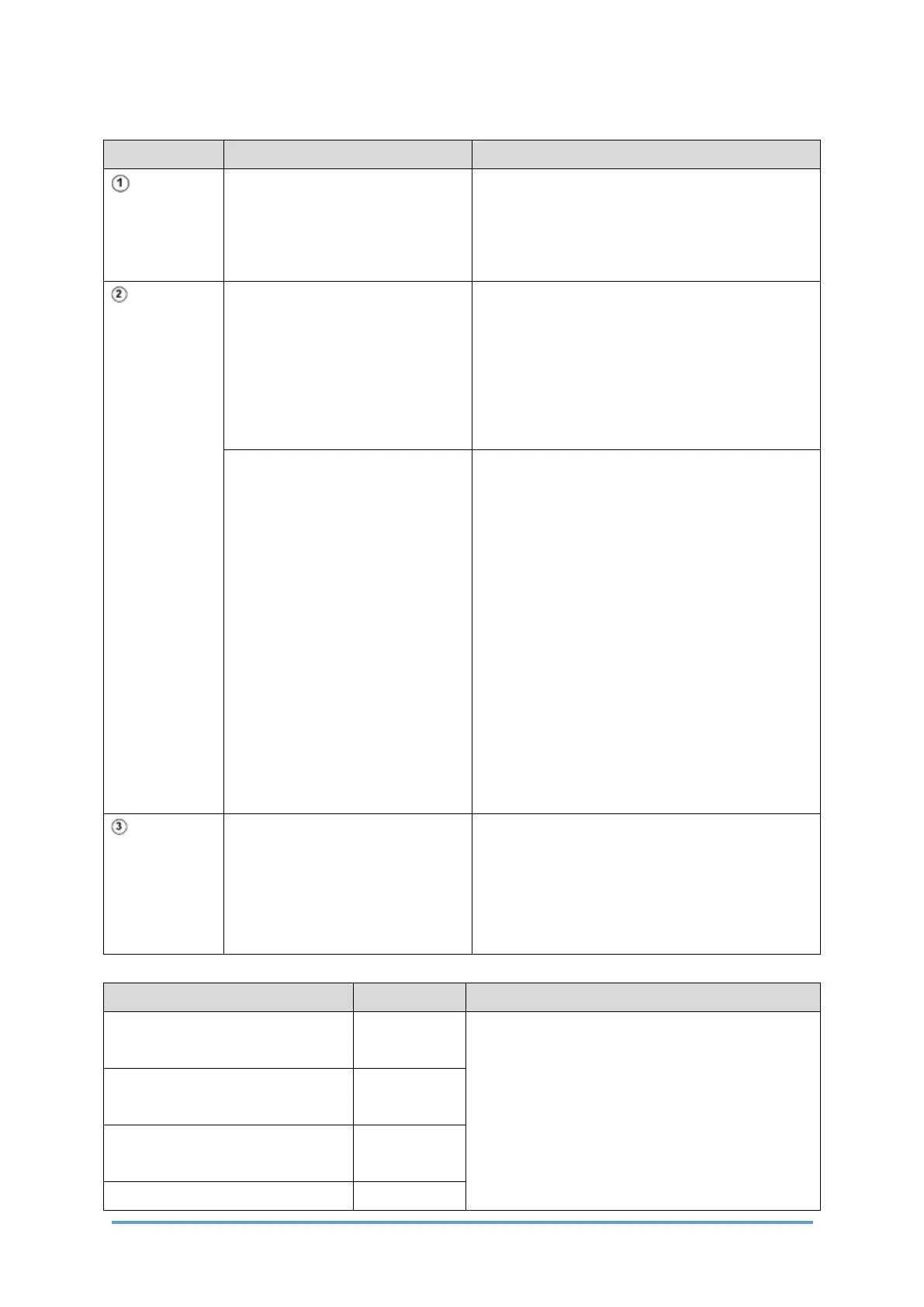Troubleshooting for Other Problems
D0CA/D0C9/D0C8/D0CB 6-156 SM
Timing Solutions Side Effect
Recovery
from energy
saving
Set SP1-135-001 (Inrush
Control) to "1 (ON)."
Recovery time from energy saving becomes
slower approx. 0.9 sec.
After the
recovery from
energy saving
Set SP1-135-001 (Inrush
Control) to "1 (ON)."
Set SP1-190-001 (Flicker
Control) to "1 (ON)."
• Recovery time from energy saving becomes
slower approx. 0.9 sec..
• If the adhesion amount of an image is large,
an offset may occur.
• If a fusing offset occurs, in the related SP to
fusing offsets, setting values must be changed
If the problem persists, perform
the following additional steps:
• Make the fusing heater
turned OFF with
SP1-121-001
(Switch:Rotation
Start/Stop: Time:After
Reload).
Change this SP from "30
sec. (initial value)" to "0".
Then the fusing heater
does not turn ON after the
warm-up mode.
The fusing temperature is lowered during the
standby mode, and after the job is started, the
machine takes time to rise the fusing
temperature to the printable temperature. So
the printing takes approx. 1 or 2 seconds
longer to complete.
Printing
Set SP1-190-001 (Flicker
Control) to "1 (ON)".
• If the adhesion amount of an image is large,
an offset may occur.
• If a fusing offset occurs, in the related SP to
fusing offsets, setting values must be
changed.
Related SP to Fusing Offsets
SP Name SP No. Value
Print Target
Temp. :Plain1:FC:Center
SP1-105-001 As initial values + 10 °C are the upper limits,
change values to improve offsets.
Print Target
Temp.:Plain1:BW:Center
SP1-105-003
Print Target
Temp.:Plain2:FC:Center
SP1-105-005
Print Target SP1-105-007
