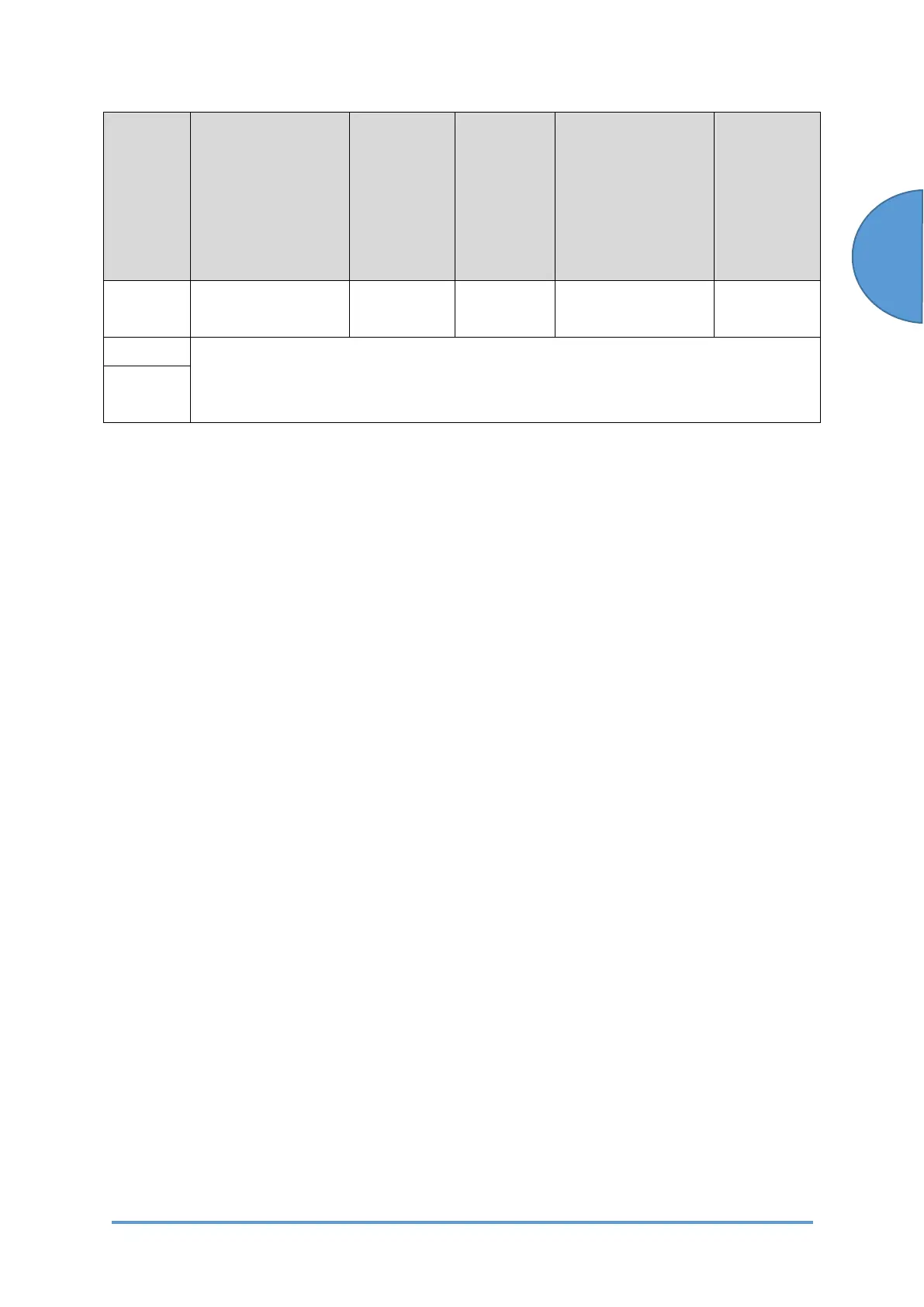Machine Ventilation
SM 7-115 D0CA/D0C9/D0C8/D0CB
Status PCDU Cooling Fan
(FAN3)
Fusing Unit
Cooling Fan
(FAN1)
PSU
Exhaust
Fan
(FAN4)
LD Unit Cooling
Fan (FAN2)
Paper Exit
Exhaust
Fan (FAN5)
(IM
C400SRF
only)
Lower
Power
Stops *
4
Rotates at
low-speed*
4
Stops *
4
Stops *
4
Rotates at
low-speed*
4
Silent Stops *
4
Abnormal
status
Notes:
1. Keeps the printing status for the time specified in SP1-950-001 through -004. Then the fan
keeps rotating until it reaches the temperature specified in SP2-241-004.
001: PCDU cooling fan (FAN3)
002: Fusing unit cooling fan (FAN1), paper exit/exhaust fan (FAN5)
003: PSU exhaust fan (FAN4)
004: LD unit cooling fan (FAN2)
2. Rotates at full speed when the temperature around the drum exceeds the temperature
specified in SP1-955-001 through -004; Stops or rotates at low-speed when the
temperature is out of the threshold specified in SP1-955-005.
001: PCDU cooling fan (FAN3)
002: Fusing unit cooling fan (FAN1), paper exit exhaust fan (FAN5)
004: LD unit cooling fan (FAN2)
3. If the time interval between the end timing of the last printing status and the start timing of
the next printing status exceeds the value in SP1-955-007, the machine stops the fan until
the duration specified in SP1-955-006, and then rotates at full speed.
4. If the fan is rotating, the machine keeps rotating it until the time specified in SP1-950-001
through -004.
