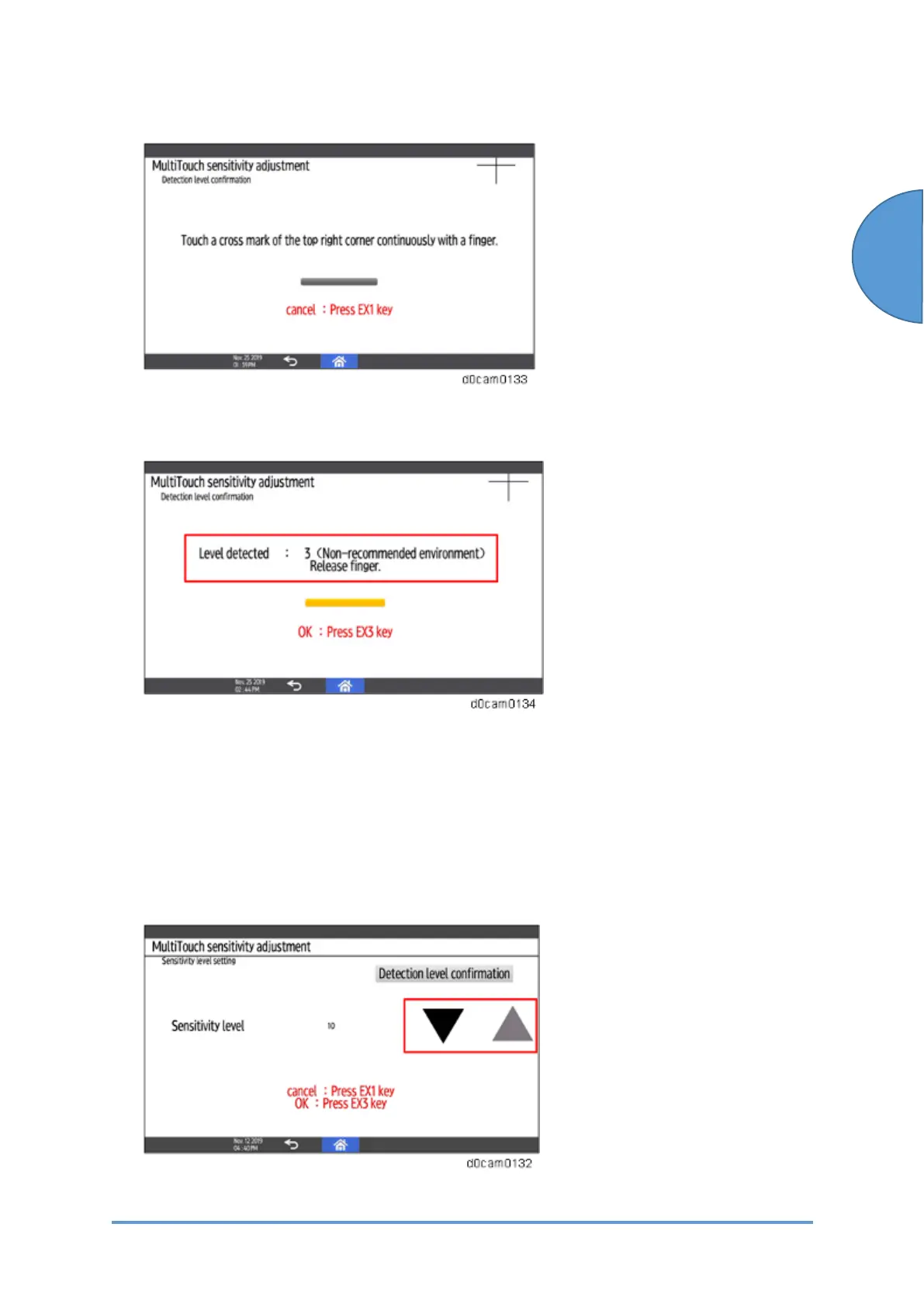Troubleshooting
SM 8-57 D0CA/D0C9/D0C8/D0CB
1. Keep your finger on the cross at the top right.
2. Check the result, and if the detection level is "3" or "4", adjust the MultiTouch sensitivity.
<Displayed Result Example>
Detection Level 1 (Best): No Problem. (Not required to adjust the sensitivity level.)
• Detection Level 2 (Fine environment): No Problem. (Not required to adjust the sensitivity
level.)
• Detection Level 3 (Non-recommended environment): Receiving the external noise
influence. (Required to adjust the sensitivity level)
• Detection Level 4 (Unusable environment): Receiving the external noise influence.
(Required to adjust the sensitivity level)
In "Checking the Influence of External Noise in the Installation
