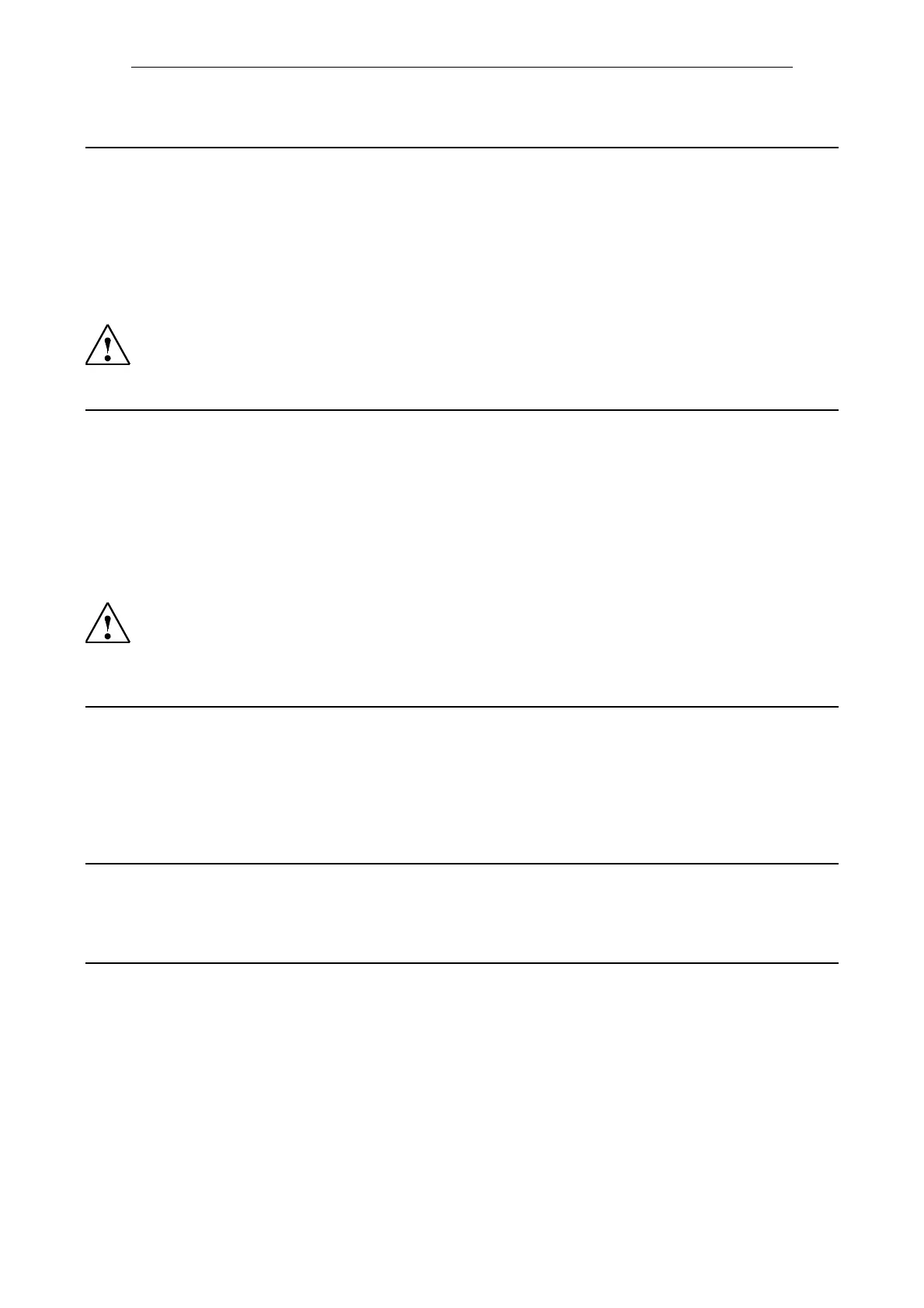Parameters
List of Parameters
1-172
© Siemens AG 2007 All Rights Reserved
SINAMICS G120 Control Units CU240S, Edition 05/2007
Description: Selects command source from which it is possible to change between master (speed control) and slave (torque
control).
Caution: The OFF1 command is not recognized when torque control is selected indirectly (P1300 = 20 and P1501 = 1).
However, if direct selection of torque control is used (P1300 = 22) the OFF1 command is recognized as OFF2.
If indirect selection of torque control is used, it is recommended to program an OFF2 command using, for example
a digital input or create a circuit using the Free Function Blocks (FFB):
Note: Speed control without encoder feedback see P1470.
Description: Selects command source from which it is possible to change between master (speed control) and slave (torque
control).
Caution: The OFF1 command is not recognized when torque control is selected indirectly (P1300 = 20, 21 and P1501 = 1).
However, if direct selection of torque control is used (P1300 = 22, 23) the OFF1 command is recognized as OFF2.
If indirect selection of torque control is used, it is recommended to program an OFF2 command using, for example
a digital input or create a circuit using the Free Function Blocks (FFB):
Note: Speed control with encoder feedback see P1460.
Speed control without encoder feedback see P1470.
Description: Selects source of torque setpoint for torque control.
Description: Displays torque setpoint before limitation.
Description: Selects source of additional torque setpoint for torque and speed control.
p1501[0...2] BI: Change to torque control / BI:-> torque ctrl.
CU240E Access level: 3 P-Group: Closed-loop control Data type: Unsigned32
Quick comm. NO Active: NO Data set: CDS
Can be changed: T
Min Max Factory setting
- - 0
p1501[0...2] BI: Change to torque control / BI:-> torque ctrl.
CU240S
CU240S DP
CU240S DP-F
CU240S PN
Access level: 3 P-Group: Closed-loop control Data type: Unsigned32
Quick comm. NO Active: NO Data set: CDS
Can be changed: T
Min Max Factory setting
- - 0
p1503[0...2] CI: Torque setpoint / Torque setp.
Access level: 3 P-Group: Closed-loop control Data type: Unsigned32
Quick comm. NO Active: NO Data set: CDS
Can be changed: T
Min Max Factory setting
- - 0
r1508 CO: Torque setpoint / Torque setp.
Access level: 2 P-Group: Closed-loop control Data type: Floating Point
Unit: [Nm] Data set: -
p1511[0...2] CI: Additional torque setpoint / Add. trq. setp
Access level: 3 P-Group: Closed-loop control Data type: Unsigned32
Quick comm. NO Active: NO Data set: CDS
Can be changed: T
Min Max Factory setting
- - 0
