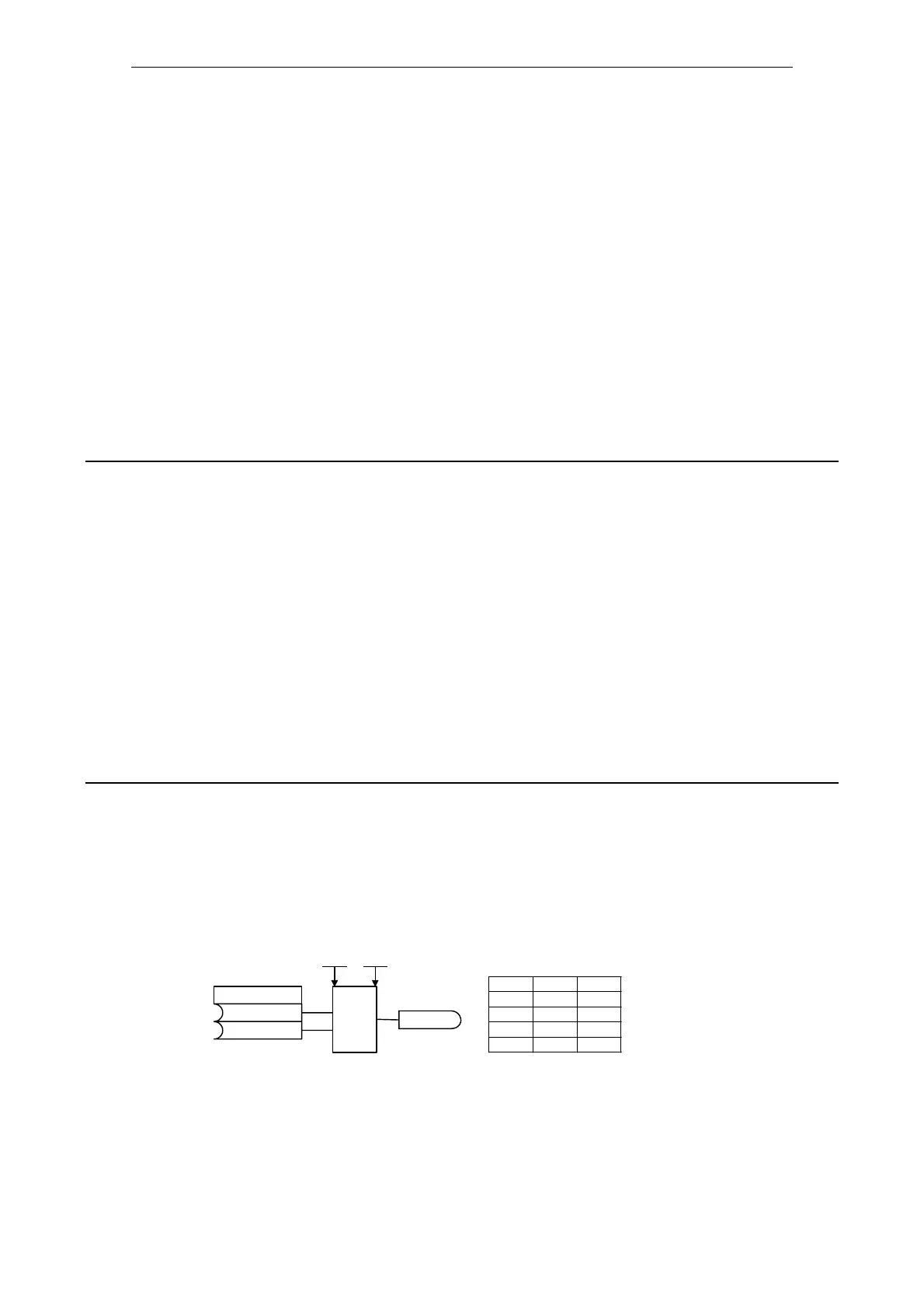List of Parameters
Parameters
1-257
© Siemens AG 2007 All Rights Reserved
SINAMICS G120 Control Units CU240S, Edition 05/2007
Example: P2801[3] = 2, P2801[4] = 2, P2802[3] = 3, P2802[4] = 2
FFBs will be calculated in following order:
P2802[3], P2801[3] , P2801[4], P2802[4]
Index: [0] = Enable timer 1
[1] = Enable timer 2
[2] = Enable timer 3
[3] = Enable timer 4
[4] = Enable ADD 1
[5] = Enable ADD 2
[6] = Enable SUB 1
[7] = Enable SUB 2
[8] = Enable MUL 1
[9] = Enable MUL 2
[10] = Enable DIV 1
[11] = Enable DIV 2
[12] = Enable CMP 1
[13] = Enable CMP 2
Dependency: Set P2800 to 1 to enable function blocks.
All active function blocks will be calculated in every 132 ms.
Description: Fast free function blocks (FFB) are enabled in two steps.
1. Parameter P2803 enables all fast free function blocks , normally (P2803 = 1).
2. Parameters P2801 and P2802 respectively, enable each fast free function block individually (7 > P2801[x] > 3
or 7 > P2802[x] > 3).
Values: 0: Disable
1: Enable
Dependency: All active function blocks will be calculated in every 8 ms.
Note: Attention: p2200 and p2803 are locked parameter against each other. PID and FFB of the same dataset cannot be
active at same time.
Description: P2810[0], P2810[1] define inputs of AND 1 element, output is P2811.
Index: [0] = Binector input 0 (BI 0)
[1] = Binector input 1 (BI 1)
Dependency: P2801[0] is active level for the AND element.
p2803[0...2] Enable FastFFBs / Enable FastFFBs
Access level: 3 P-Group: Technology Data type: Unsigned16
Quick comm. NO Active: NO Data set: CDS
Can be changed: U, T
Min Max Factory setting
0 1 0
p2810[0...1] BI: AND 1 / AND 1
Access level: 3 P-Group: Technology Data type: Unsigned32
Quick comm. NO Active: NO Data set: -
Can be changed: U, T
Min Max Factory setting
- - 0
p2800
p2801[0]
A
B
C
&
p2810
r2811
ABC
000
010
100
111
Index0
Index1
