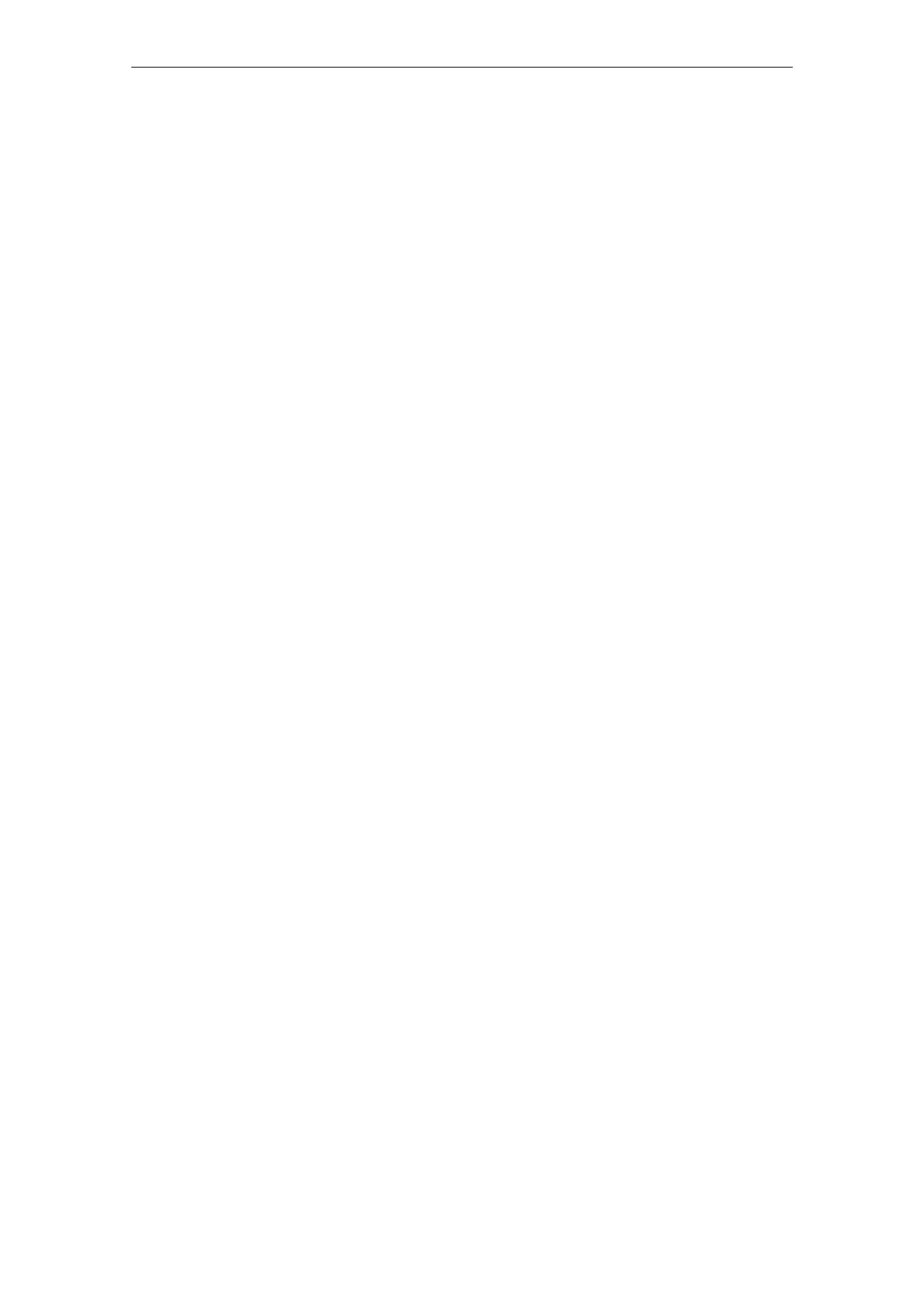Parameters
Connector/Binector (BICO)-Parameters
1-306
© Siemens AG 2007 All Rights Reserved
SINAMICS G120 Control Units CU240S, Edition 05/2007
1.4 Connector/Binector (BICO)-Parameters
1.4.1 Binector Input Parameters
p0731[0...2] BI: Function of digital output 0 / Fct. of DO0
p0732[0...2] BI: Function of digital output 1 / Fct. of DO1
p0733[0...2] BI: Function of digital output 2 / Fct. of DO2
p0800[0...2] BI: Download parameter set 0 / Dwnl.par.set 0
p0801[0...2] BI: Download parameter set 1 / Dwnl.par.set 1
p0806 BI: Inhibit panel access / Inhibit panel acce
p0810 BI: CDS bit 0 (Hand/Auto) / CDS bit 0
p0811 BI: CDS bit 1 / CDS bit 1
p0820 BI: DDS bit 0 / DDS bit 0
p0821 BI: DDS bit 1 / DDS bit 1
p0840[0...2] BI: ON/OFF1 / ON/OFF1
p0842[0...2] BI: ON reverse/OFF1 / BI:ON reverse/OFF1
p0844[0...2] BI: 1. OFF2 / 1. OFF2
p0845[0...2] BI: 2. OFF2 / 2. OFF2
p0848[0...2] BI: 1. OFF3 / 1. OFF3
p0849[0...2] BI: 2. OFF3 / 2. OFF3
p0852[0...2] BI: Pulse enable / Pulse enable
p1020[0...2] BI: Fixed freq. selection Bit 0 / FF sel. Bit 0
p1021[0...2] BI: Fixed freq. selection Bit 1 / FF sel. Bit 1
p1022[0...2] BI: Fixed freq. selection Bit 2 / FF sel. Bit 2
p1023[0...2] BI: Fixed freq. selection Bit 3 / FF sel. Bit 3
p1035[0...2] BI: Enable MOP (UP-command) / Enable MOP(UP)
p1036[0...2] BI: Enable MOP (DOWN-command) / Enable MOP(DWN)
p1041[0...2] BI: MOP select setpoint automatically/manually / Setp. auto/manu
p1043[0...2] BI: MOP accept rampgenerator setpoint / MOP acc RFG setpo
p1055[0...2] BI: Enable JOG right / Enable JOG ->
p1056[0...2] BI: Enable JOG left / Enable JOG <-
p1074[0...2] BI: Disable additional setpoint / Disab.add.setp
p1110[0...2] BI: Inhibit neg. freq. setpoint / Inh. neg. setp
p1113[0...2] BI: Reverse / Reverse
p1124[0...2] BI: Enable JOG ramp times / Enable JOG ramp
p1140[0...2] BI: RFG enable / RFG enable
p1141[0...2] BI: RFG start / RFG start
p1142[0...2] BI: RFG enable setpoint / RFG enable setp
p1230[0...2] BI: Enable DC braking / Enable DC brk.
p1477[0...2] BI: Set integrator of n-ctrl. / Set integrator
p1492[0...2] BI: Enable droop / Enable droop
p1501[0...2] BI: Change to torque control / BI:-> torque ctrl.
p2103[0...2] BI: 1. Faults acknowledgement / 1. Faults ackn
p2104[0...2] BI: 2. Faults acknowledgement / 2. Faults ackn
p2106[0...2] BI: External fault / External fault
p2200[0...2] BI: Enable PID controller / Enab. PID ctrl
p2220[0...2] BI: Fixed PID setp. select Bit 0 / BI:PID setp->Bit 0
p2221[0...2] BI: Fixed PID setp. select Bit 1 / BI:PID setp->Bit 1
p2222[0...2] BI: Fixed PID setp. select Bit 2 / BI:PID setp->Bit 2
p2223[0...2] BI: Fixed PID setp. select Bit 3 / BI:PID setp->Bit 3
