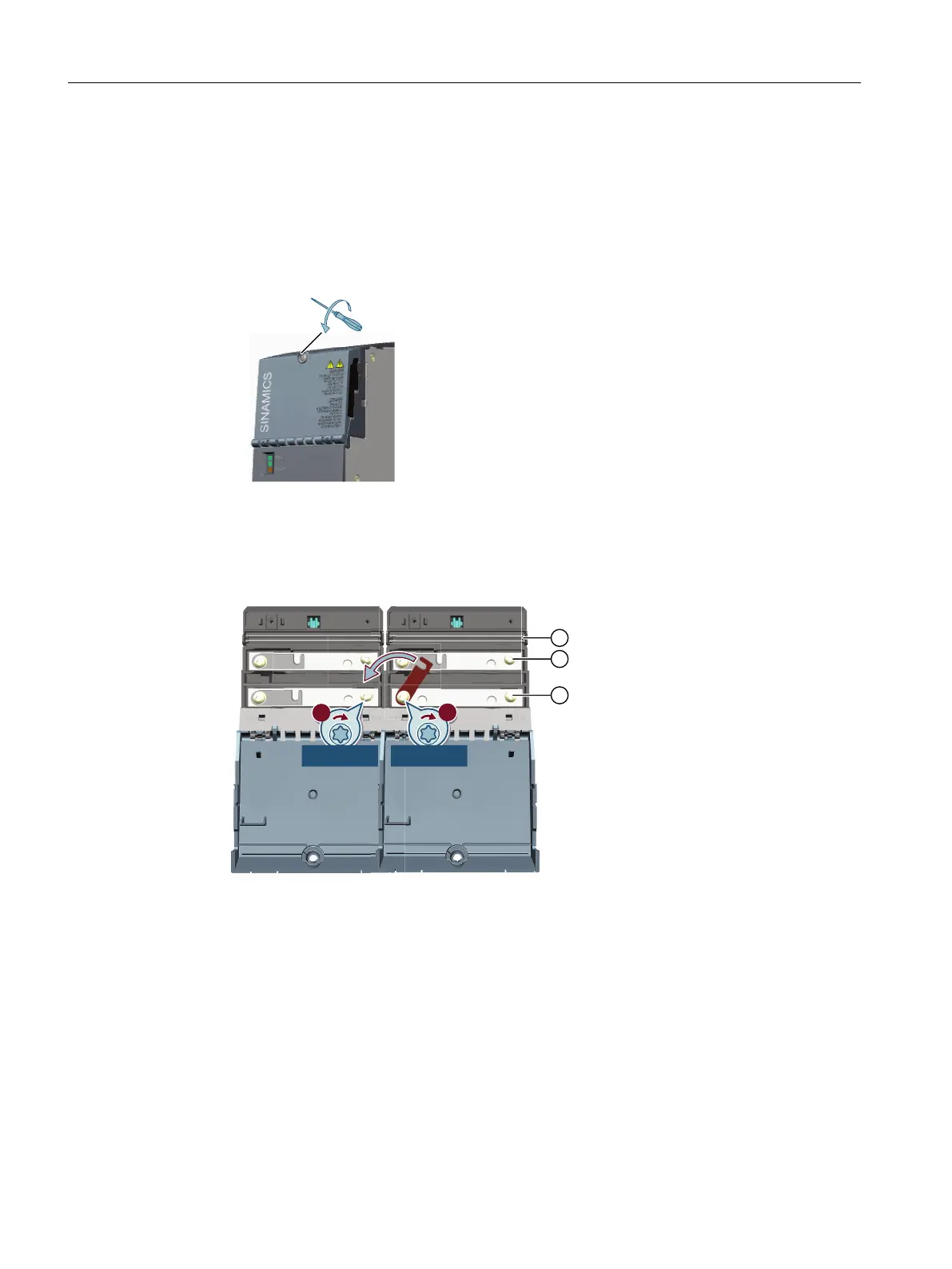Procedure
Proceed as follows to connect the DC link busbars:
1. Open the protective ap of all components of the drive line-up.
– Protective aps have a locking mechanism.
– Using a slotted screwdriver 1.0x5.5mm, slightly turn the locking screw in the counter-
clockwise direction.
2. Loosen the DC link screws and swing over the DC link bridge.
3. Connect the lower DC link busbars.
4. Tighten the DC link screws (M4 x 20) in the sequence shown in the diagram. Torx screwdriver
TX20. Tightening torque: 1.8Nm (15.9lbfin)
59
/NMCGJO
59
/NMCGJO
① 24 V DC
② Top: DCP, bottom: DCN
5. Connect the upper DC link busbars.
Mounting
5.3DC link busbars
Booksize power units
88 Equipment Manual, 09/2023, A5E53307519B AA
