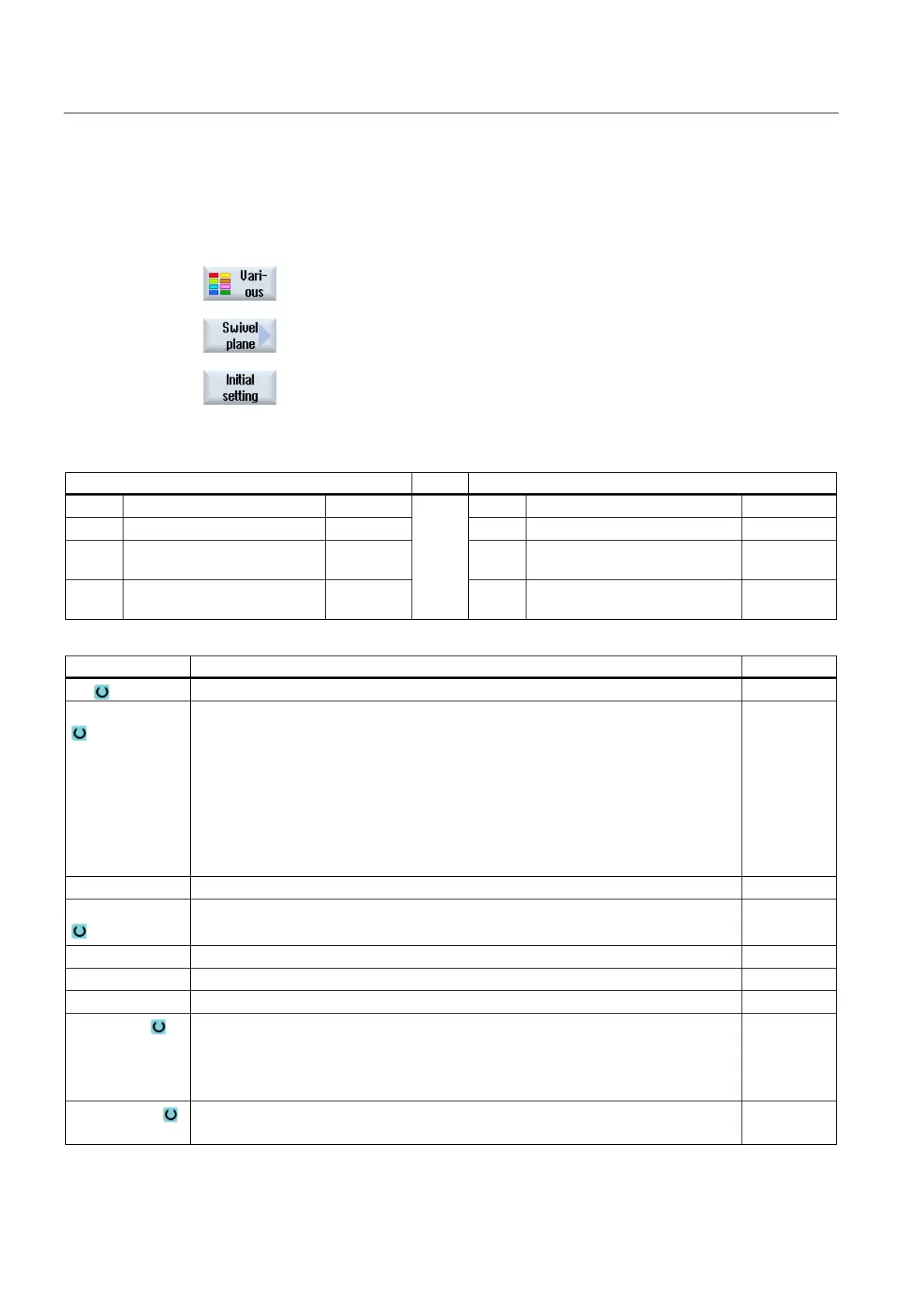Programming technological functions (cycles)
8.6 Further cycles and functions
Milling
412 Operating Manual, 03/2010, 6FC5398-7CP20-1BA0
Procedure
1. The part program or ShopMill program to be processed has been
created and you are in the editor.
2. Press the "Various" softkey.
3. Press the "Swivel plane" softkey.
The "Swivel plane" input window opens.
4. Press the "Basic setting" softkey if you wish to reestablish the initial
state, i.e. you wish to set the values back to 0.
You use this,for example, to swivel the coordinate system back into its
original orientation.
Parameters, G code program Parameters, ShopMill program
PL Machining plane T Tool name
D Cutting edge number
F Feedrate mm/min
mm/rev
S / V Spindle speed or constant
cutting rate
rpm
m/min
Parameter Description Unit
TC Name of the swivel data set
Retraction
No: No retraction before swiveling
Z: Retraction in the direction of machine axis Z
Z, X, Y: Move machining axis to retraction position before swiveling
Tool direction, max.: Maximum retraction (up to the software end position) in the
tool direction
Tool direction, inc.: Retraction, incremental (up to the software end position) in the
tool direction
When retracting in the tool direction, in the swiveled machine state, several axes
can move (travel).
ZR Retraction path - (only for incremental retraction in the tool direction)
Swivel plane
New: New swivel plane
Additive: Additive swivel plane
X0 Reference point for rotation X
Y0 Reference point for rotation Y
Z0 Reference point for rotation Z
Swivel mode
Axis by axis: Rotate coordinate system axis-by-axis
Solid angle: Swivel via solid angle
Proj. angle: Swiveling via projection angle
Direct: Directly position rotary axes
Axis sequence Sequence of the axes which are rotated around: - (only for axis-by-axis swivel mode)
XYZ or XZY or YXZ or YZX or ZXY or ZYX
