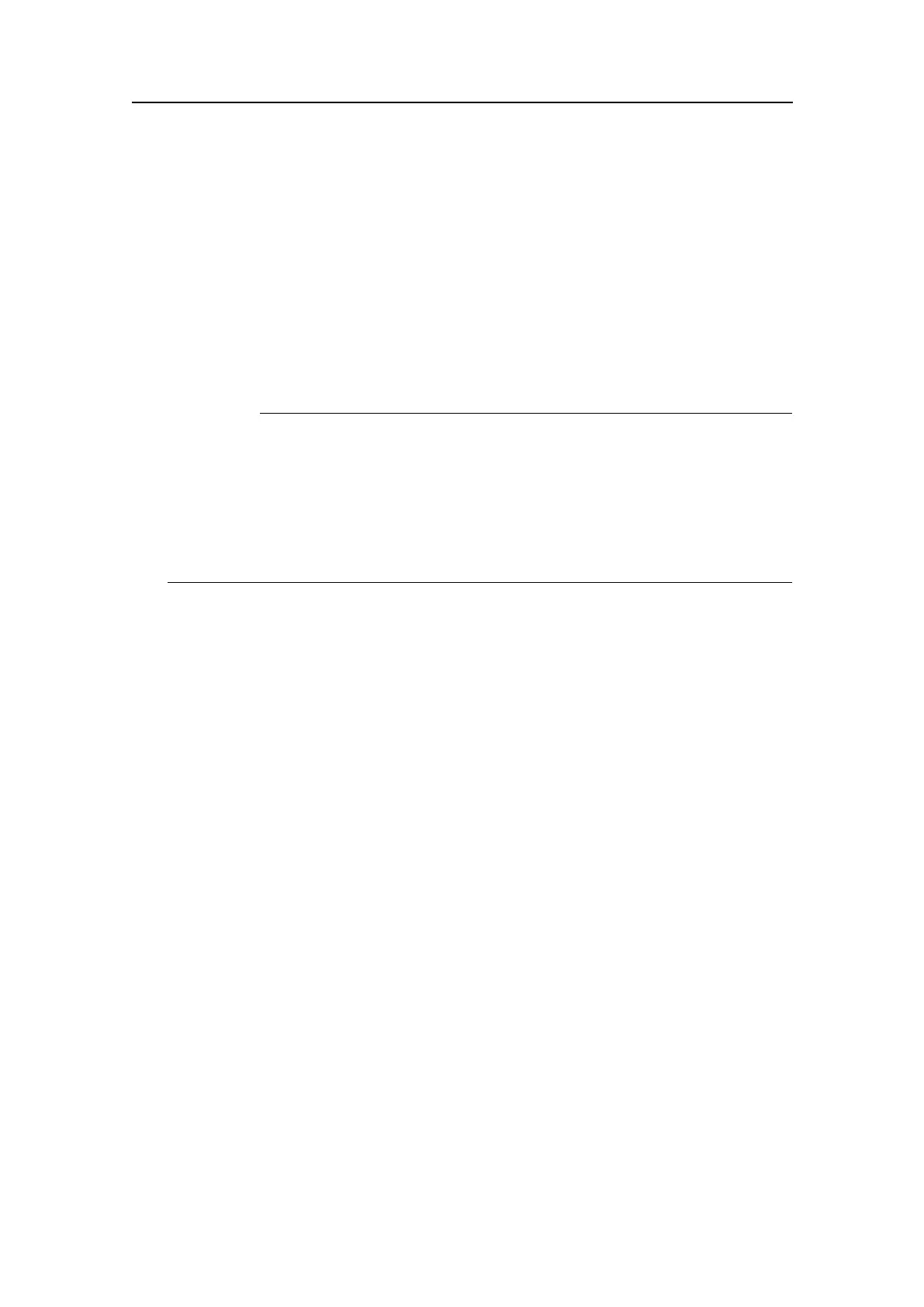SimradEK15
Tosearchyournetworkfortransceivers,checkthattheIPaddressofyourcomputer's
Ethernetboardisshown,andclicktheBrowsebutton.Alltransceiversconnectedto
thecomputerthroughthenetworkareautomaticallylistedinthechannellist.Each
transceiverisidentiedwithitsapplicablestatuslabel.
Parameters
1LocalIPAddress
ThisistheInternetProtocol(IP)addressofthelocalEthernetinterfaceboard.If
youhavemorethanoneinterfaceboard,youareprovidedwithalistoftheavailable
addresses.
Important
TheEthernetboardusedtocommunicatewiththeEK15transceiver(s)mustbeset
upinthesameaddressrangeasthetransceiver(s).
UsethefollowingInternetProtocol(IP)addressesonthecomputer’sEthernetboard:
IPAddress:157.237.14.60
Subnetmask:255.255.255.0
IfyouhavemorethanoneEthernetboardinyourcomputer,setuponeto
communicatewiththetransceiver(s)usingtheIPaddressandSubnetmaskshown,
andonetocommunicatewithanotherlocalareanetwork.Youmustusethe
operatingsystem’sfunctionalitytosetuptheseIPaddresses.
2RemoteIPAddress
SelecttheInternetProtocol(IP)addressfortheremotetransceiver.
IfyouwishtolocateatransceiverusingPoint-to-Pointcommunication,enterthe
InternetProtocol(IP)addressforthetransceiver.
Ifyoudon’tknowthetransceiver’sIPaddress,leavethiseldblank,anduse
Broadcastcommunication.
3Communicationmode
ChooseBroadcastorPoint-to-Point.
UseBroadcastifyoudonotknowtheInternetProtocol(IP)addressofthe
transceiver.
UsePoint-to-PointifyouknowtheInternetProtocol(IP)addressofthetransceiver.
Youmustthenenterthetransceiver’sIPaddressintotheRemoteIPAddresseld.
4Browse
Thisbuttoninitiatesasearchonthenetworkforavailabletransceivers.The
transceiversthatarefoundareautomaticallylistedinthechannellistwiththeir
appropriatestatuses.
Topics
•TransceiverInstallationdialogbox;Channellistonpage201
•TransceiverInstallation;Transceiverinformationonpage202
•TransceiverInstallation;Transceiverbrowsingonpage203
204
351718/C