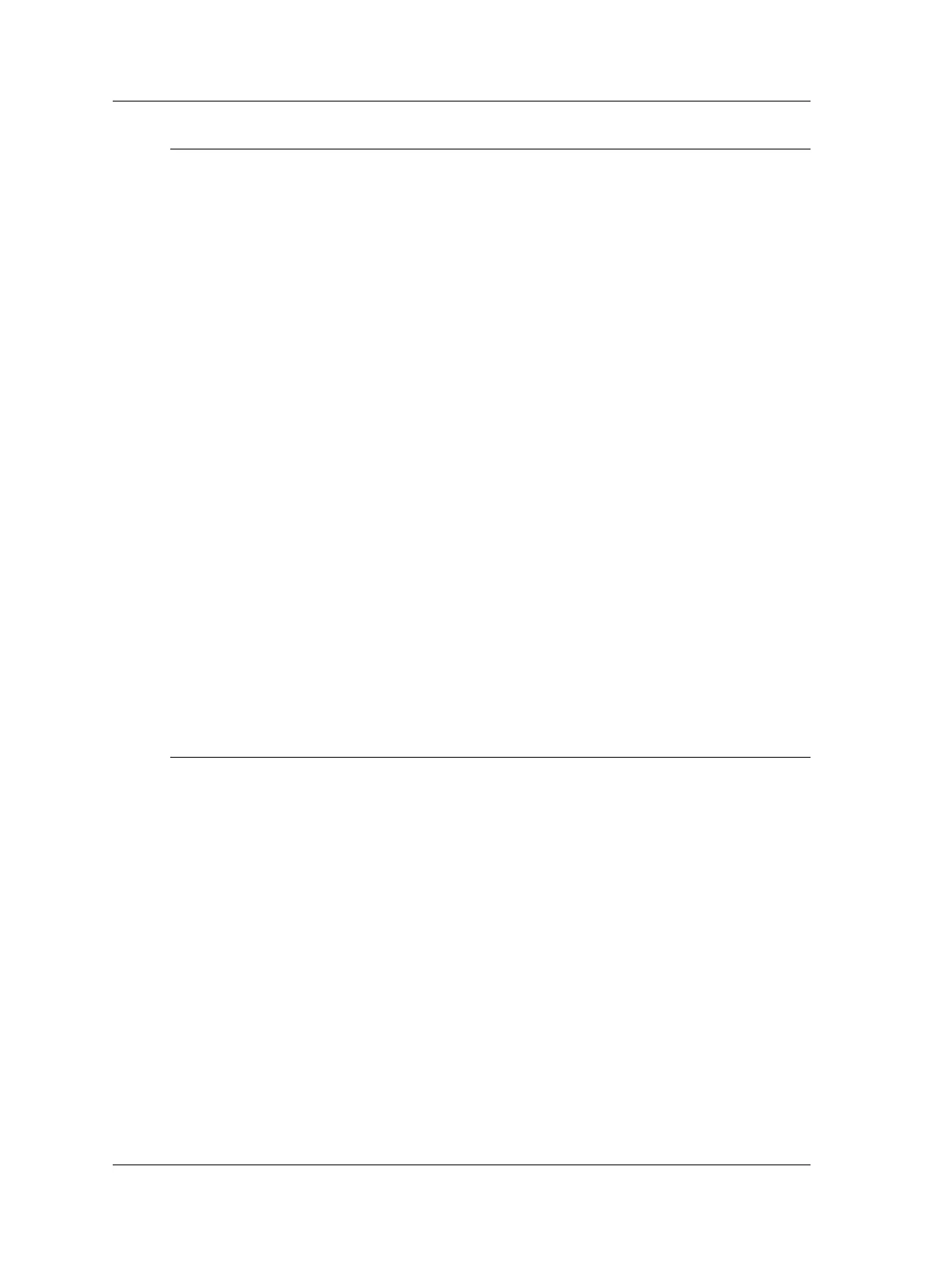The ROUTE Module
Spectral Banding
Spectral Banding
Spectral Banding provides alert and danger alarms on both peak and overall spectral
values within a defined frequency band.
The GX Series Microlog has the capability to process and display up to 12 spectral bands
that have been pre defined and downloaded from an @ptitude Analyst host software
database.
On the Microlog, defined spectral bands appear on the displayed spectrum as dashed
lines.
To view spectral bands, set the Config menu’s Auto Advance
option to Off (or to On with a sufficient Dither Time setting).
The overall for each band is calculated using the same detection
method (RMS, Peak to Peak, or Peak) as specified for the POINT's
overall.
Alarm indicators - If a POINT is in alarm, a banner message will display on the screen,
indicating the type of alarm.
There is no distinction between alert and danger alarms on the
Microlog.
An uppercase A indicates an overall alarm. A lowercase a indicates a peak alarm. Band
alarms are displayed with a subscript number indicating the specific band number in
alarm.
When alarm levels are exceeded, spectral band alarms are displayed and saved for
reviewing in Review mode. The host software recalculates the spectral bands from the
uploaded spectral data and the original spectral band setpoints.
Multi Point Automation (MPA)
The GX Series Microlog data collector allows the user to configure up to 12
measurements for automatic data collection at one measurement point. Using the
same sensor, the user need press only one button to sequentially collect all pre-
configured MPA measurements.
MPA POINT Rules
MPA POINTs in an MPA group of POINTs should all adhere to the following:
• There must be more than two POINTs in an MPA group
• All POINTs must have less than 10 kHz Fmax
• All POINTs must have the same coupling
• No double integration allowed
• Only the first envelope band is collected
• The same sensor must be used for all points
• Single display updates
3 - 26 SKF Microlog - GX Series
User Manual
