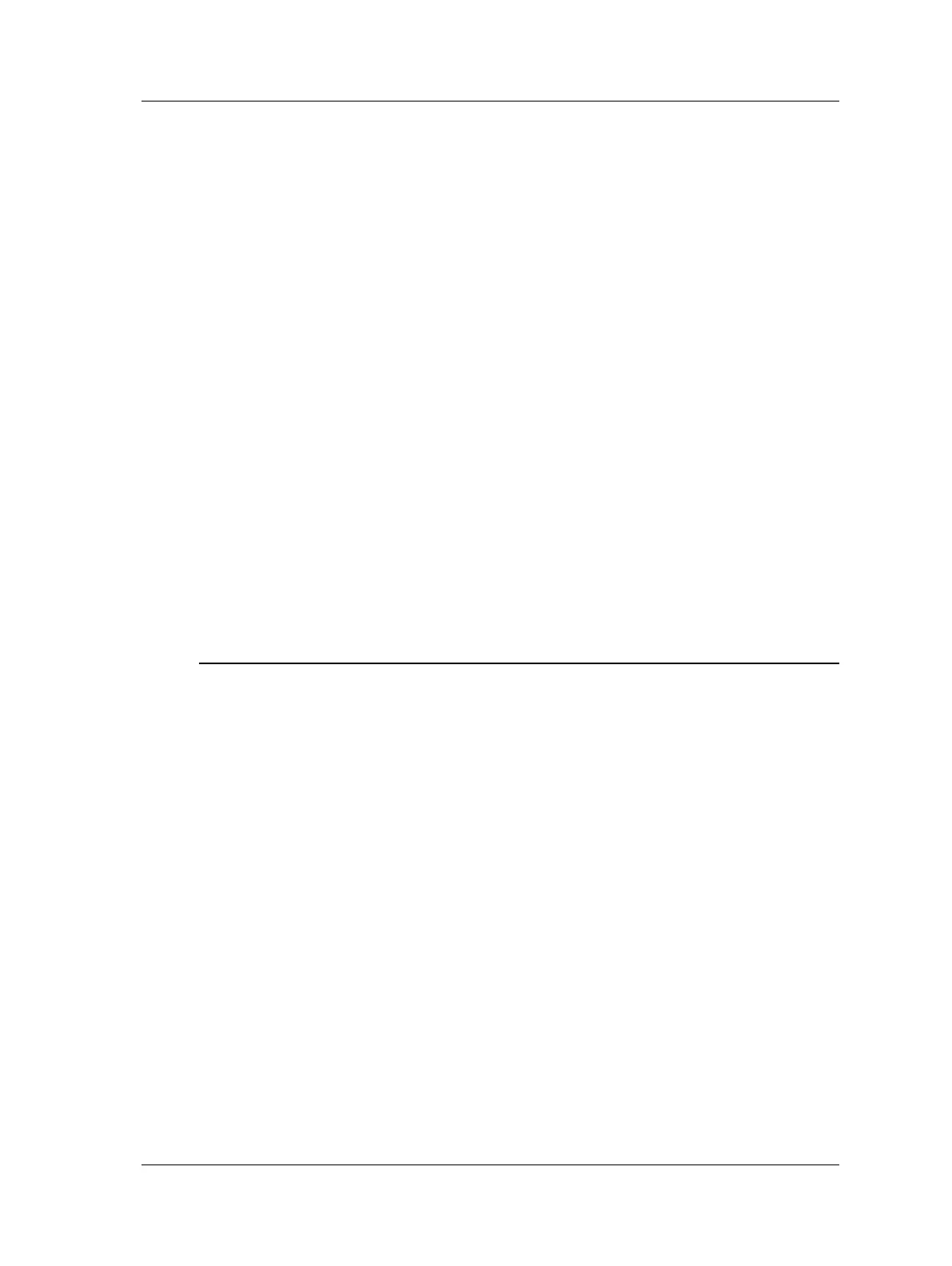Non ROUTE
How to Review Non ROUTE Measurement Data
analyze two axes of differing amplitudes while ensuring optimum gain setting for each
channel.
In all cases, the same filters, integrator, and Fmax are used on both channels.
However, input range and coupling are independent.
For cross-channel phase, dual time and dual spectrum measurements, if the collection
specification is "Overall and Spectrum or Overall Only" then the overall value shall be
calculated from the spectrum as an RSS overall: there is no support for two channel
analog overalls.
Triggerless Operation
Most two channel measurements use a trigger to establish running speed. However, as
previously stated, the running speed can be manually entered, or taken from a
spectrum by positioning the cursor on the 1X spectral peak. Reference the Orbit
Operation, Dual Spectrum/Dual Time Operation, or Cross-Channel Phase Operation
sections for more information on triggerless operation applications.
Orbits typically require a trigger, else the display shows a random
moving cursor around the trace and has no useful meaning.
Therefore, the cursor is not displayed when operating in
triggerless mode with orbits. With orbits, the specified RPM value
is used to set both the Fmax and the frequency used to configure
the orbit input filters.
How to Review Non ROUTE Measurement Data
Non ROUTE measurement data can be reviewed in a similar manner to ROUTE data.
To review Non ROUTE measurement data:
• From the Nonroute screen, press the Review function button. The Review Data
screen displays.
SKF Microlog - GX Series A - 25
User Manual
