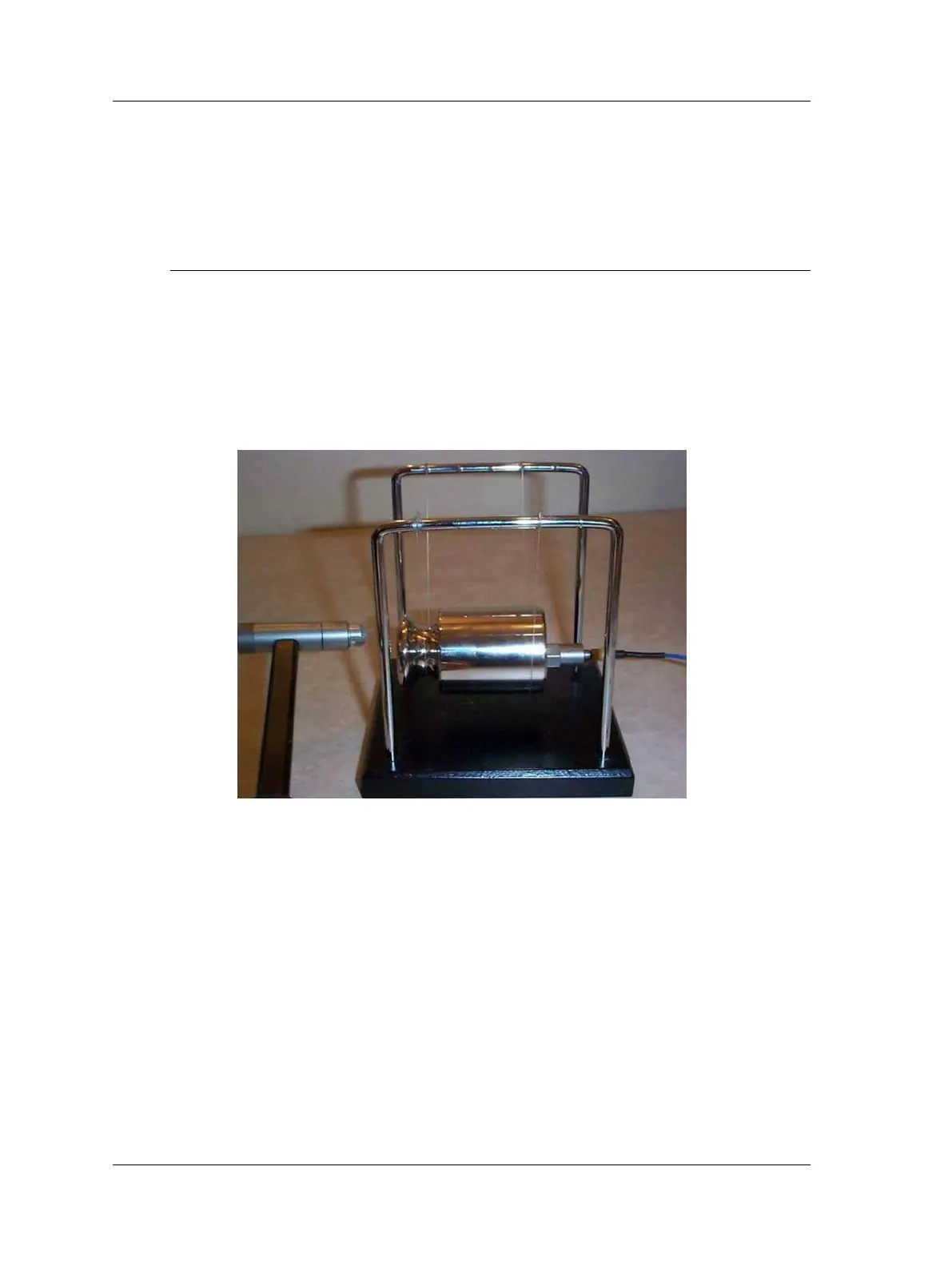Frequency Response Function Module
Field Calibration
top section of the screen and the phase on the bottom. Also shown on the top section is
the coherence for the measurement, represented by the color of the FRF trace. Good
coherence shows the trace in green. The FRF is colored red where coherence falls
below 80%.
Field Calibration
Overview
Data can be checked for calibration and integrity by carrying out a test on a known
mass, for example a calibration weight or steel bar of a measured value.
Use a calibration weight of 1 kg or any other known mass.
Set-up Field Calibration
Figure 8 - 10.
Example of set-up for Field Calibration.
• Fit correct tip to modally tuned hammer.
• Connect hammer to CH R (CH 4).
• Select accelerometer of correct mass and connect to CH 1.
• Place accelerometer on mass.
The mass can be hand-held. The use of foam or a supporting
structure is not necessary.
8 - 12 SKF Microlog - GX Series
User Manual
