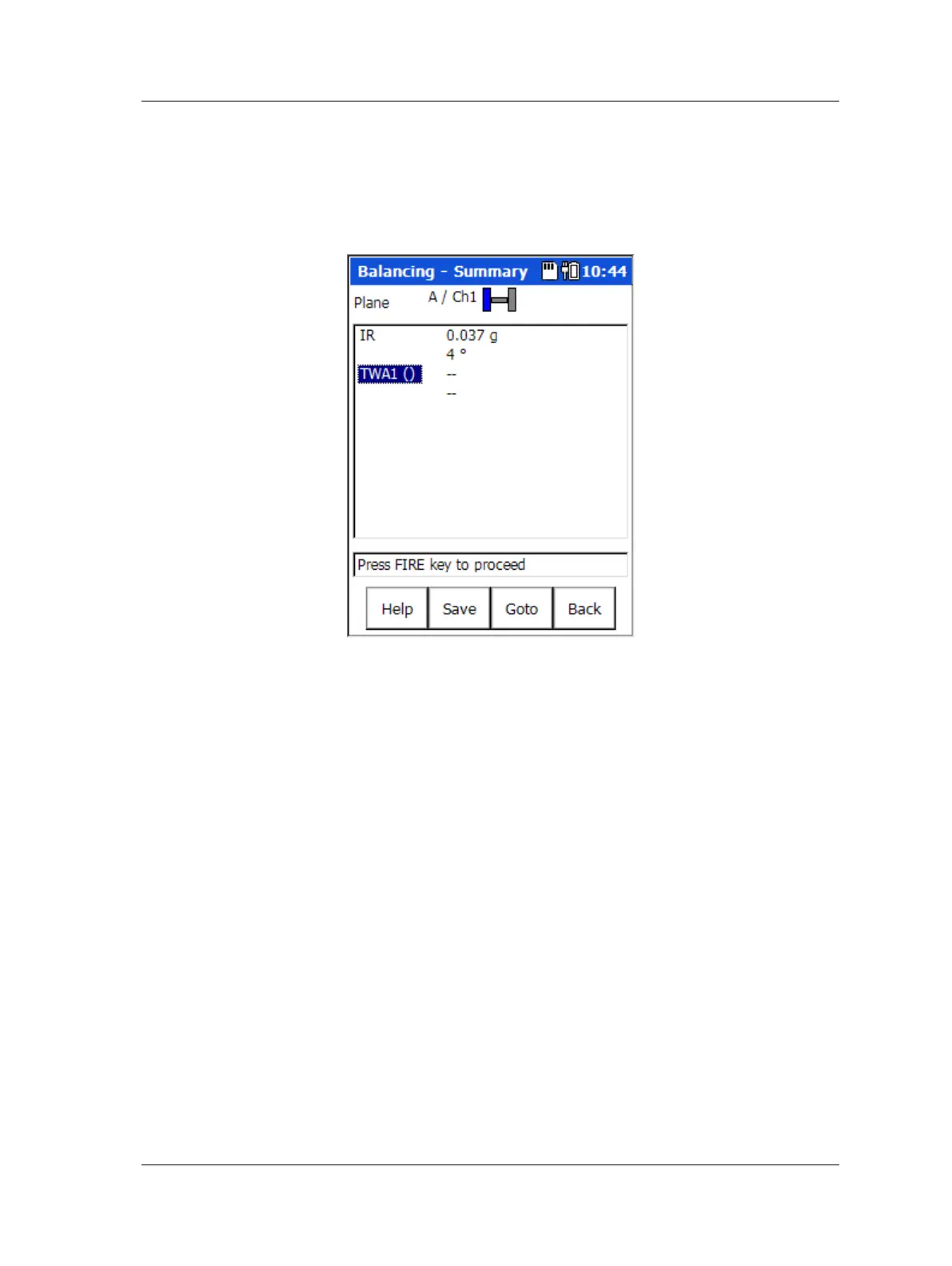Machinery Balancing Module
How to Perform a Single-Plane Procedure
To save the balancing job from the Summary screen:
• From the Initial Run screen, press the Table function button. The Balancing –
Summary screen displays.
• On the Balancing – Summary screen, press the Save function button. The
Balance – Save Setup screen displays, allowing you to save the balancing job.
Figure 5 - 7.
A Balancing Summary Screen with Initial Run (IR) Data.
Save – Press the save function button to display the Balance – Save Setup screen.
Refer to Chapter 4, The Analyzer Module’s section on How to Save, View, and Delete
Analyzer Measurement Results for details on how to save balancing setups.
Goto – Use the up / down arrow keys to highlight the balancing job item you wish to go
to (in this case, TWA1 – Trial Weight Plane A / Channel 1) and press the Goto function
button. The Balancer – Trial Weight screen displays.
SKF Microlog - GX Series 5 - 13
User Manual
