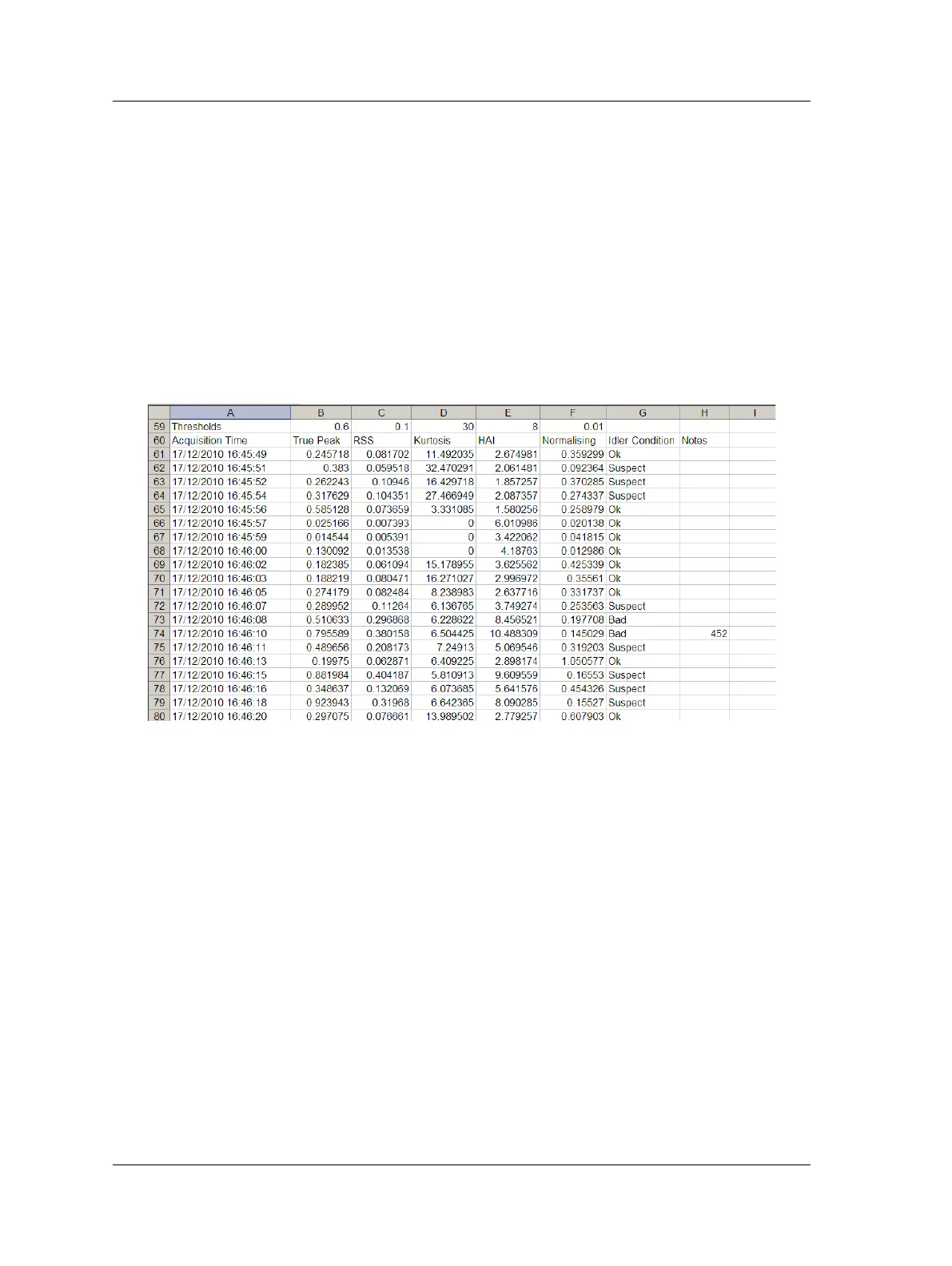Idler Sound Monitor Module
Overview
Saving Idler Sound Monitor Data
When in operation, the Idler Sound Monitor automatically stores the results of its four
acoustic readings on a continuous basis (at approximately 1.6 second intervals) in the
Microlog’s internal memory (or on an installed SD card) in comma separated value file
format (csv). Notes entered by the operator are stored with these readings. These .csv
files may be copied to the host computer and viewed with Microsoft Excel, Microsoft
Word, or similar applications.
Many days of acoustic data are easily stored in the Microlog’s
internal memory. However, eventually you will need to delete
stored data files to make room for new survey data. Reference
the How to Deleted Stored Survey Data Files on the Microlog
section at the end of this manual for details.
Figure 11 - 3.
Example of Idler Measurement Data Displayed in Microsoft Excel.
The survey’s settings display above the collected data.
The values that are stored are:
• Data acquisition date & time
• True peak value of the enveloped acoustic measurement
• Root Sum Squared value of the enveloped acoustic measurement
• Kurtosis value (filtered 7 kHz to 40 kHz)
• Harmonic Activity Index of the enveloped acoustic measurement
• The amount of normalization applied to the signal
Normalization is the Idler Sound Monitor’s method for
automatically adjusting volume as you move closer to, or further
away from conveyor rollers.
• Idler condition diagnosis
11 - 4 SKF Microlog - GX Series
User Manual
