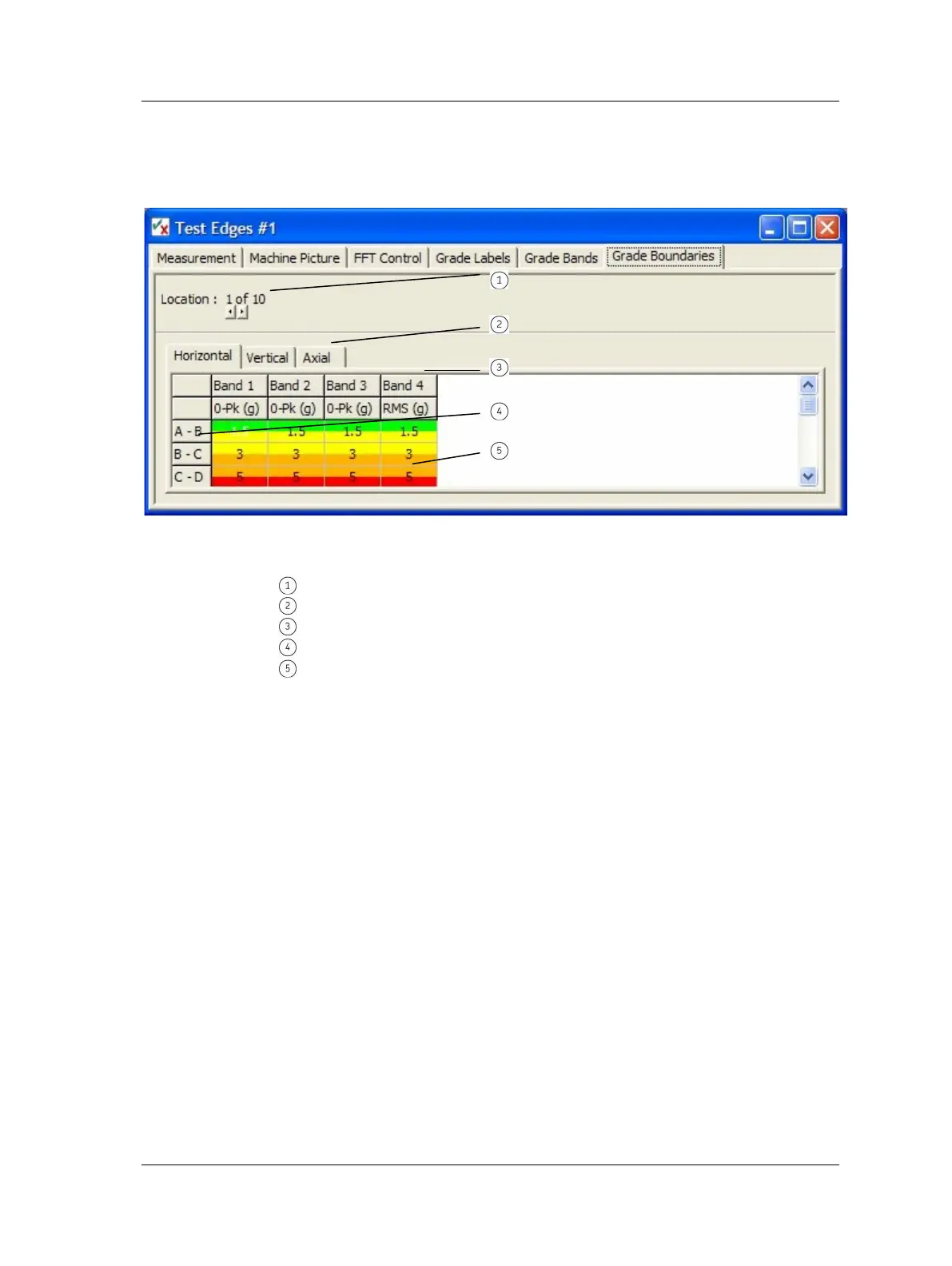Conformance Check Module
How to Set Up or Customize Conformance Test Templates
“Grade Boundaries” Tab
The Grade Boundaries settings specify grade levels (i.e., vibration limits or alarm levels)
for each test grade at each measurement location / orientation.
Figure 9 - 16.
Example Grade Boundaries Settings.
Grade levels (vibration limits)
Setup fields include:
Location – Grade level settings may be unique to each sensor location / orientation.
Use arrow buttons to specify the sensor location whose grade levels you are specifying.
The table displays settings for the specified location.
Orientation Tabs – Options are the labels specified on the “Measurement - Locations”
tab. Select the sensor orientation tab whose grade levels you are specifying. The table
displays settings for the selected orientation.
Grade Level Table – For the specified sensor location / orientation, displays grade level
settings for each measurement band’s grade ratings. Click the cell whose setting you
wish to modify and enter the new setting.
To facilitate quick setup, right-clicking on the table provides
options for copying the selected grade level setting to other
measurements, locations, or orientations.
To select a number of cells, click on a start cell and then use the
shift key in conjunction with the arrow keys to make the selection,
which will be shaded blue.
SKF Microlog - GX Series 9 - 15
User Manual
