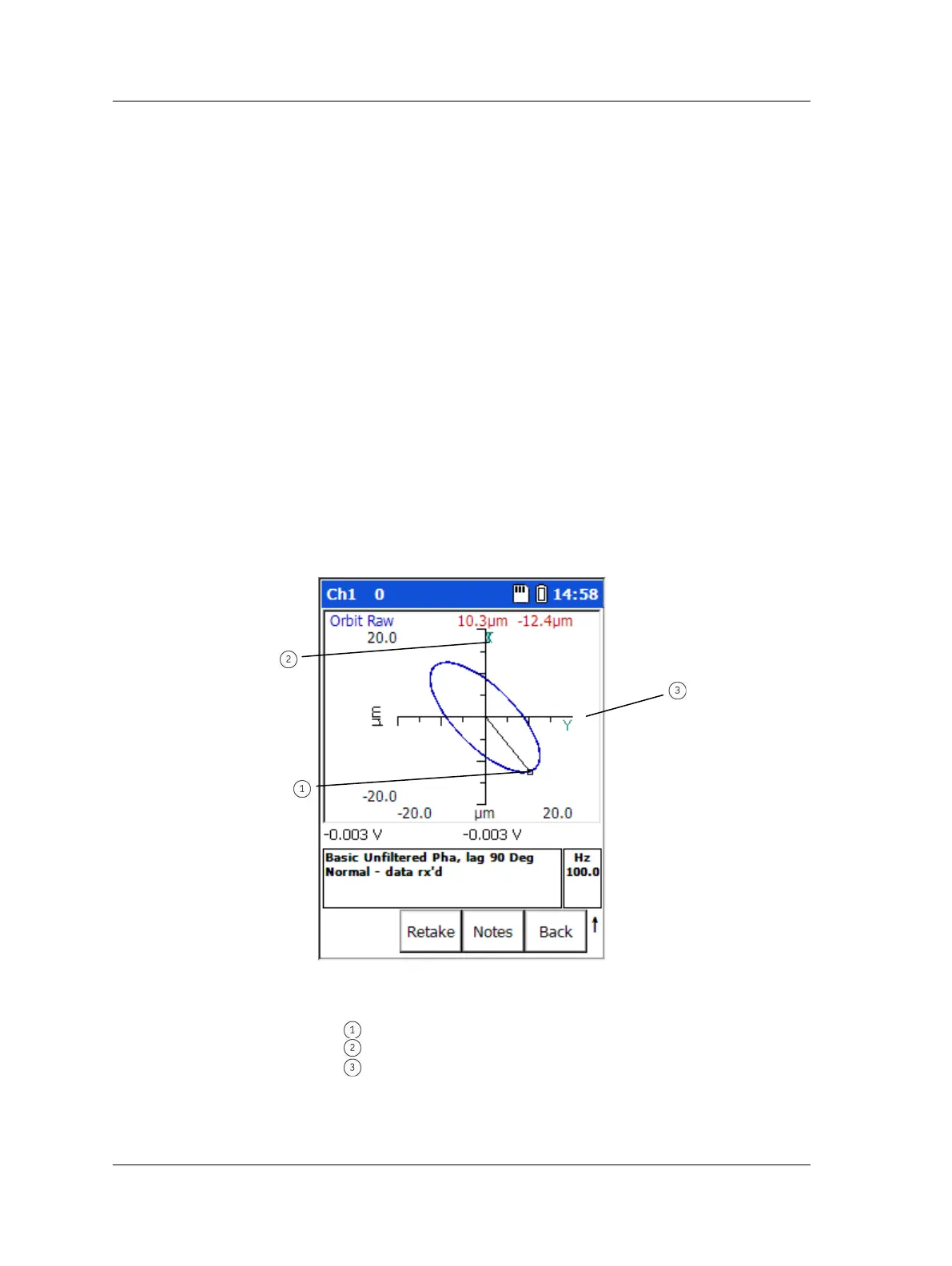The ROUTE Module
Viewing Multi-Channel Data
By default, multiple measurement traces are displayed in a split screen. However, you
can use the View function button to determine how to view multi-channel
measurement data. View options for triax POINTs are:
Triax: Default View
Point Info
Triax: No Overall
Ch1 FFT: Default View
Ch1 FFT: No Overall
Ch2 FFT: Default View
Ch2 FFT: No Overall
Ch3 FFT: Default View
Ch3 FFT: No Overall
For multi-channel measurements, the cursor operates simultaneously on all traces
(even when hidden). This is also true for Full Scale adjustments using the up/down
arrow buttons (amplitude axis), and display / expand adjustments using the +/- keys
(frequency/time axis).
Viewing Orbit Data
Orbit POINTs display the shaft’s most recent orbit data for the two input channels (CH1
and CH2). This can be used to show the movement of the shaft within the bearing.
Figure 3 - 11.
An Orbit Display Screen.
channel 1 sensor location
channel 2 sensor location
3 - 18 SKF Microlog - GX Series
User Manual
