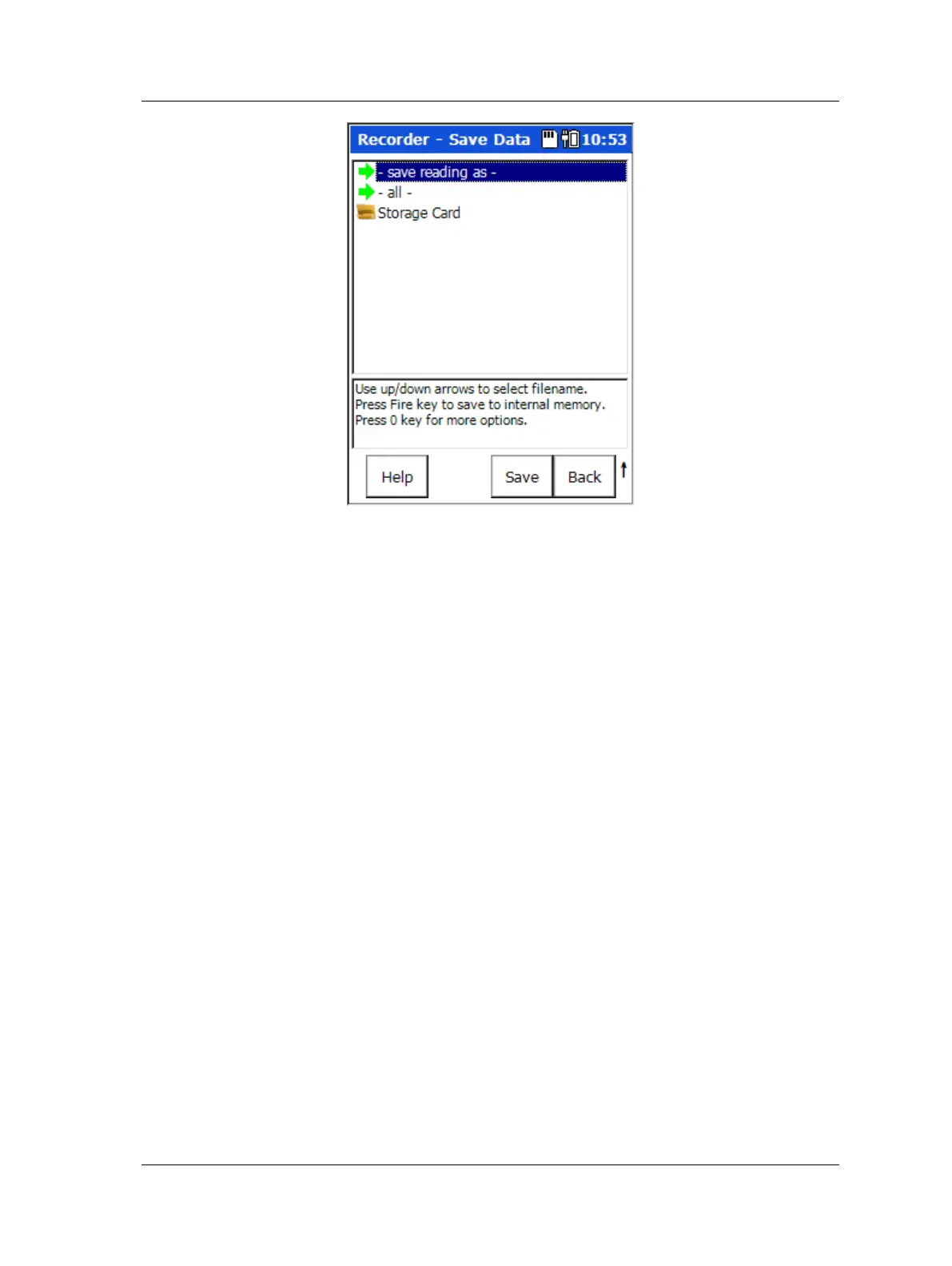Data Recorder Module
How to Perform a Data Recorder Measurement
Figure 6 - 4
The Recorder – Save Data Screen.
Recorded time waveforms are stored in comma separated value format (.csv) and .wav
format in the Microlog’s Mobile Device/Internal Disk/Analyser/Recorder folder. The
.csv time waveform files may be reviewed in the field with the Recorder’s Review Data
option. Time waveform .wav audio files may be transferred to SKF’s Analysis and
Reporting Manager software for post processing.
Procedures for saving measurement setups, for saving measurement results, for
backing up measurements, for viewing stored measurements, and for deleting stored
measurements are identical with the Analyzer module. Reference Chapter 4, The
Analyzer Module section on How to Save, View, and Delete Analyzer Measurement
Results for detailed information on these procedures.
SKF Microlog - GX Series 6 - 5
User Manual
