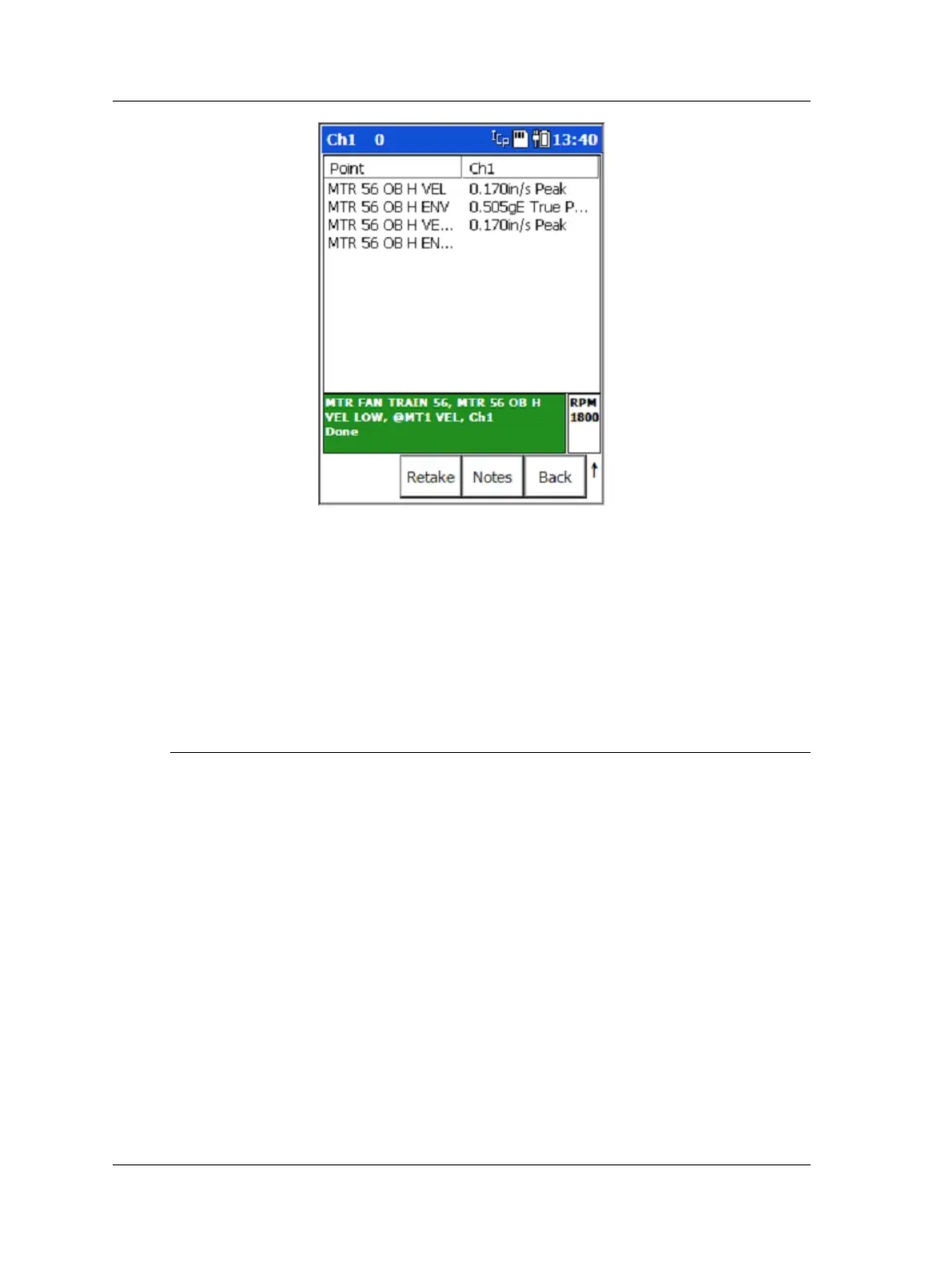The ROUTE Module
How to Review Collected Data
Figure 3 - 14.
The MPA Collecting Data Screen.
Function buttons operate as previously described.
• Press an Enter button when finished.
If a non MPA POINT is encountered within an MPA group, data
collection will stop for the remaining MPA POINTs. When the next
MPA POINT is encountered, it is considered a new MPA group.
How to Review Collected Data
The Microlog’s Review feature allows you to view all of your stored measurement data,
allowing you to perform field analysis, and to determine if measurement results are
adequate or if measurements need to be re-collected.
How to Review Dynamic Measurement Data
To review stored Microlog single channel spectra:
• From the Route Mgr screen, use the up/down arrow buttons to highlight the
ROUTE containing the POINT whose data you would like to review, and press the
right arrow to open the ROUTE hierarchy.
• Use the same hierarchy list navigation procedures described earlier in this chapter
to highlight the measurement POINT whose data you wish to review.
• When a POINT is highlighted, a Review function button becomes available.
3 - 28 SKF Microlog - GX Series
User Manual
