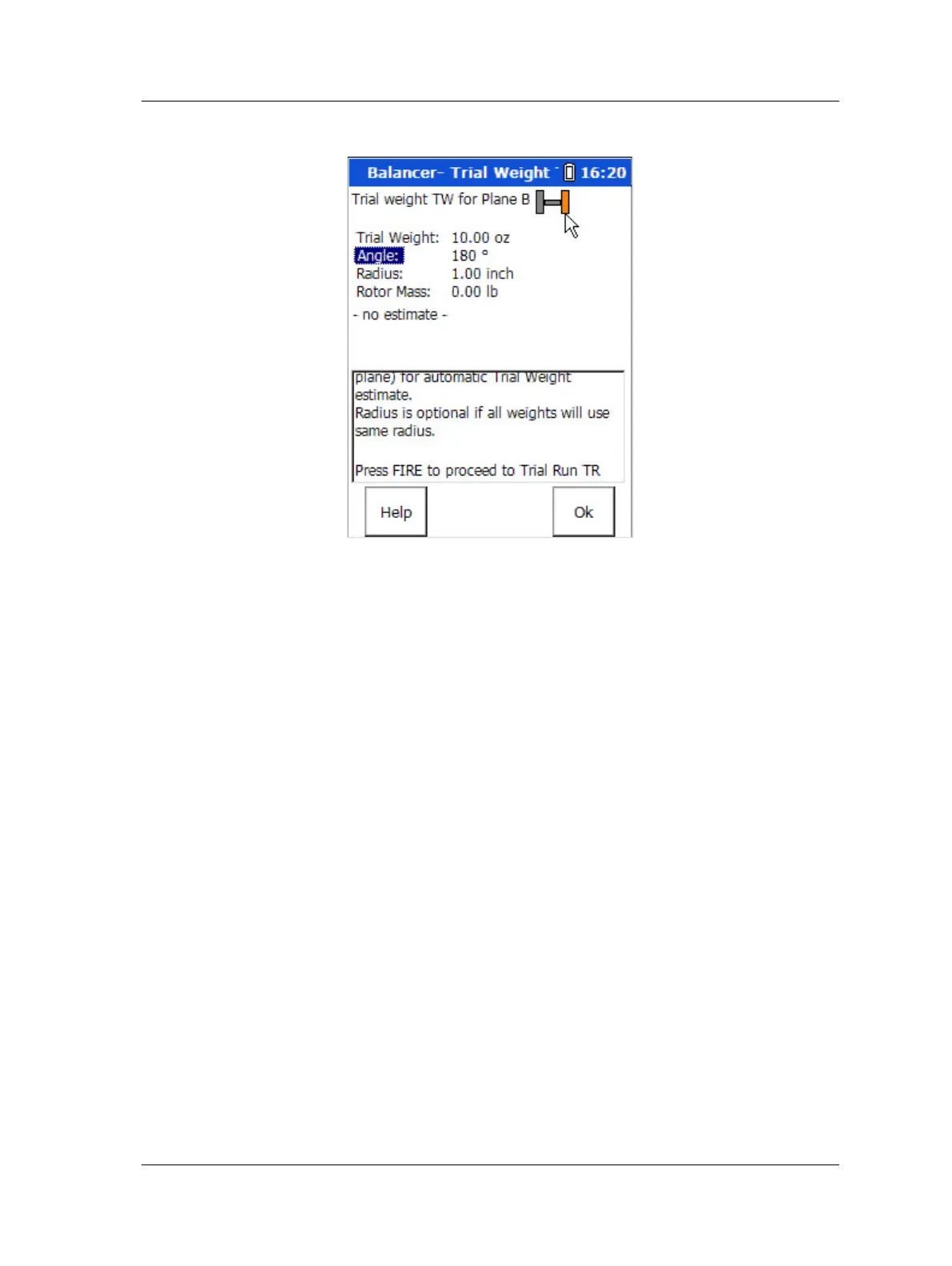Machinery Balancing Module
How to Perform a Dynamic 2 Plane Procedure
Add a Trial Weight to Plane B
Figure 5 - 26.
Plane B’s Trial Weight Screen.
• Stop the machine.
• On the Microlog, enter the Trial Weight, Angle and Radius for the trial weight you
are attaching to Plane B.
• On the machine, carefully attach the precise weight at the precise angle and radius
specified. Balancing results depend greatly on the precision of your measurements
and actions.
SKF Microlog - GX Series 5 - 33
User Manual
