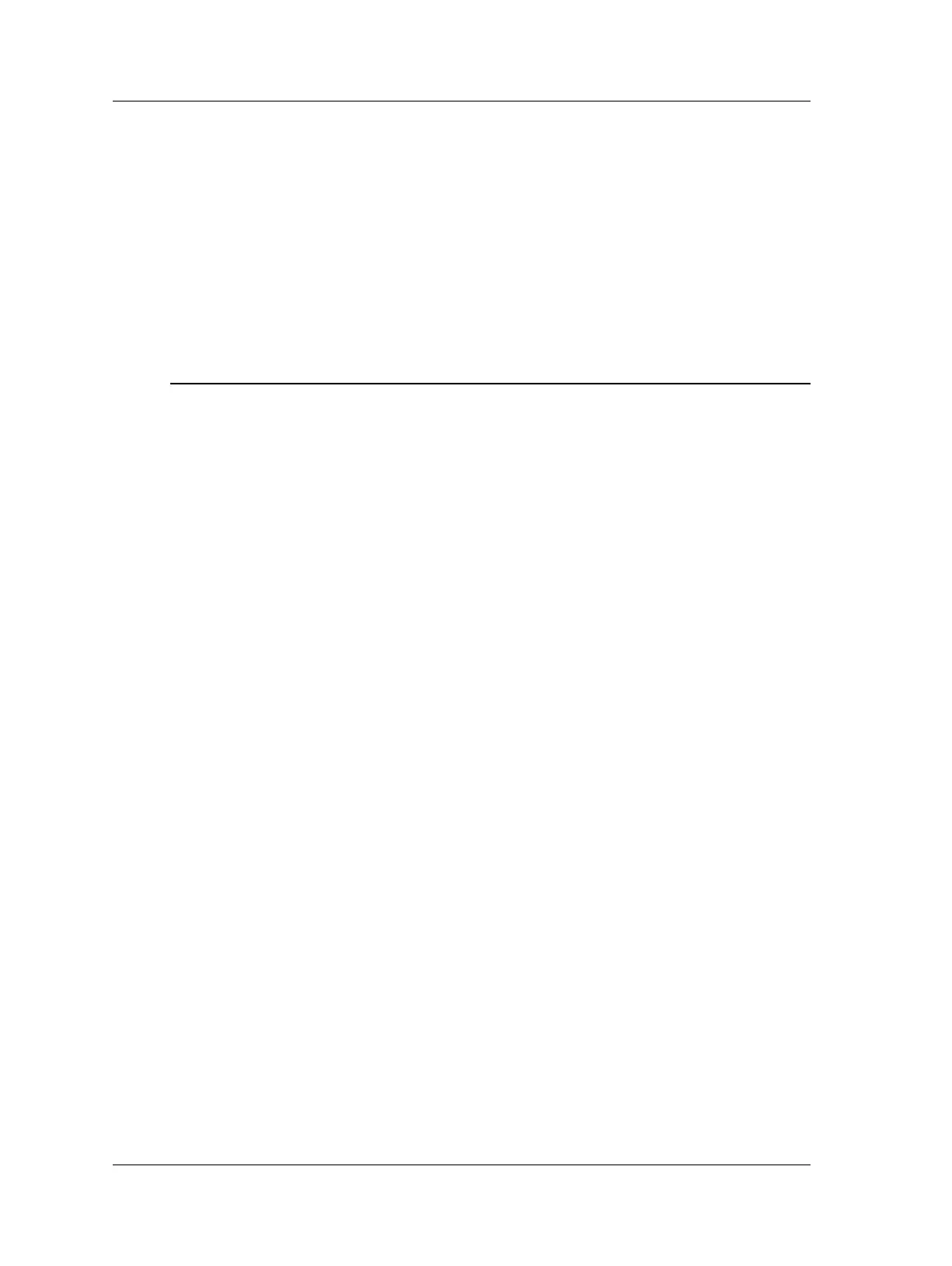Conformance Check Module
Saving Conformance Check Data
• Press the OK function button to accept the date timestamp as the filename, or use
the Microlog GX’s alphanumeric keypad to enter a descriptive filename, then press
OK. Test results are stored and you are returned to the Test Template folder
selection screen.
Tip – with the date timestamp displayed, press the right/left
arrow button to move the cursor to the end/beginning of the
timestamp and type the tested machine’s ID. This naming
convention identifies both the machine and the date timestamp of
the test.
Saving Conformance Check Data
Saving, Reviewing, and Deleting Measurements
Procedures for saving measurement setups, for saving measurement results, for
viewing stored measurements, and for deleting stored measurements are similar
between modules. Reference Chapter 4, The Analyzer Module section on How to
Save, View, and Delete Analyzer Measurement Results for detailed information on
these procedures.
9 - 22 SKF Microlog - GX Series
User Manual
