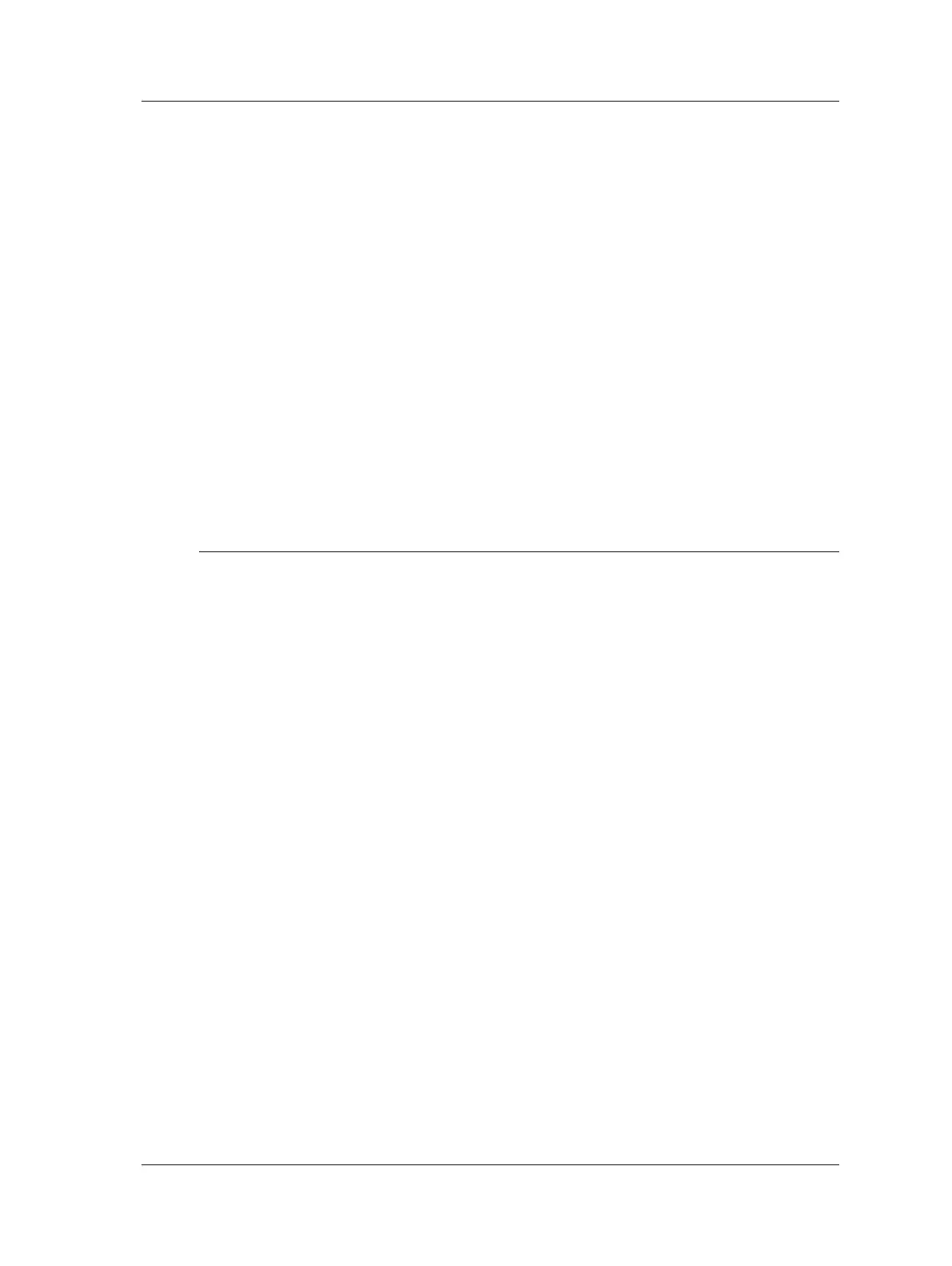Idler Sound Monitor Module
Hardware Setup
• Notes added by the operator during data collection (typically suspect or bad roller
identification)
Conveyor Survey Overview
Wearing the headphones, the operator presses the Idler Sound Monitor’s Start button
to initiate data collection. The four acoustic measurements commence and run
continuously (and their results begin to store to the Microlog’s memory approximately
every 1.6 seconds). The operator starts to walk along side the conveyor at a steady
pace (as fast as 2 km/hr (1.2 mph)) and from a distance of no greater than 3 meters (10
feet) from the conveyor. As he walks, the operator aims the microphone’s parabolic
reflector at each set of idler rollers while listening with the headphones to make sure he
is aiming the parabolic reflector accurately. The Microlog continuously performs the
four acoustic measurements, and displays the measurement results using both a “traffic
light” indicator display and, in the event of an alarm, an audible tone to the headphones.
In the event of an alarm, the operator “marks” the rollers appropriately, either physically
on the idler frame, or digitally with the rollers’ data in the Microlog’s memory, or both,
and then continues to walk and measure the remaining conveyor idler rollers.
Hardware Setup
Overview
Before using the Idler Sound Monitor, you must assemble the kit’s components. This
includes:
• Attaching the high frequency microphone to its parabolic reflector.
• Attaching the microphone / parabolic reflector to the Microlog.
• If necessary, fitting the microphone’s optional wind baffle.
• Attaching the headphones to the Microlog and adjusting headphone volume.
SKF Microlog - GX Series 11 - 5
User Manual
