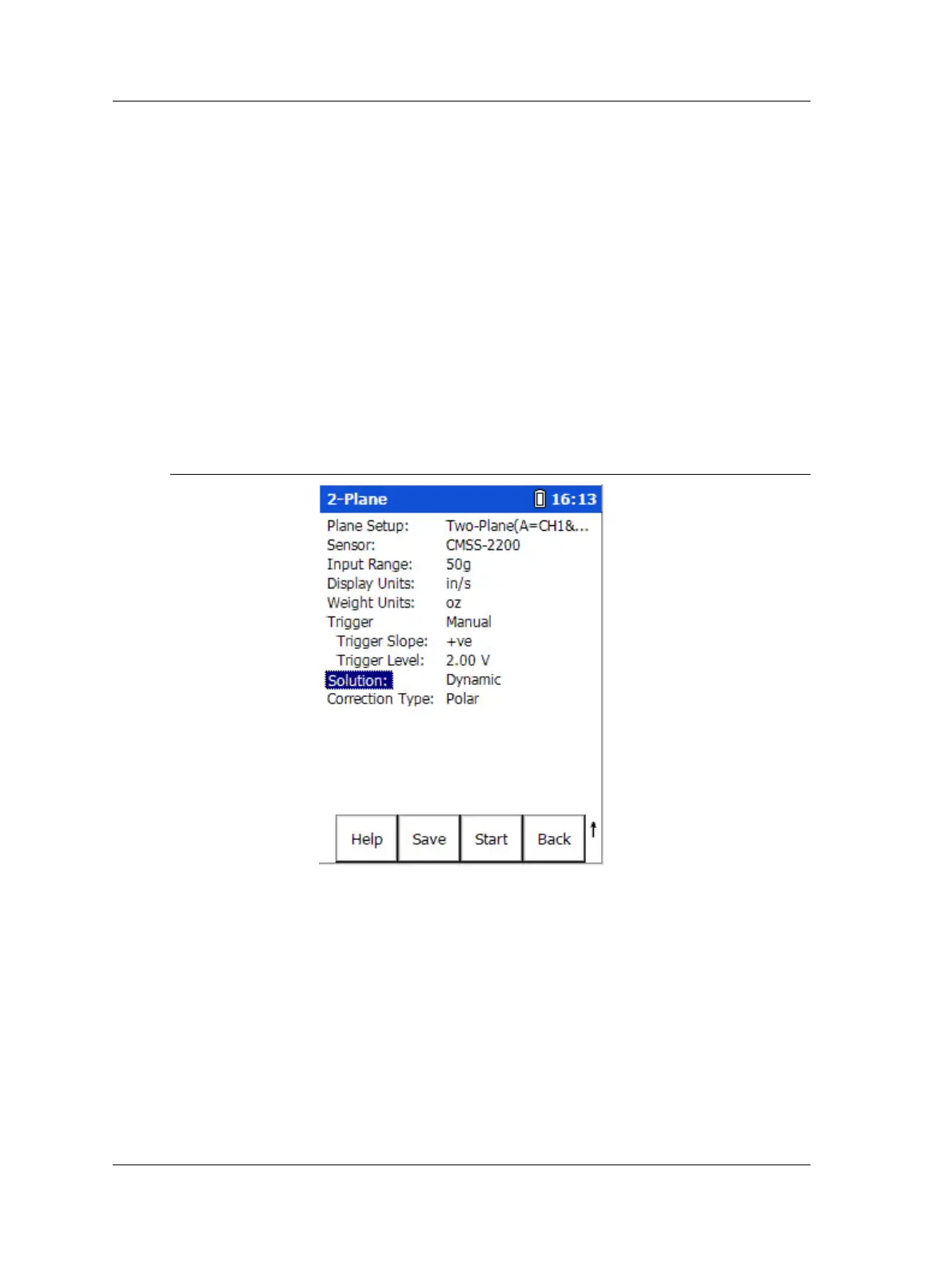Machinery Balancing Module
How to Set Up a 2 Plane Procedure
9 - If Necessary, Attach the Trim Weights
Stop - If additional trim weights are necessary to balance the machine within
tolerances, stop the machine, and attach the specified trim weights to their appropriate
planes.
10A - Perform a Trim Run on Plane 1
Spin - Start the machine and perform a trim run on Plane 1 to verify it is balanced
within tolerances. If not, additional trim runs may be performed.
10B - Perform a Trim Run on Plane 2
Spin - Perform a trim run on Plane 2 to verify it is balanced within tolerances. If not,
additional trim runs may be performed.
How to Set Up a 2 Plane Procedure
Figure 5 - 20.
The 2-Plane Balance Setup Screen (Reduced View).
Specific differences exist between single and 2 plane balancing measurement field
settings. Setup options specific to 2 plane procedures are detailed below. Reference
the How to Set Up the Microlog for a Single-Plane Procedure section for all other
settings that apply to both single and 2 plane balancing.
5 - 26 SKF Microlog - GX Series
User Manual
