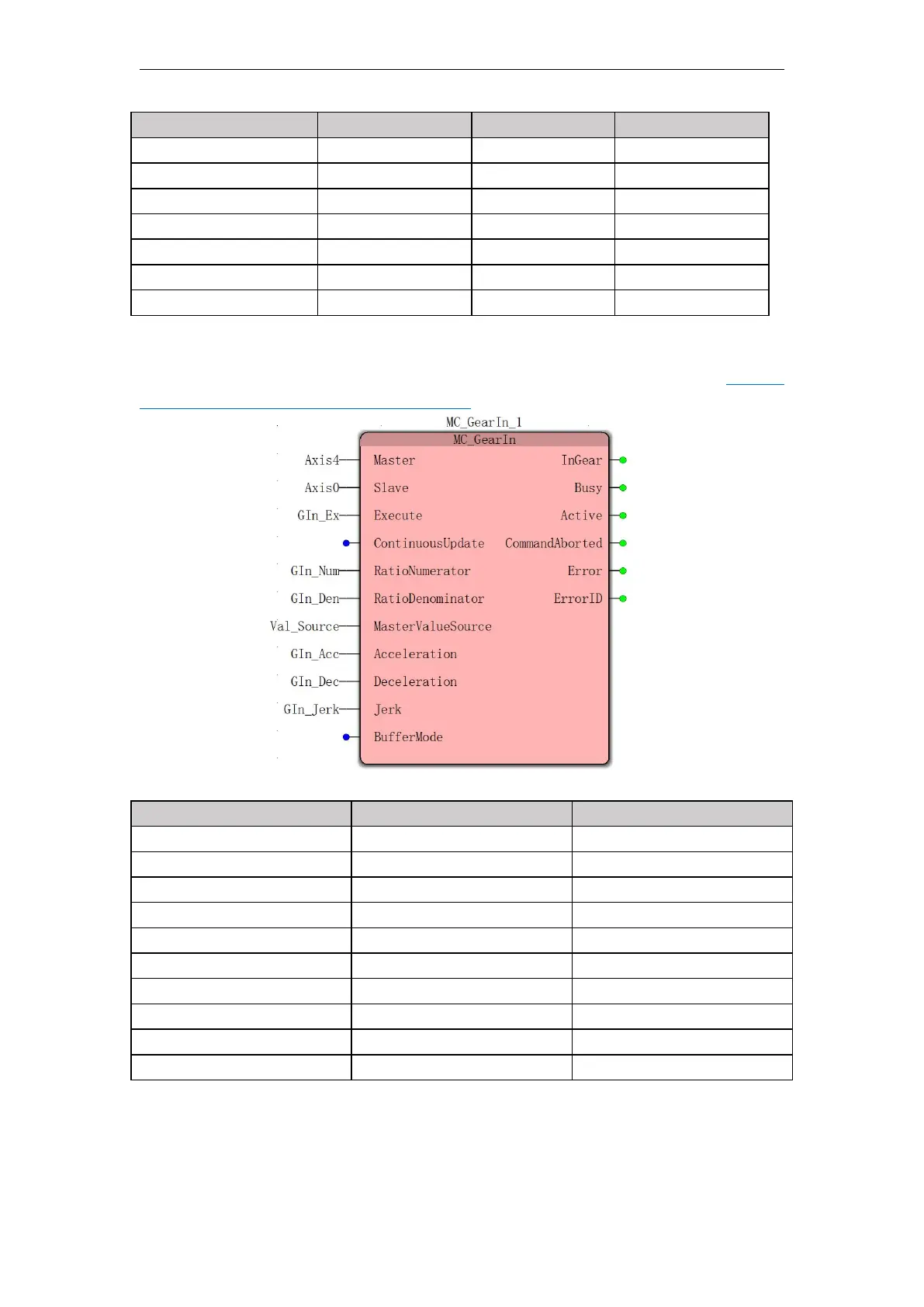VA Motion Controller Programming Manual
118
Step4: similarly add "
MC_ GearIn
" ( electronic gear coupling command ) , used to control
the servo follower encoder axis electronic gear movement , reference
1 1.4.2
MC_ GearIn
( electronic gear coupling command ) ;
Variable name anDAttribute
At this point, the programming is complete.
Step5: making Bottoms project. Click on the toolbar to confirm that the program is correct,
click on the download program, and then click on the cold start. After the cold start is successful,