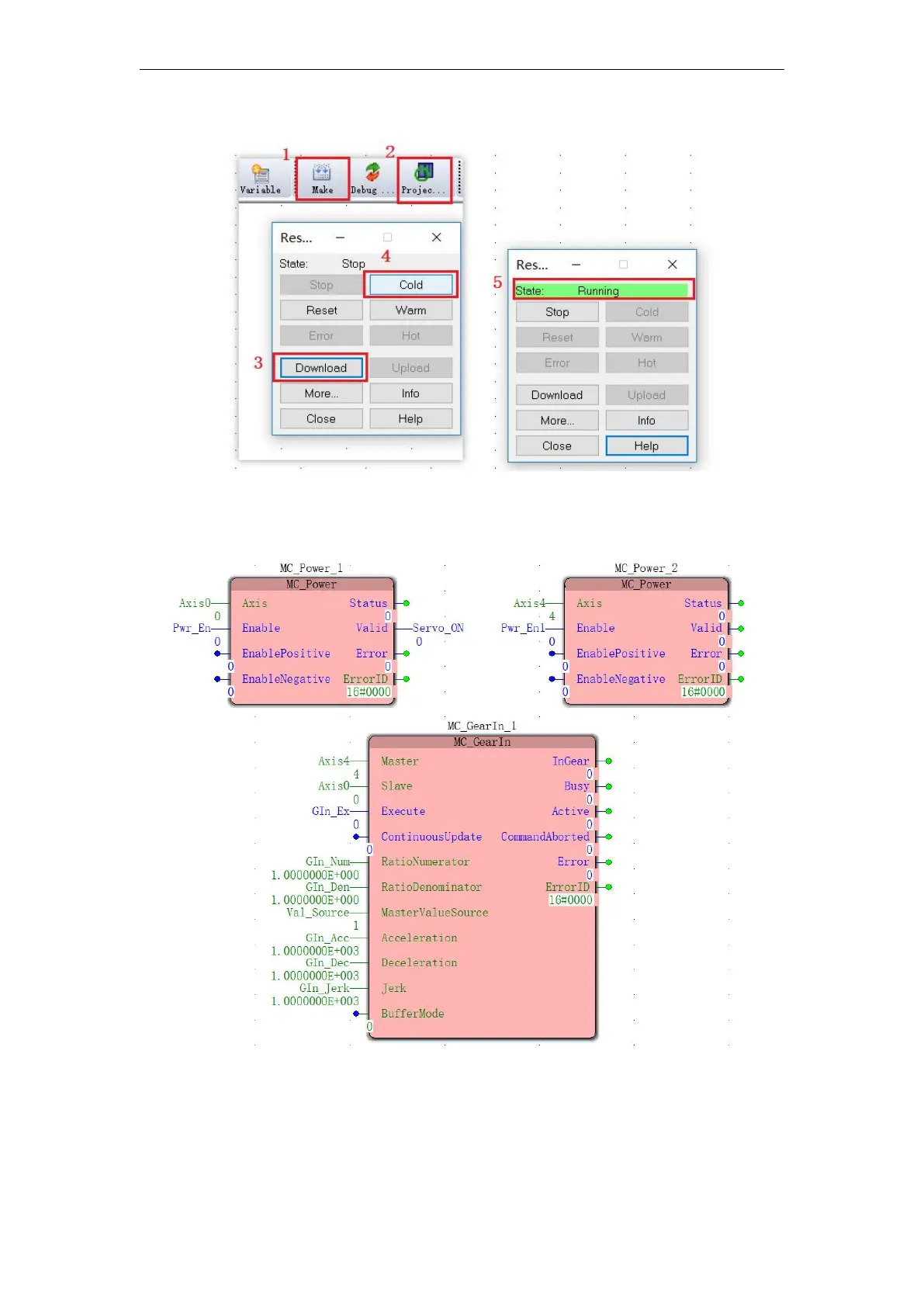VA Motion Controller Programming Manual
119
the status is displayeDAs the running status.
Step6: debugging. Single- click online icon on the toolbar can program debugging
and monitoring , monitoring online as shown below ;
Debugging
1
: Double-click input function bit
Pwr_ En
, pop-up
commissioning:
Resource
interface, variable values select
Ture
, then click on the
cover,
Pwr_ En
will
False
become
Ture
; the same token the
Pwr_ En1
value becomes
Ture
;