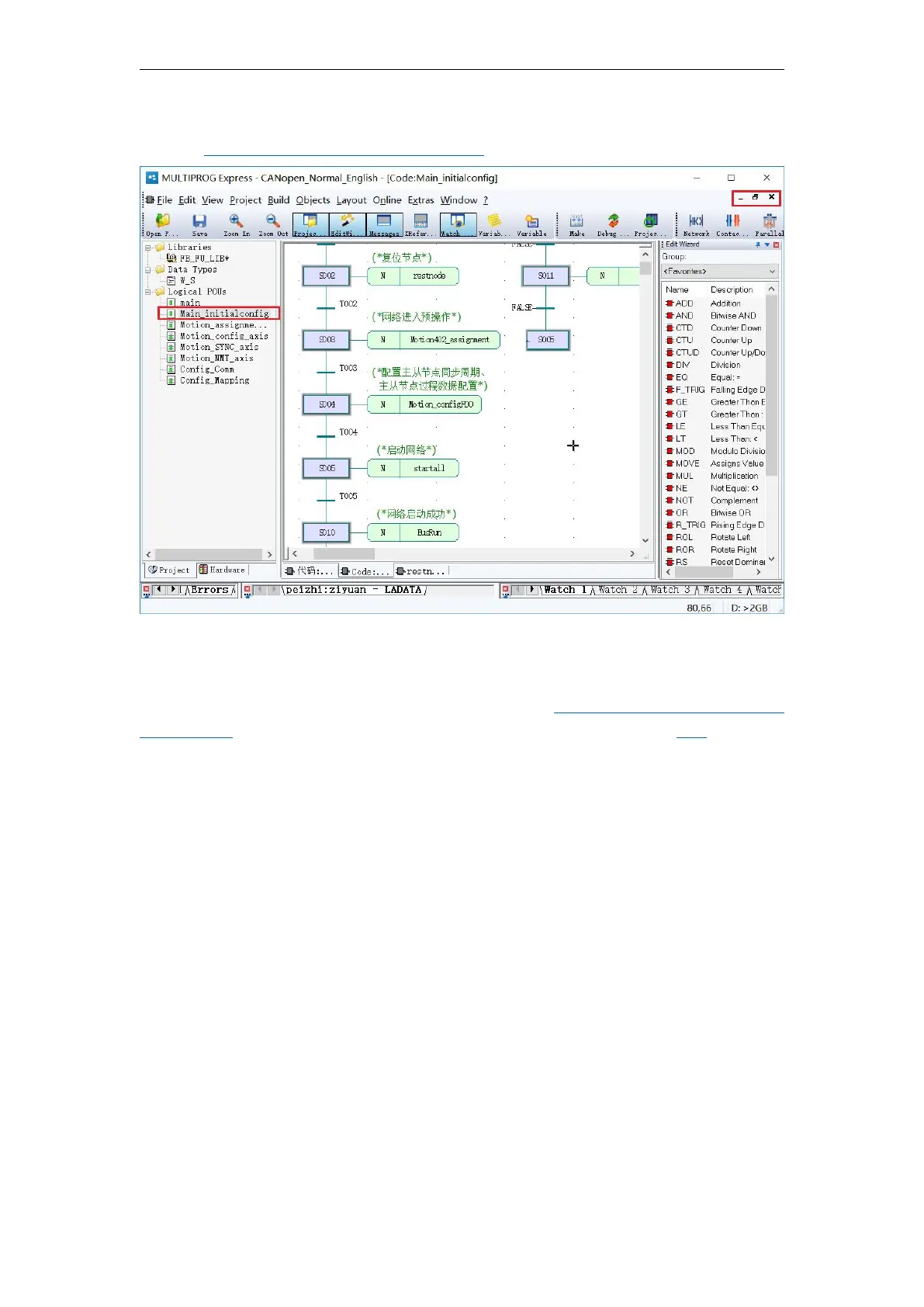VA Motion Controller Programming Manual
124
configuration (
M otion_configPDO
), start the bus (
S tartall
) , the detailed steps define the
reference CANopen related instructions in Annex IV ;
Step 2: Double-click the "
R & lt estnode
", to open the reset node process, there can be seen
through the process module after the second package "M otion_NMT_axis " , as shown
below, which defines the reference position input function Annex IV . 4 . . 1 . 2 Main Reset
from the node , the initial value of axis number Axis 0 is 0, which is used to reset the master
station under CAN open network and node 1 (node
number = axis number + 1 ). Therefore,
we need to adDAnother module. , resetting node 2;