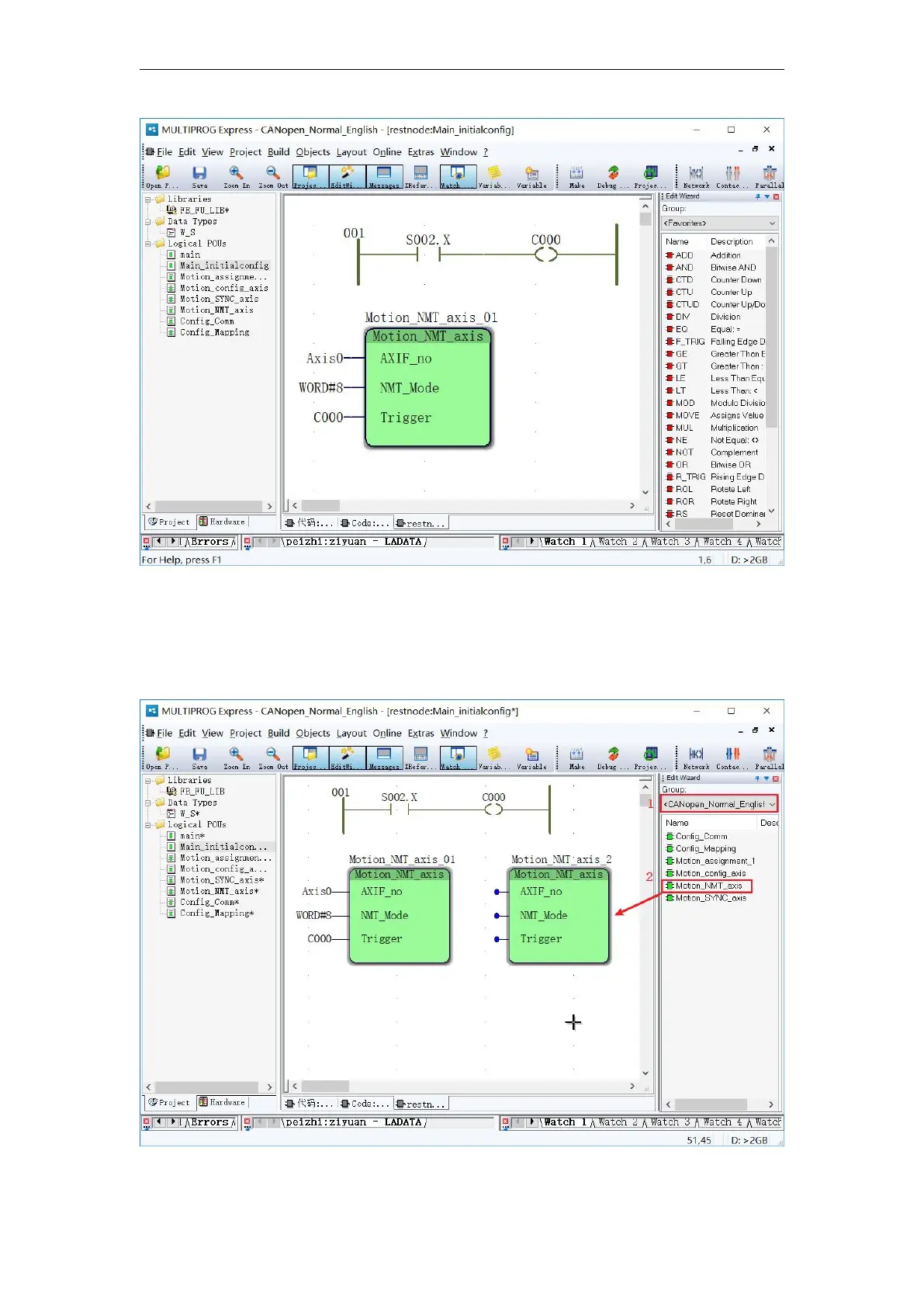VA Motion Controller Programming Manual
125
Step 3: In the user-defined library, find the
“
M otion_NMT_axis
”
block, hold down the left
mouse button and drag it to the programming interface, then let go, then the module's properties
will pop up, you need to name the module, generally keep the default. , click "OK" , as shown
below;
Step 4: Double-click the module input pin (blue dot), and the“Variable Properties”box will