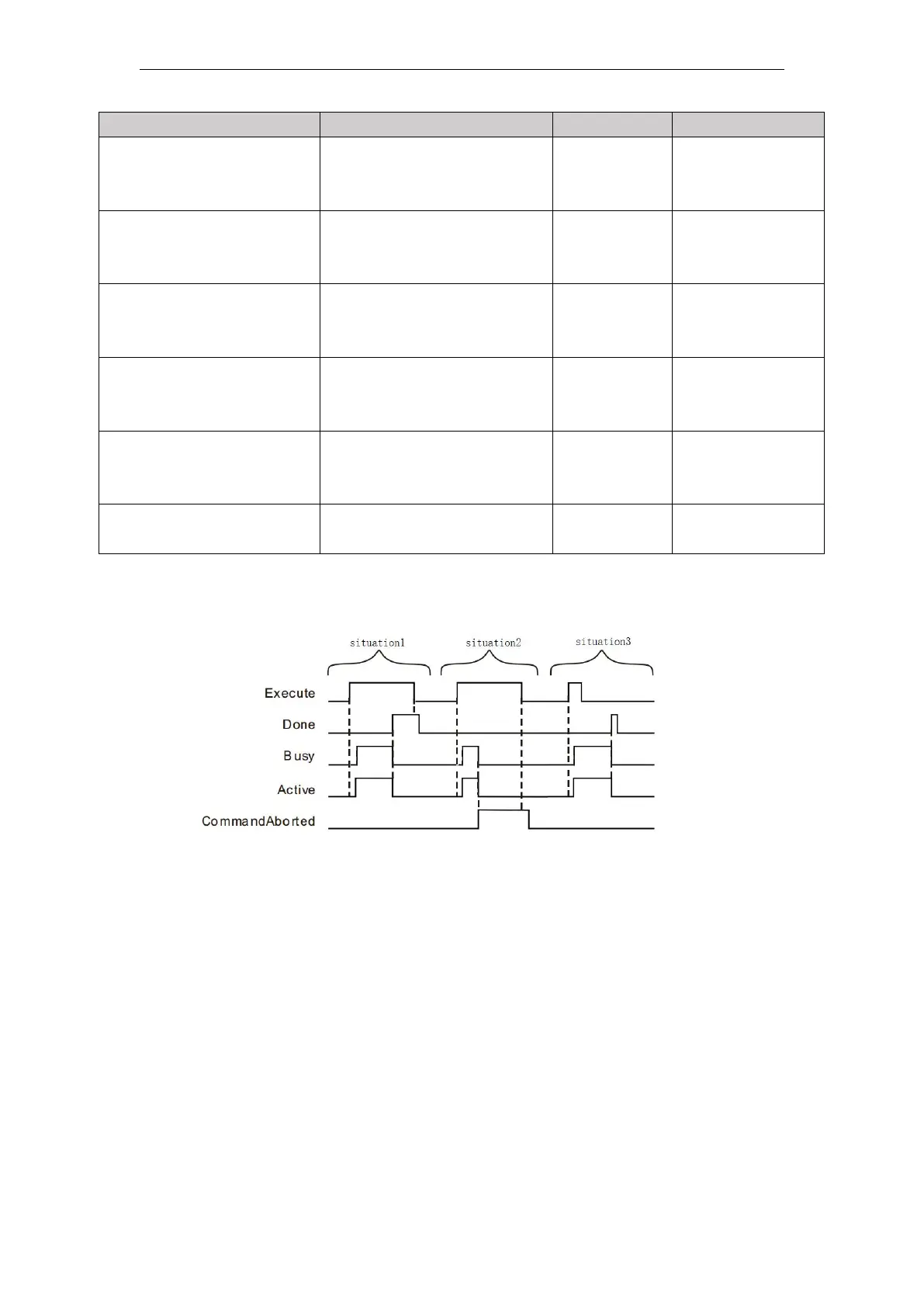VA Motion Controller Programming Manual
420
InSync (synchronized state)
This parameter is TRUE
output shaft from the
synchronized state represents
This parameter indicates to
TRUE output instruction is
executed
When this parameter is
TRUE indicates output
command under the control shaft
CommandAborted
(interruption)
The output parameter is
TRUE representing instructions
is interrupted
It represents execution of
the faulting instruction when the
output instruction is TRUE
Error Error code when
execution instruction
FIG timing variation output parameter
Case 1:When the Execute FALSE to TRUE, after a period, Busy, Active becomes TRUE.
When you have two spindles and synchronous slave axis, InSync becomes TRUE, while Busy
Active and remains to TRUE.
Case 2: When the Execute is TRUE, the Busy is TRUE, Active is TRUE, and when the two
spindle synchronization has been Slave axis, InSync is TRUE, this time interrupted by another
instruction of this command, CommandAborted becomes TRUE, while Invelocity, Busy and
Active becomes FALSE, TRUE when the Execute becomes FALSE, after a period,
CommandAborted becomes FALSE.
Case 3:In the process of implementation, when the Execute TRUE to FALSE, the instruction
is still being executed, Busy and Active status will not change. When you have two spindles and
synchronous slave axis, InSync becomes TRUE, while Busy Active and remains to TRUE.