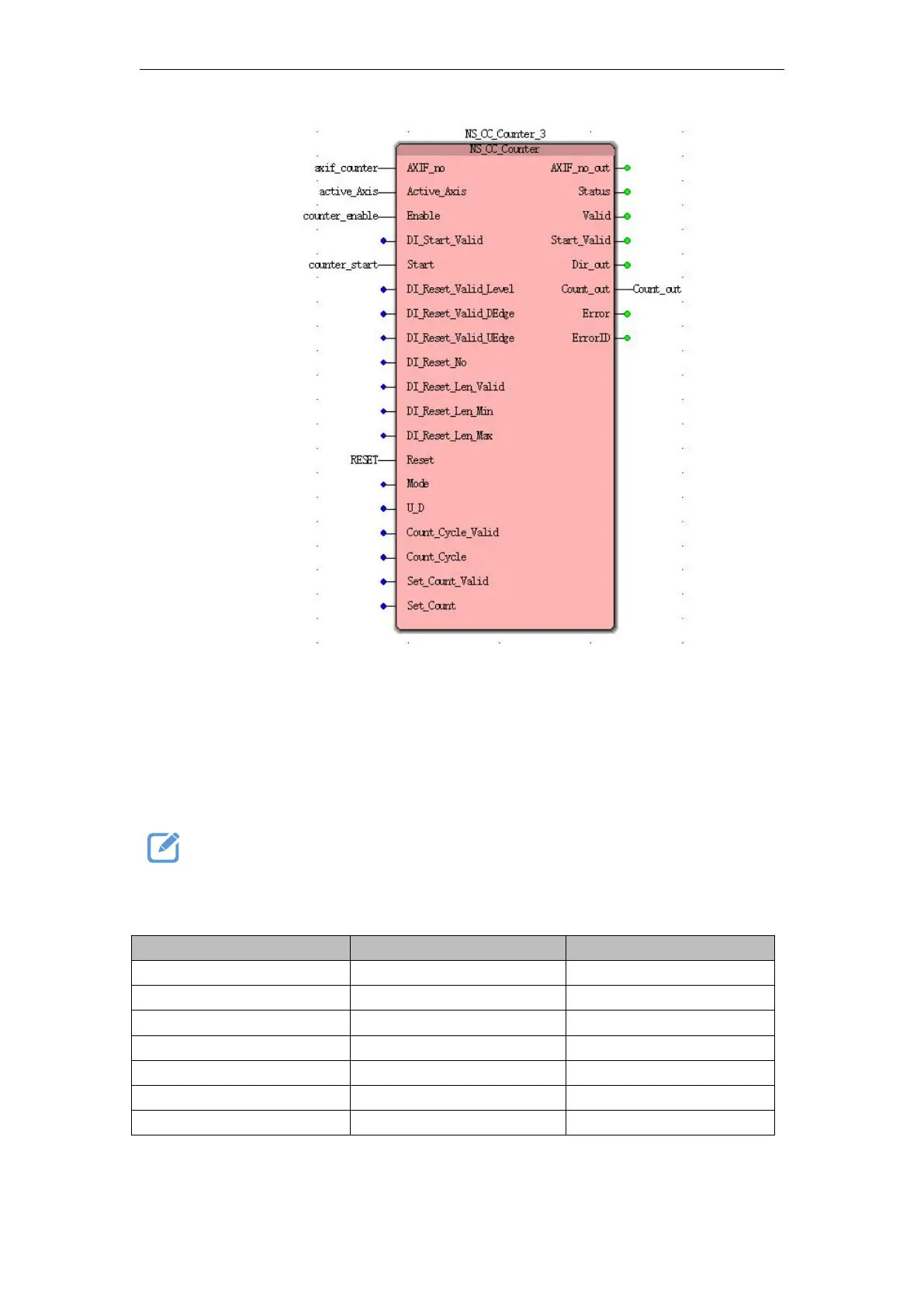VA Motion Controller Programming Manual
512
Case 1:When counter_enable from FALSE to TRUE, and held, counter_start from FALSE to
TRUE starts allows high-speed counter, Count_out display the current count of pulses. When the
RESET FALSE to TRUE, Count_out display the current pulse count is 0, then the number of the
input pulse, Count_out display the current pulse count remains at 0 when the RESET TRUE to
FALSE, allowed to continue to start counting.
Demonstration Program II
Example: external terminal DI3 counter is cleared and the start pulse number axif_counter outer
shaft DI0
1. Variables, and procedures